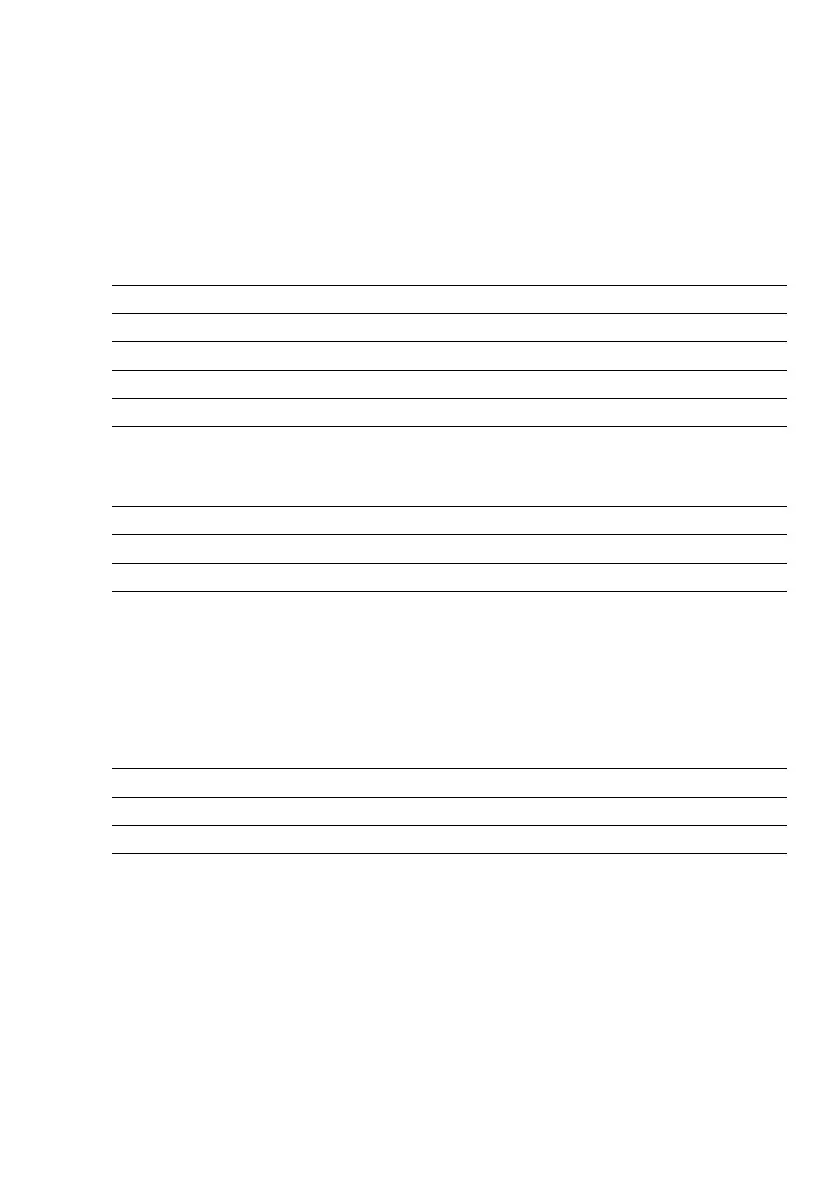Stability Symbol Delay
This setting allows your scale to compensate for individual interfering factors
which slowly subside. You will not need to make any changes in this code setting,
as a rule.
Code Changes
No delay 1 4 1
Short delay 1 4 2 *
Long delay 1 4 3
Extremely long delay 1 4 4
Tare Parameter
You can define when the scale will perform the taring operation.
Code Changes
At any time
1
)151
Not until the readout is stable 1 5 2 *
Auto-Zero Function
When this zero tracking function is activated, any changes off the zero readout
that are equal to a defined fraction of digits per second are automatically tared.
If the deviation is less than the defined fraction, the internal taring function of
the scale will be initiated (e.g. 0.5 digit per second). In other words, it ensures
a stable zero.
Code Changes
Auto-Zero on 1 6 1 *
Auto-Zero off 1 6 2
1
) blocked for all verifiable models
*= factory setting
2–5
