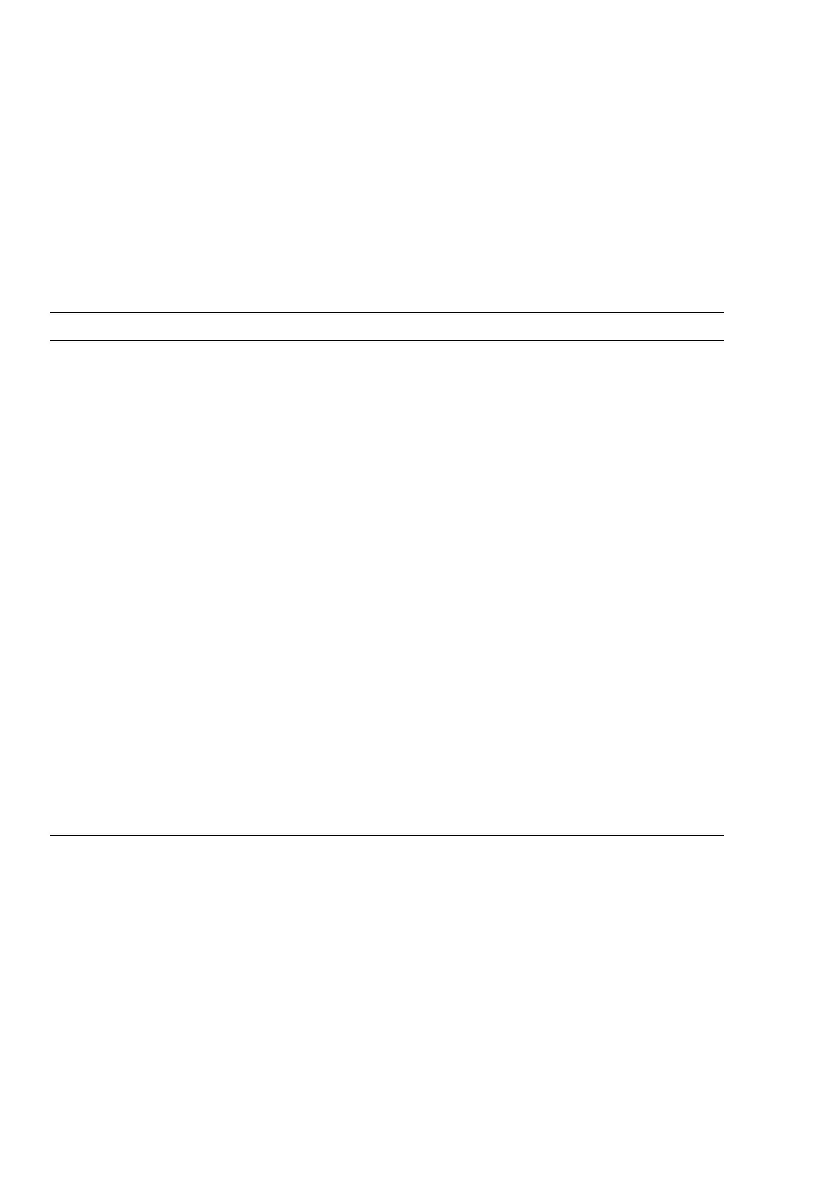Printout/Record Configuration
The printout/record can be configured to meet your special requirements.
Depending on the menu code settings you select, you can have the weighing data
output from your scale to a Sartorius printer (e.g. the YDP 03-0CE) or to an on-line
computer. The data that is output also depends on the code settings.
The printout/record can have the following lines:
The ID code designates:
08-JAN-97 15:38:32 Current date and time, taken from the printer
(with YDP 03-0CE only)
Maier and Co. First header line – manufacturer/company
name, saved in non-volatile memory
(up to 20 characters)
Wiesbaden Second header line – enter data of your
choice, saved in non-volatile memory
(up to 20 characters)
ArtNo.12345678901234 Third header line – 6 characters –,
saved in non-volatile memory
Fourth header line – a field for entering
additional identification data
(up to14 characters)
nRef + 10 pcs Reference sample quantity (piece count)*
wRef +9.4880 g Reference weight*
n+22 Current components – only with “Totalizing”*
N1 +4744.0 g Current net value
T1 + 56.0 g Tare memory*
B +4800.0 g Current gross value*
Qnt + 500 pcs Current piece count*
Selectable line-feed (0 to 3 lines)
* These values are only output if you have selected the respective application
(only with YDP 03-0CE printer)
2–12