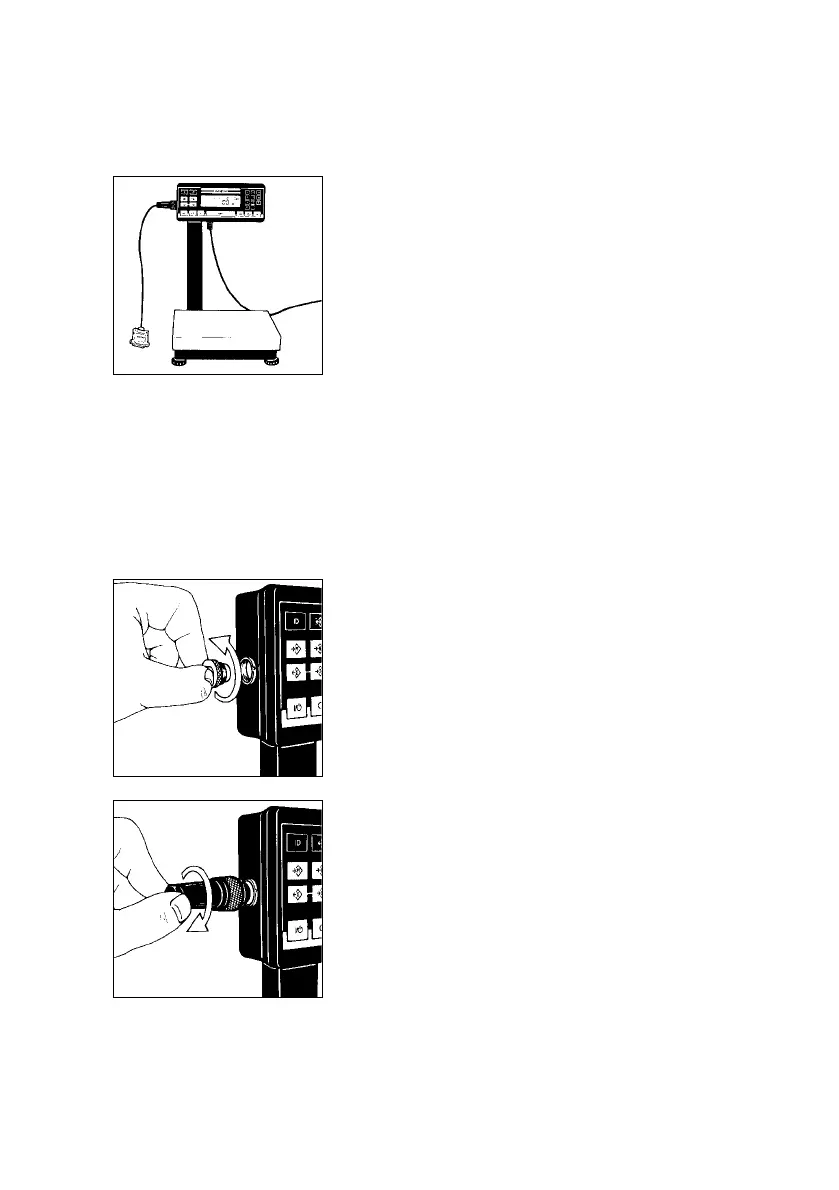Data Interface
If you wish to record weighing data using a Sartorius
Data Printer, plug the YCC01-0016M3 data cable
into the interface port (28) of the scale. You do not
need to adjust any settings!
Connecting Electronic Peripheral Devices
Make absolutely sure to unplug the scale from AC
power before you connect or disconnect a peripheral
device (printer or PC) to or from the interface port.
The IP 65 protection rating is ensured only if
the square rubber gasket is installed and the plug is
connected securely to form a leakproof seal.
Unscrew the protective cap (28) that covers the data
interface port.
Note:
Keep the protective cap in a safe place where it will
not get lost!
– Plug the connector into the interface port
– Secure the connector with the screw ring
1–39