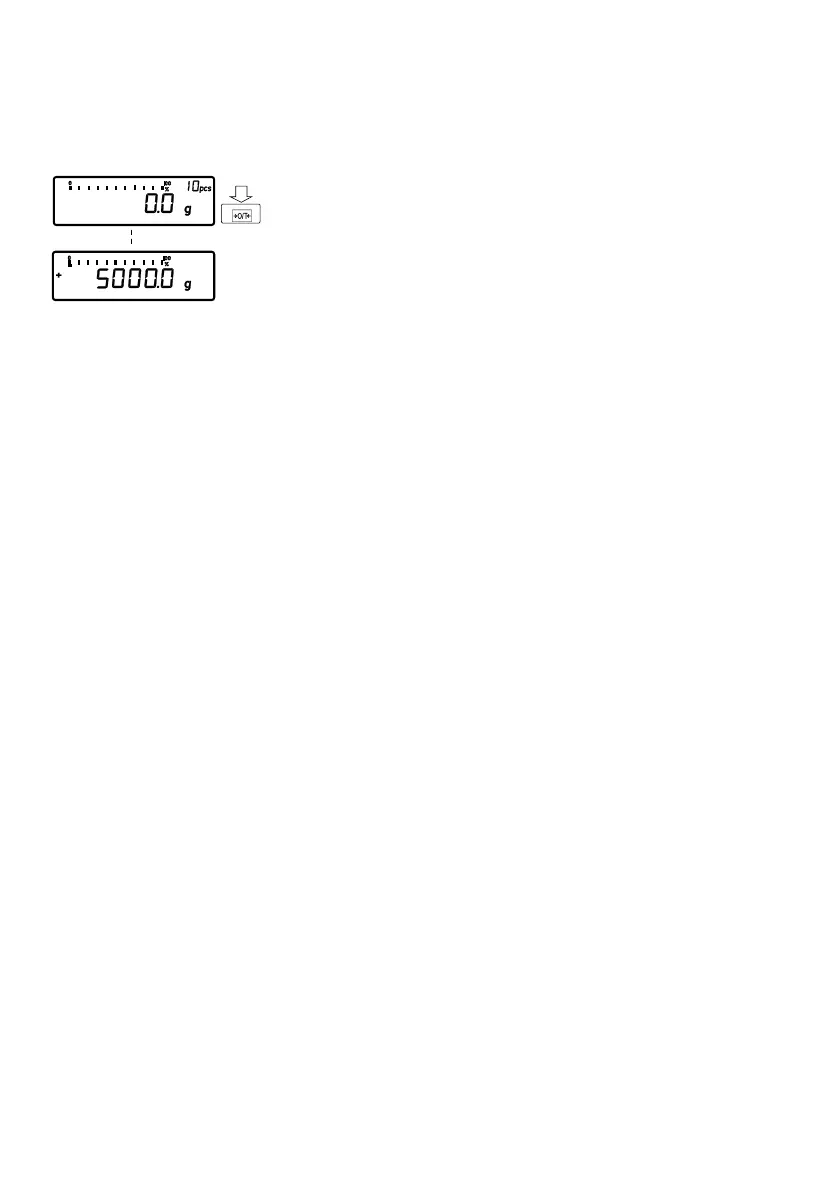When a zero readout is displayed, press the
=/z key (14). This starts calibration. The
calibration weight is displayed in grams.
Errors or interference at the start of the calibration
routine are indicated by the error code “Err 02.”
If this is the case, tare and press the =/z key
again when a zero readout appears.
Center the calibration weight on the load plate.
The scale then calibrates automatically. At the end of
calibration, the calibration weight readout and the
stability symbol “g” or “kg” are displayed.
Blocking the Calibration Functions
You can block the calibration functions by setting
code 1 9 7.
1–38
▼