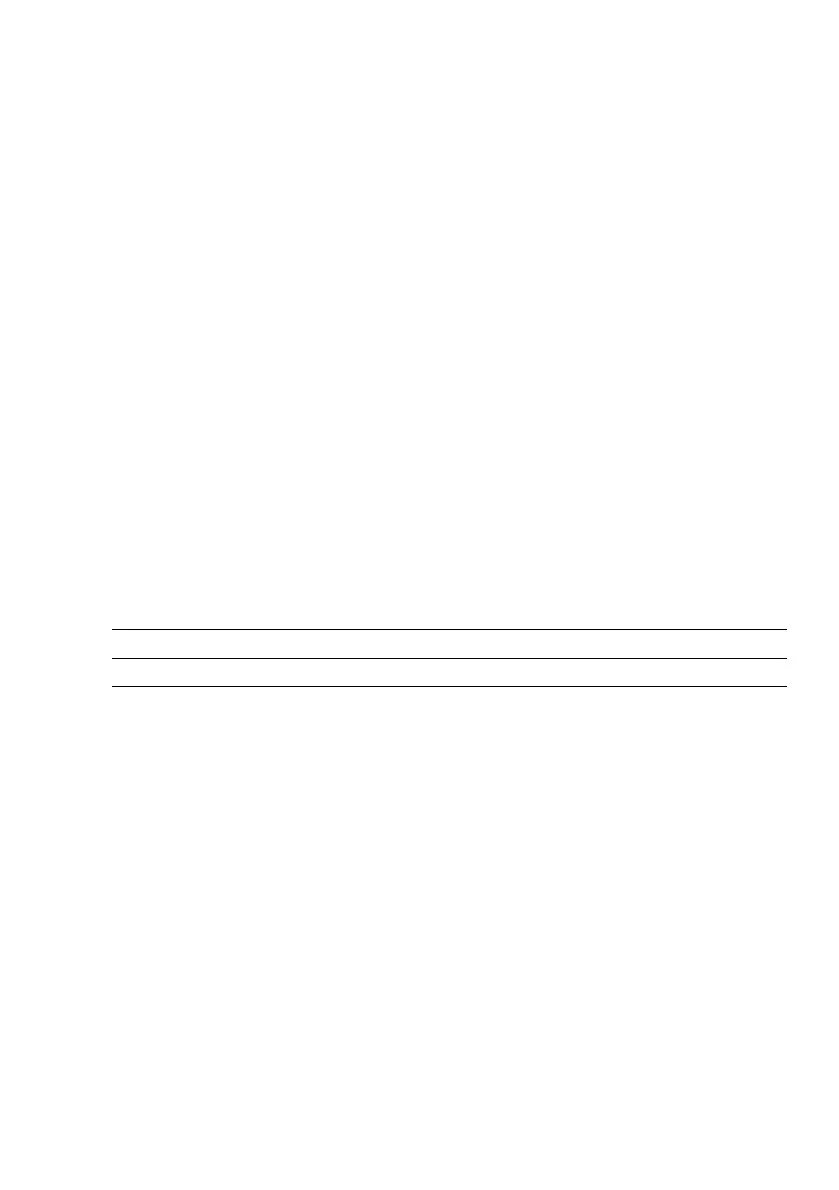Data Record Output
You can have the printout/record output automatically, or by pressing the
p/p key (as often as you like), depending on the menu code selected
(see following pages).
Output Date, Time and Number Entered
For additional documentation, you can enter up to14 characters (fourth header
line) through the number pad (keys 0–9), for example to record article, order,
customer or batch numbers. Information entered through the number pad (keys
0–9) is saved by pressing the ID key and automatically output with the
printout/record. These entries can be overwritten at any time.
You can assign a fixed identification (third header line) of up to 6 characters
to precede the14-character identifier described above. This ID can be entered
through an on-line computer, or by a Sartorius service technician. The on-line
computer can also receive data from the scale. By connecting a printer, you can
print the data received in the computer. These data are saved in non-volatile
memory. For more information, see the section entitled “Interface Description.”
You can choose between two printers:
Industrial printer YDP01IS-0CE
Data printer YDP03-0CE
2–13
