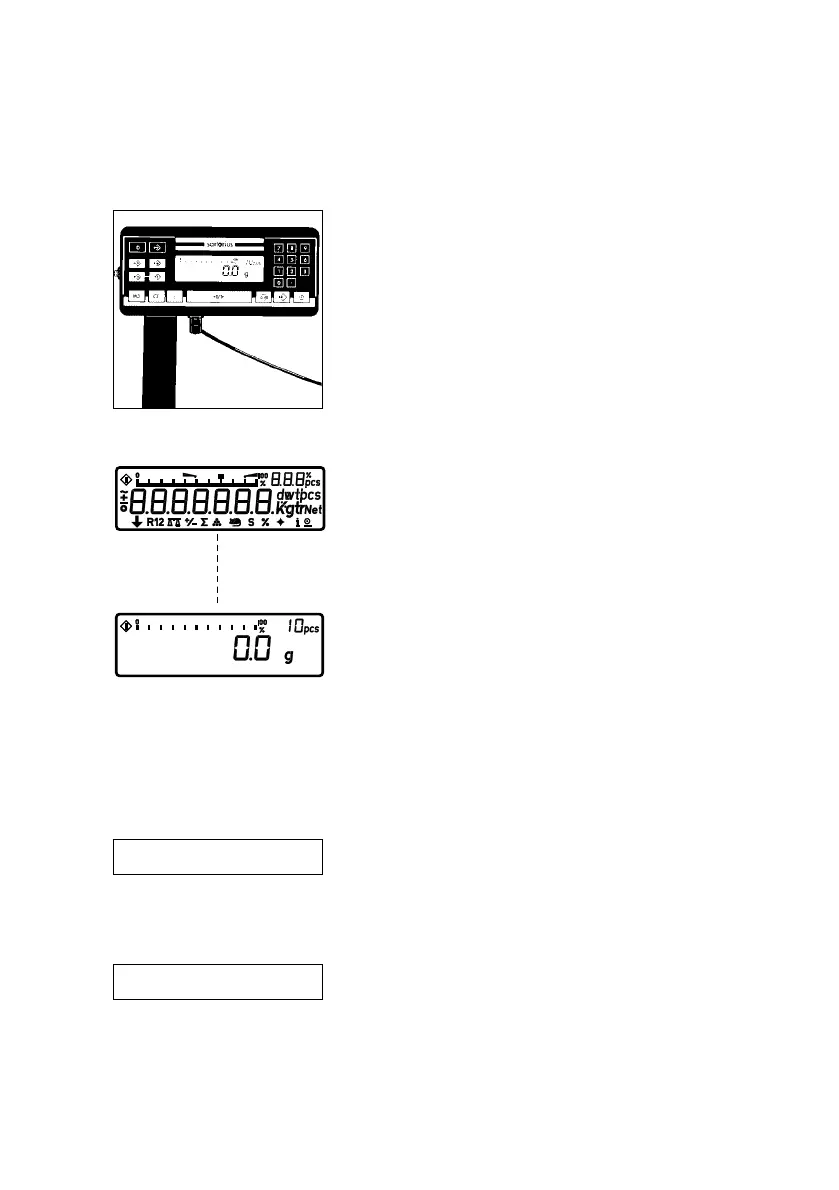Operating the Scale
Turning the Scale On and Off
Press the e/o key (18) to turn the display on
and off.
Self-Test
When the scale is switched on, an automatic self-test
of the scale’s electronic circuitry is performed.
At the end of the self-test, a zero readout is displayed.
This means that the scale is ready for use.
If an error is found during the self-test, the display
reads: “Err xx”.
Note:
If the “Err xx” error code is displayed, see the
“Troubleshooting Guide” in this manual.
For verified scales QC 7CCE-S0CE and
QC 64EDE-S0CE, which have a verification scale
interval “e” that is greater than the scale interval “d,”
the last digit on the display is bordered.
The display shows the following special codes
for your information:
OFF*
displayed in the upper right corner indicates that the
scale was disconnected from AC power (scale
reconnected to AC power or power outage longer
than 3 seconds).
O* displayed in the lower left corner means Stand-by
The display has been turned off by pressing e/o
(18), or the scale shut itself off automatically (see Scale
Operating Menu). The scale is now in the ready-to-
operate mode and does not need to warm up.
* depends on the “Power-On Mode” setting in the
scale operating menu
O
OFF
1–35
▼
