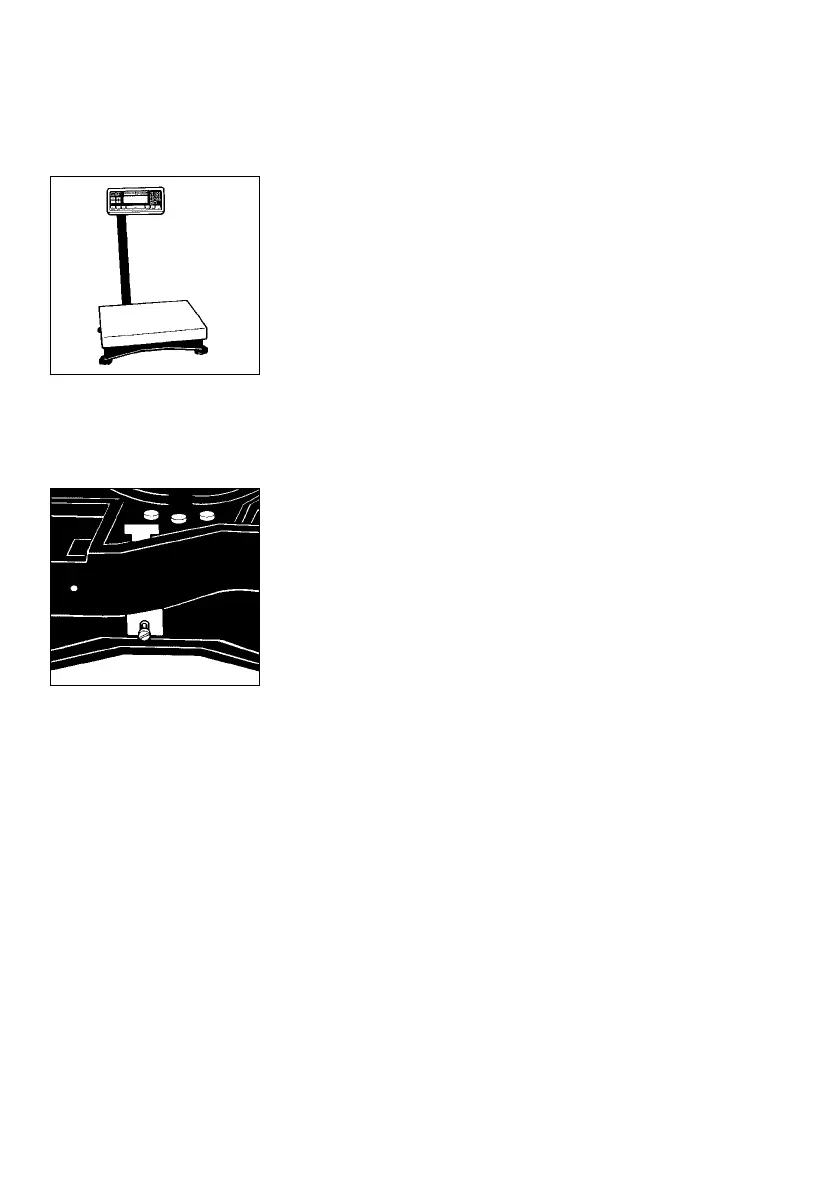Getting Started
Set the load plate (3) on the scale.
Note:
(For QC 34 and QC 64 models only)
Transport Locking Device
Set up the scale at the place of installation and remove
the load plate. The transport locking devices (yellow)
are located on the short sides of the scale.
Remove the transport locking devices (unfasten
them using an Allen wrench) before initially operating
the scale.
Verification Mark (Seal)
The law requires that a verified scale be sealed
with a verification mark. The verification marks (seals)
on a verified QC scale indicate that this scale
may only be opened and serviced by authorized
technicians, to ensure reliable and trouble-free
operation and to avoid forfeiture of the warranty
coverage. If a verification mark (seal) is damaged,
please observe the national laws and regulations
in effect at the place of installation.
Save the box and all parts of the packaging for any
future shipment of your scale.
!
Place the load plate on the scale.
Level the scale at the place of installation using the
leveling feet.
1–22
