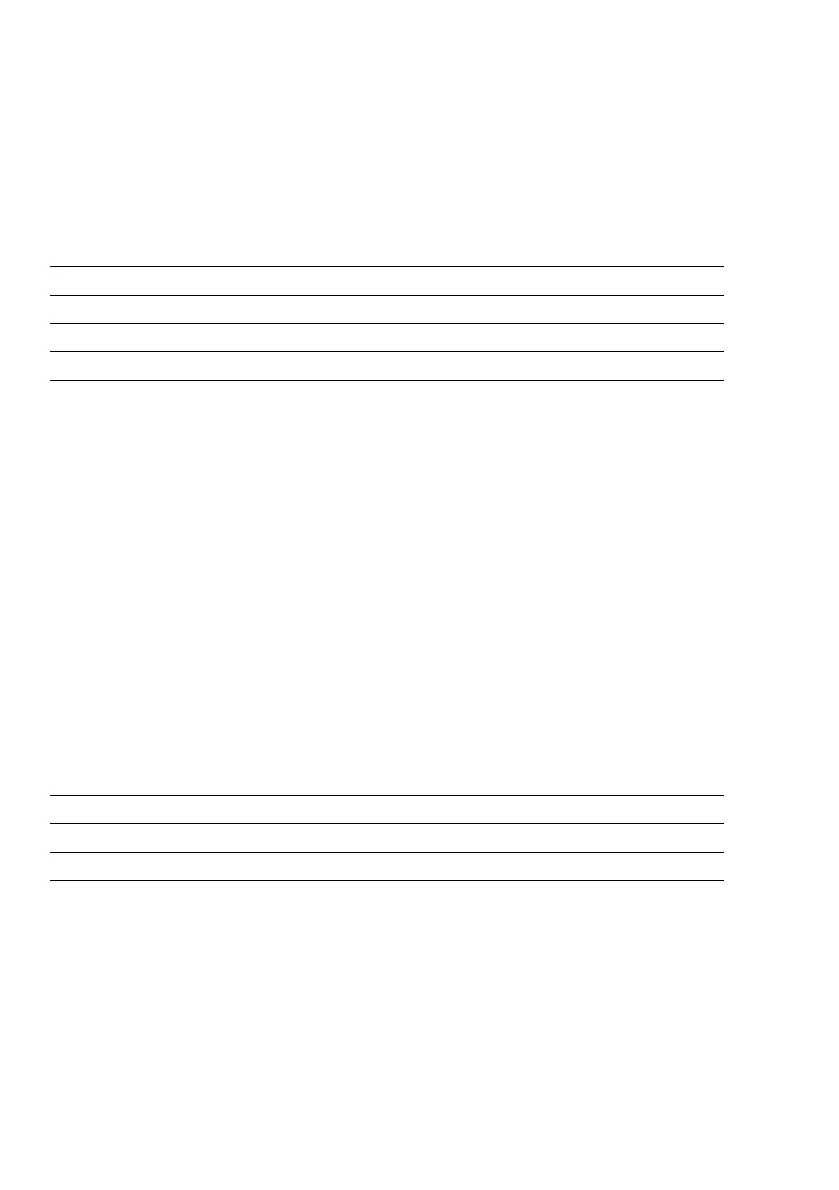Display Backlighting
Depending on your individual workplace requirements, you can turn the display
backlighting on or off.
Display backlighting Code Changes
On 861
Off 862
Automatic shut-off after 2 minutes 8 6 3 *
If you select “Automatic shut-off after 2 minutes,” the display will shut off
automatically after 2 minutes. If the displayed weight value does not change after
1minute, the “b” symbol flashes on the display. This automatic shut-off feature
will help you save electricity (and money!) After a second minute passes with
no change in the display, the scale shuts down completely. You can use this
advantage especially in battery operation. When you are ready to resume work
with your scale, lightly touch the scale load plate.
Automatic Shut-Off With Code 8 5 2, or When Using the Battery Pack
When using batteries with your scale, the automatic shut-off feature should be
switched on – it saves you electricity and money, plus you can work longer
with your scale before having to recharge the batteries. If the displayed weight
value does not change after 1 minute, the “b” symbol flashes on the display.
After a second minute passes with no change in the display, the scale shuts down
completely.
When you are ready to resume work with your scale, press e/o key to turn it
back on.
Automatic shut-off of the scale Code Changes
On 871
Off 872*
*= factory setting
2–18