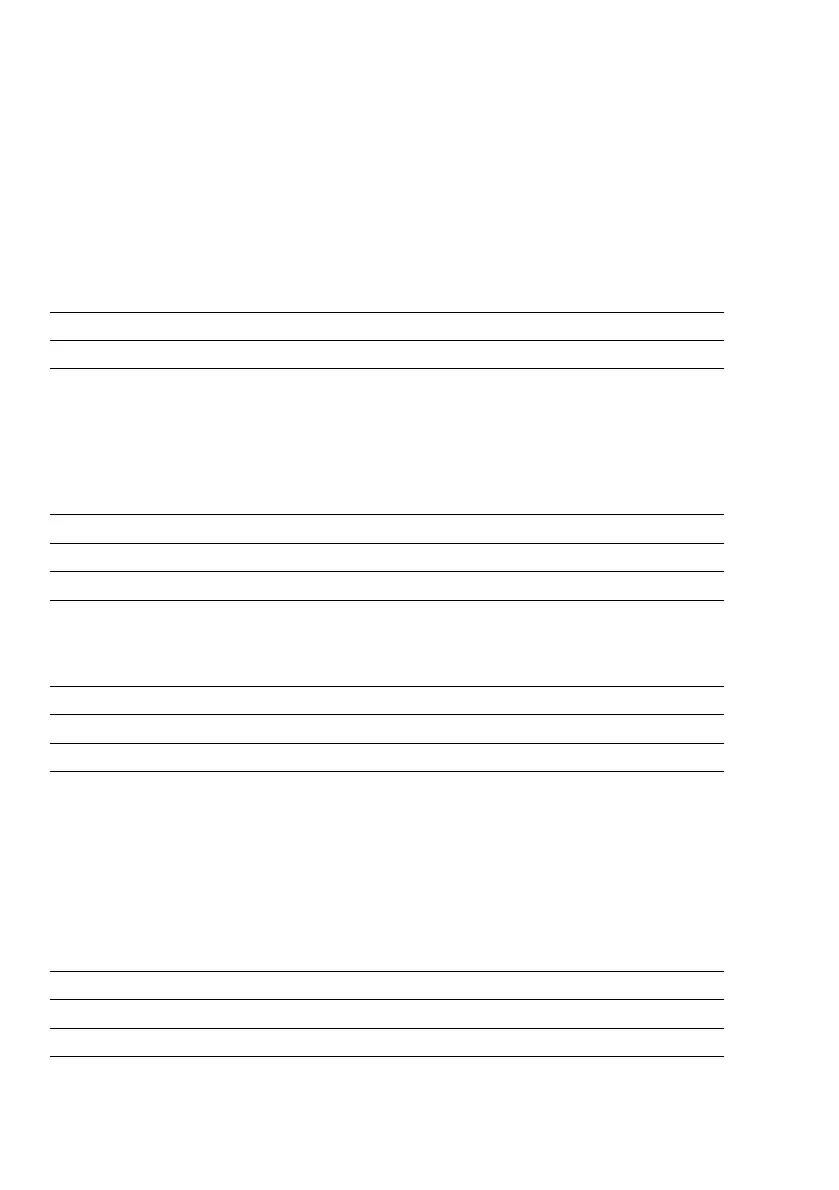Additional Functions
Menu Access Function
You can define the function of the menu access switch by setting the code for the
scale operating menu to “accessible.” In this setting –C– (change) will be displayed
on your scale whenever you access the menu. This means that you can change the
menu codes any time regardless of the setting of the menu access switch.
Access to the scale operating menu Code Changes
Accessible: “–C–” on the display 8 1 1 * (**)
* factory setting for standard devices
** menu items not shown in scales of accuracy classes K and l
Beep Tone (Acoustic Signal)
If you wish, you can turn off the beep tone (acoustic signal).
Acoustic signal Code Changes
On 821*
Off 822
Blocking the Keys
You can block all of the keys on the scale (except the e/o key).
Key functions Code Changes
Accessible 8 3 1 *
Blocked 8 3 2
Note:
The keys can also be blocked by a control command given through the interface;
see “Data Input Formats” in the section entitled “General Description of the
Data Interface.”
Blocking the Number Keys
You can also block the number keys by setting the respective code.
Number keys 0–9 Code Changes
Blocked 2 5 1
Accessible 2 5 2 *
* = factory setting
2–16
