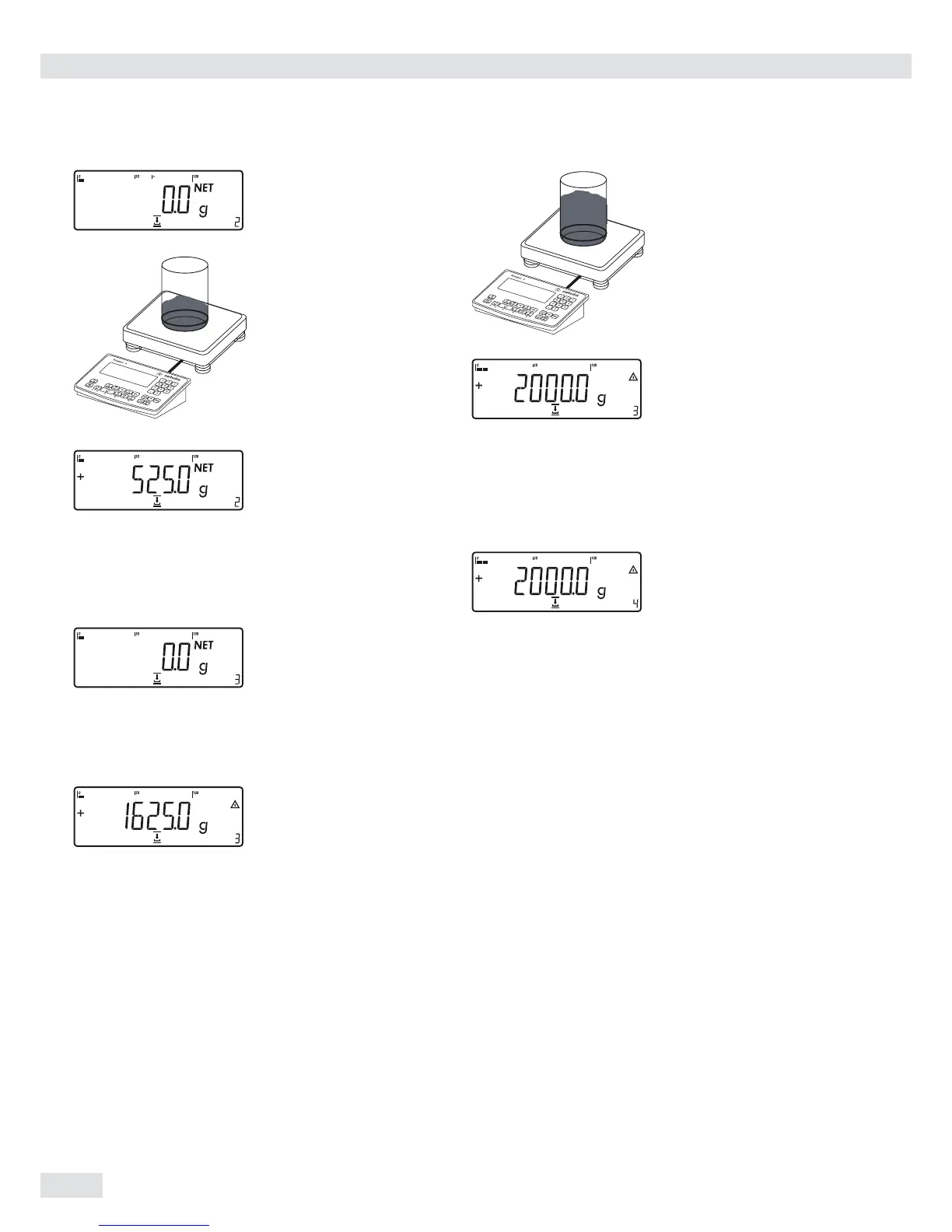Net-total Formulation Application R
78
The weighing platform is tared
and the component counter
value is increased by one.
Prompt to fill and save the
second component is shown
5.) Add the second component
to the container
(in this example, 525 g)
The weight of the second
component is displayed
O
6.) Save the second component
weight
Cmp002+ 0.525 kg The component record is
printed automatically
The weighing platform is tared
and the component counter
value is increased by one.
Prompt to fill and save the
third component is shown
w
7.) Toggle to the “additive mode”
to display the total weight of
all components
The value displayed equals the
weight of components added
up to now plus the current
weight on the platform.
8.) Add the third component
to the container until the
desired target is reached
(in this example, 2000 g).
The total weight is
displayed
O
9.) Save the third component
weight
Cmp003+ 0.375 kg The component record is
printed automatically
The component counter
value is increased by one.
Prompt to fill and save the
fourth component is shown
c
10.) End weighing-in operation
Results are printed
automatically (configured
total data record)
n + 3 Number of components
Tot.cp+ 2.000 kg
Content of component memory
Cont.T+ 0.296 kg Content of tare memory
(container weight)
-------------------
