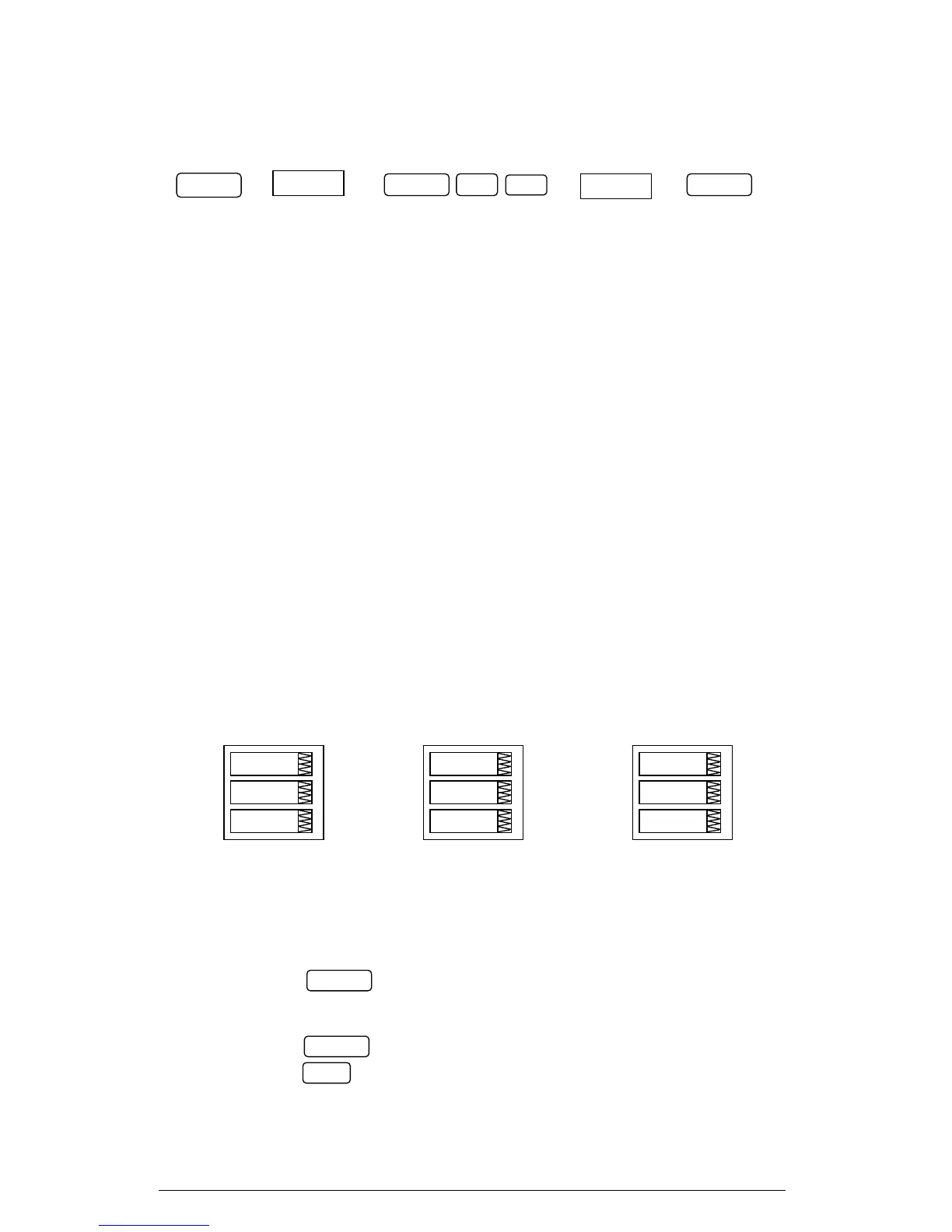24 Chapter 4 Setup Menus
4.3 Digital Inputs Setup Menu
Î Î Î Î
This menu is used to set up the two digital inputs provided by the
PM172EH. Each digital input can be allocated as:
- a status input to monitor external contact status, or
- a pulse input to sense pulses provided by an external
source. One of the inputs can be configured to receive
an external synchronization pulse indicating the
beginning of a new demand interval for power demand
measurements.
A pulse input can also be configured to receive time synchronization
pulses to provide synchronization of the instrument clock with a precise
external time source. Time synchronization pulses can follow in intervals
of one minute multiples aligned at 00 seconds. Receipt of the external
pulse adjusts the RTC to the nearest round minute. Whenever a precise
external demand synchronization source is used, the same input that is
allocated for this pulse can be configured as a time synchronization input.
An input allocated for the external synchronization pulse will be
automatically configured as a pulse input. Status inputs do not have to be
explicitly allocated in your instrument. All digital inputs except those you
have allocated as pulse inputs are automatically configured as status
inputs.
Pulse inputs External demand
synchronization input
Time synchronization
input
To select and view inputs allocation:
9 Scroll through the inputs allocation sub-menus (shown
above) in the upper window using the up/down arrow
keys.
To change the digital input allocation:
9 Press to activate the middle window.
9 Use the up/down arrow keys to set the input
allocation status.
9 Press to store your new inputs allocation.
9 Press to leave the allocation unchanged or to
quit the menu.
SELECT
CHG
dinP
Ï
