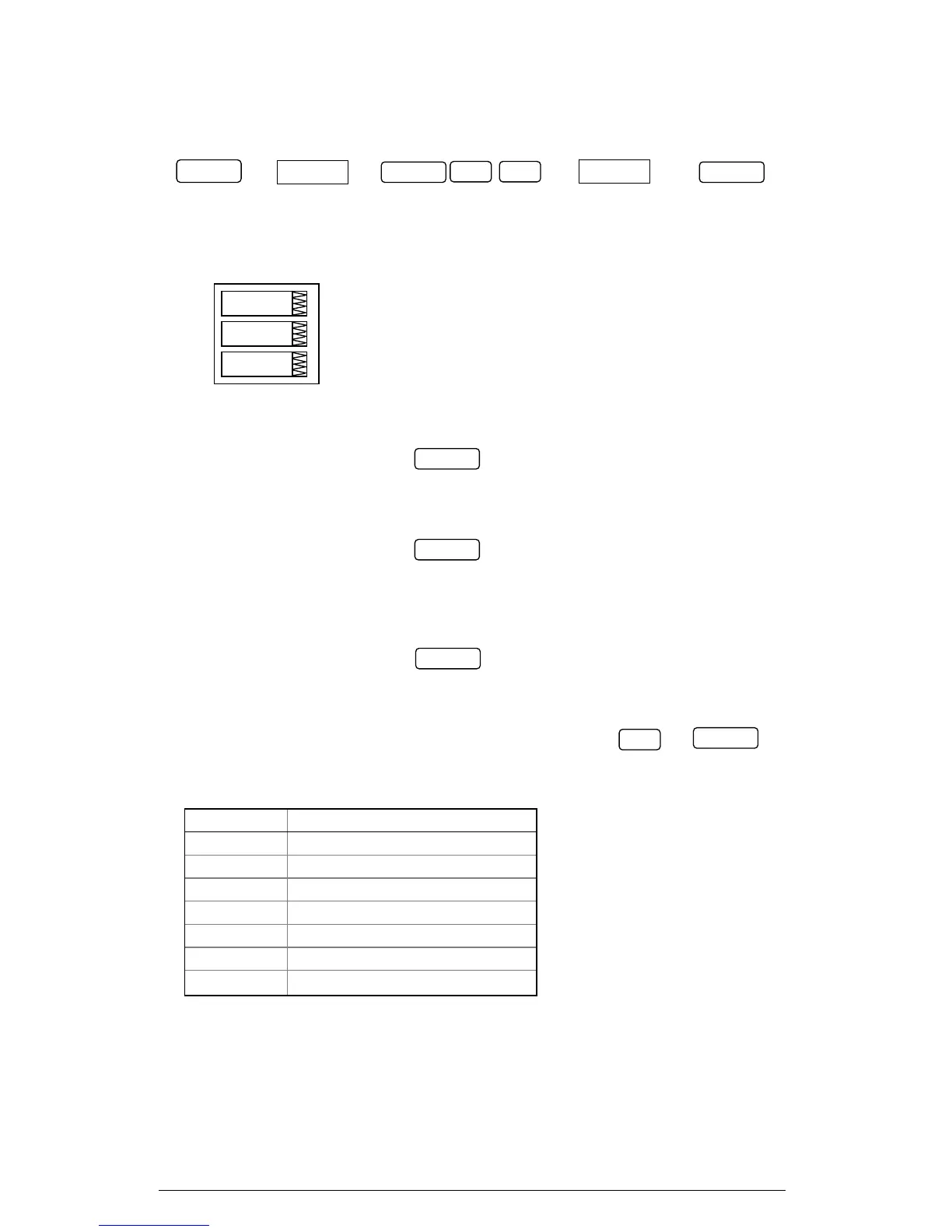30 Chapter 4 Setup Menus
4.7 Pulsing Output Setup Menu
Î Î Î Î
This menu allows you to program either of the two relays provided by your
instrument to output energy pulses. Available pulsing parameters are
listed in Table 4-5.
To select a pulse relay:
9 Use the up/down arrow keys to scroll to the desired
relay. The pulsing parameter assigned to the relay
is displayed in the middle window, and the amount
of unit-hours per pulse is displayed in the lower
window.
To change the pulse relay setup:
9 Press to activate the middle window.
9 Use the up/down arrow keys to scroll to the desired
output parameter. Selecting nonE disables pulsing
through this relay.
9 Press to activate the lower window.
9 Use the up/down arrow keys to set the amount of
unit-hours per pulse. The available range is 1-9999.
The pulse rate should not exceed 2 pulses per
second.
9 Press to store the new setup, or press
to quit the setup without changes.
To quit the pulsing setup menu:
9 From the upper window, press or .
Table 4-5 Pulsing Output Parameters
Code Parameter
nonE Output disabled
Ac.Ei kWh import (positive)
Ac.EE kWh export (negative)
rE.Ei kvarh import (inductive)
rE.EE kvarh export (capacitive)
rE.Et kvarh total (absolute)
AP.Et kVAh total
NOTES
1. You will not be able to store your setup in the instrument if you assigned a
parameter to relay output with a zero number of unit-hours per pulse, or if the
parameter you selected has just been assigned to another relay output.
2. If a relay you allocated for pulsing has been manually operated or released, it
reverts automatically to normal operation.
SELECT
SELECT
ENTER
ESC
ENTER
rEL.1
1
Ac.Ei
SELECT
CH
