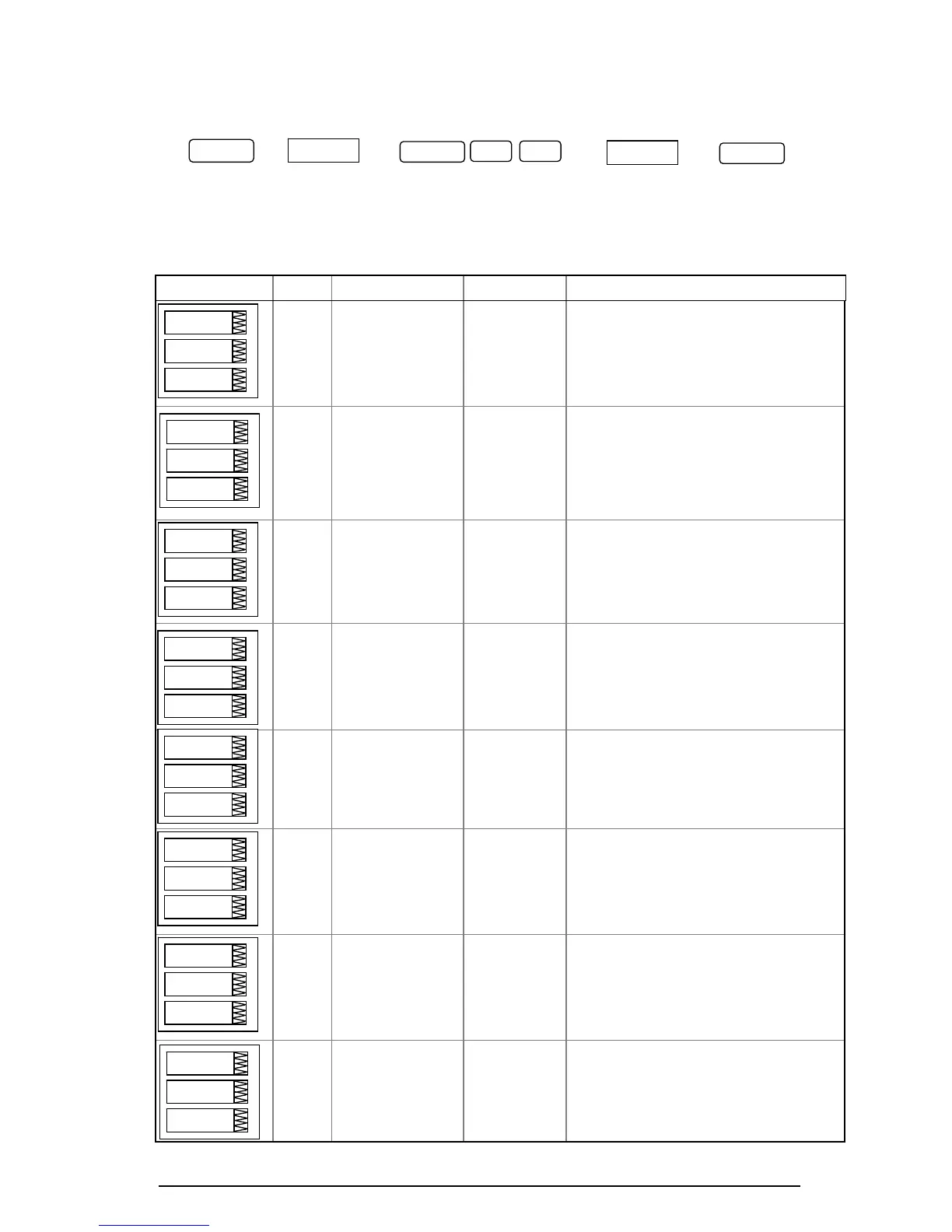Chapter 4 Setup Menus 41
4.11 Display Setup Menu
Î Î Î Î
This menu allows you to view and change display properties. Table 4-9
lists available options with their code names and applicable ranges.
Table 4-9 Display Options (∗ default setting)
Display Code Parameter Options Description
UPdt
Display update
time
0.1 - 10.0 s
(0.5)*
Defines interval between display
updates
ScrL
Auto scroll nonE*
2-15 s
Disables/enables auto scroll on
common measurements display
(main screen) and defines scroll
interval
rEtn
Auto return to
the main
screen
diS*, En
Disables/enables auto return to
the main screen after 30 seconds
of uninterrupted use
bAr
Nominal load
current for
LED bar graph
0-10,000A
(0*)
Defines the nominal load (100%)
level for the bar graph display
(0 = CT primary current)
UoLt
Voltage
display
Pri*, SEc
Defines type of voltage displayed,
primary or secondary. Secondary
voltage is always displayed in Volt
units (V)
Ph.P
Phase powers
display mode
diS*, En
Disables/enables display of phase
powers in common measurements
(main screen)
Fund
Fundamental
values display
mode
diS*, En
Disables/enables display of
fundamental values in common
measurements (main screen)
dAtE Date format n.d.Y*
d.n.Y
Y.n.d
Defines the date format in the RTC
display: d=day, n=month, Y=year
Each date format character is set
separately.
SELECT
CH
