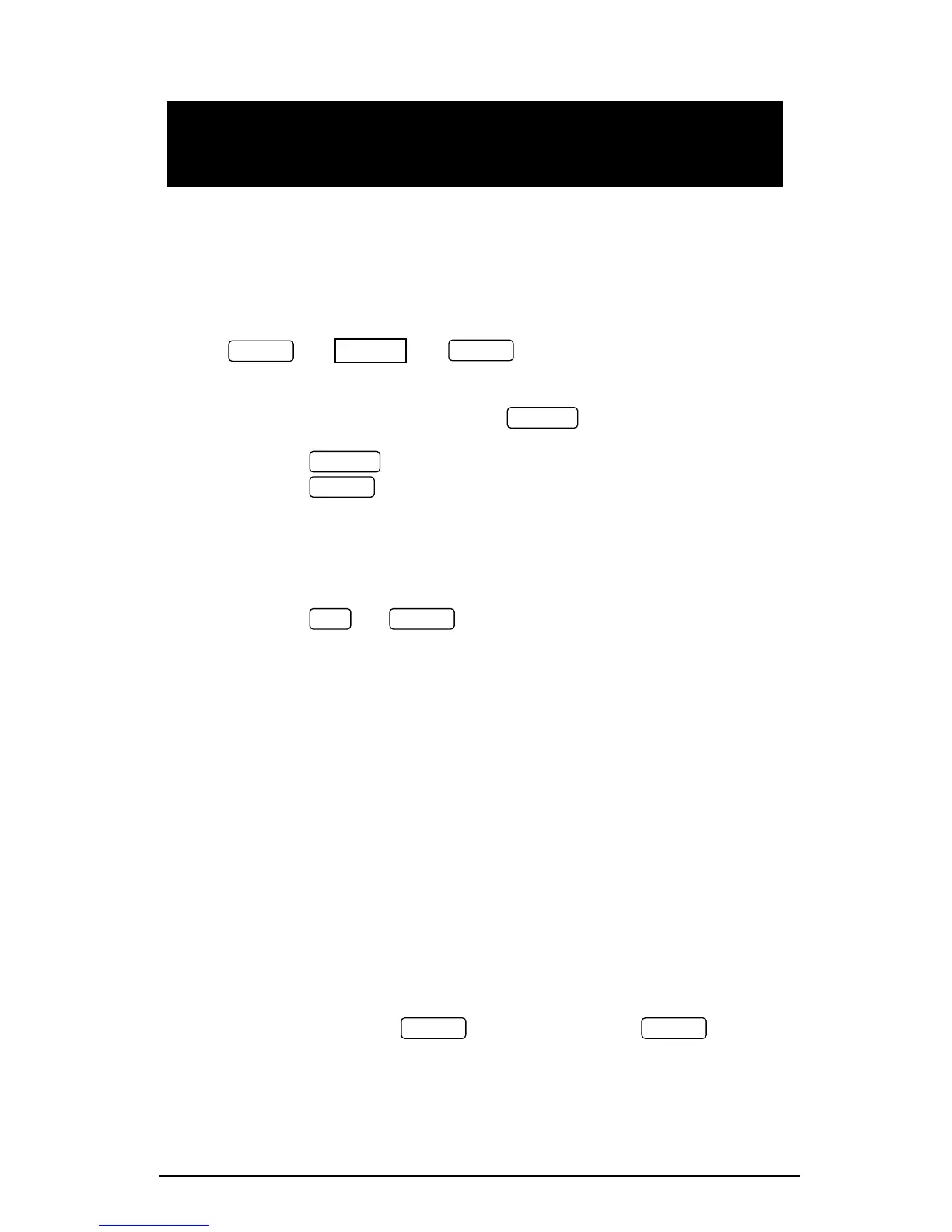Chapter 6 Viewing Status Information 59
Chapter 6 Viewing Status
Information
6. Chapter 6 Viewing Status Information
The Status Information Menu (STA) is used to view the status of various
instrument features.
6.1 The Status Information Menu
Î Î
To enter the Status Information Menu:
9 From the display mode, press to enter the
Primary Selection Menu.
9 Press to activate the StA window.
9 Press .
To select a display page:
9 Press the up/down arrow keys to scroll through the
display pages.
To quit the menu and return to the display mode:
9 Press or .
Front Panel Display
When you are in the Status Information Menu, the front panel display is
updated approximately four times per second and shows you a wide
variety of status information that you can review by scrolling through
display pages.
The status parameters are designated by the abbreviated labels in the
upper and/or middle window. The upper window flashes, indicating that
you are in the menu display.
Fast Reset of Counters
When changing data via the front panel is not secured by a password,
you can reset the counters from the Status Information Menu display
without entering the reset menu:
9 Select a display page where the counter you want to
reset is displayed.
9 While holding the key, press and hold
for about 5 seconds. The displayed data is reset to
zero.
SELECT
StA
ENTER
SELECT
SELECT
ENTER
ENTERESC
SELECT
ENTER
