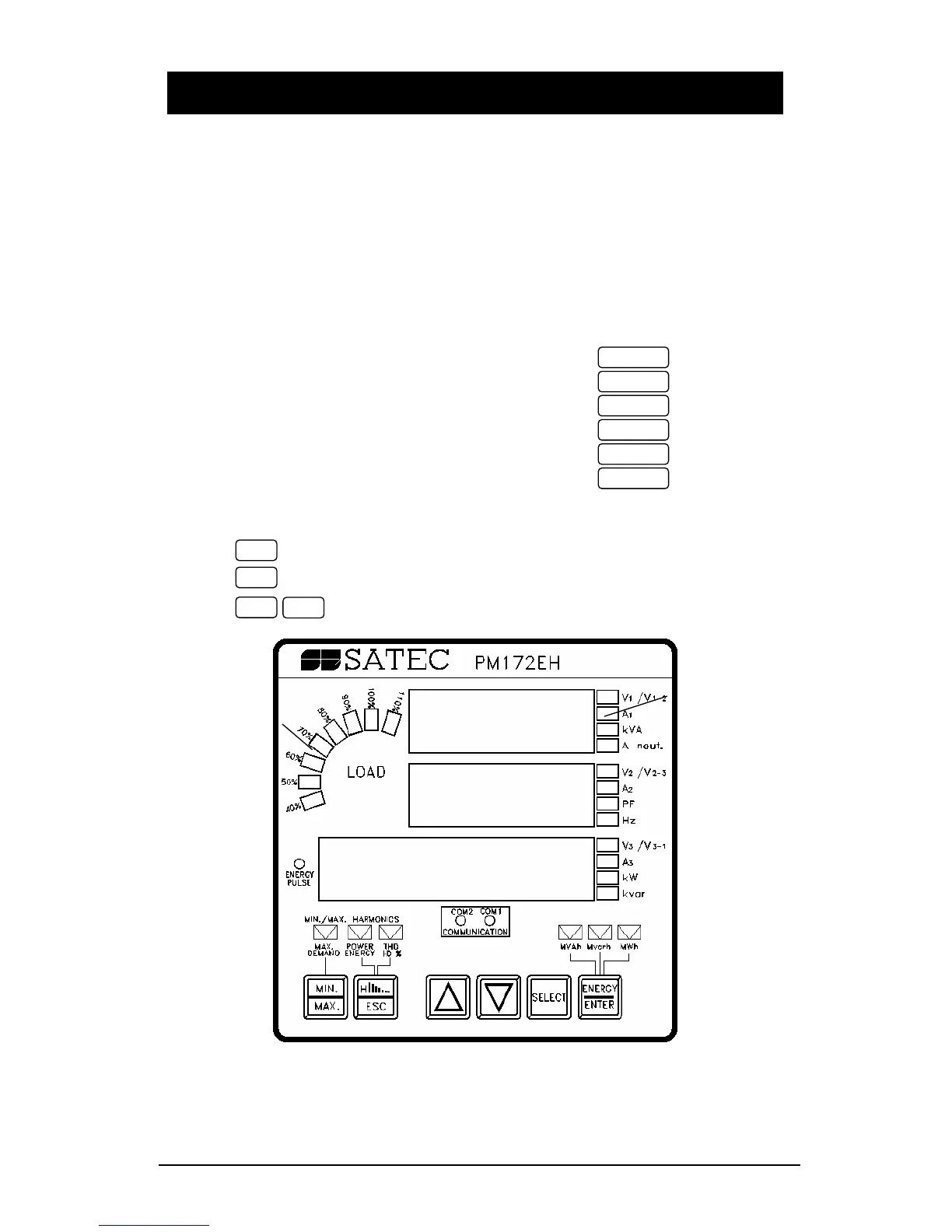Chapter 5 Data Display
49
Chapter 5 Data Display
5. Chapter 5 Data Display
5.1 Navigating in the Display Mode
The front panel has a simple interface that allows you to display
numerous measurement parameters in a total of 134 display pages. For
easier reading, the parameters are divided into four groups, each
accessible by a designated key. These are:
y Common measurements
- no selection key
y Min/Max measurements
- selected by the key
y Total Harmonic measurements
- selected by the key
y Individual Harmonics
- selected by the key
y Total Harmonic Powers
- selected by the key
y Total Harmonic Energy
- selected by the key
y Energy measurements
- selected by the key
The up/down arrow keys are used as follows in the Display Mode:
Scrolls through the pages downward (forward)
Scrolls through the pages upward (backward)
Returns to the first page within current measurement group
The front panel display is updated approximately twice per second; you
can adjust the display update rate via the Display Setup Menu (see
Section 4.11).
