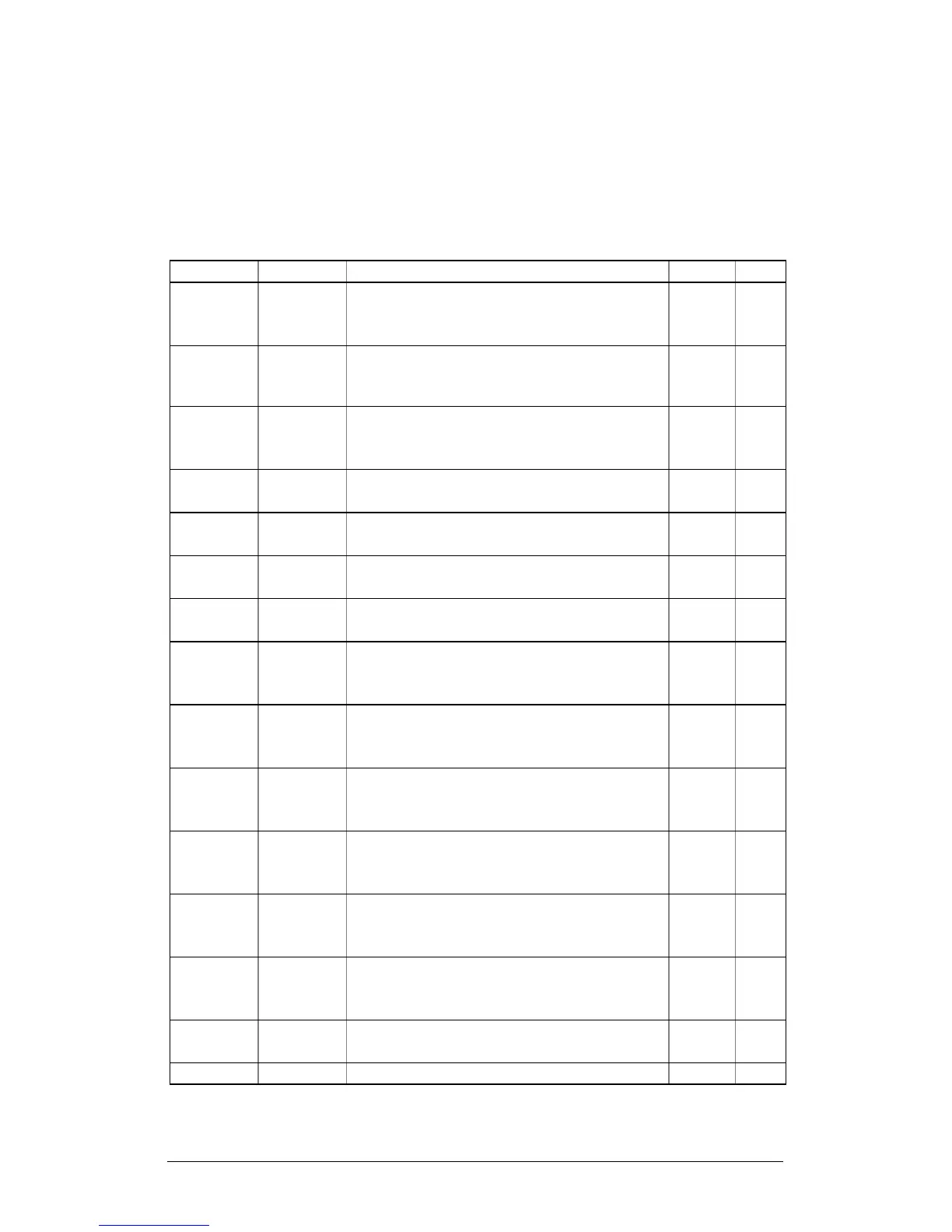60 Chapter 6 Viewing Status Information
6.2 Status Display Formats
Table 6-1 lists all the displays available from the Status Information Menu. The
display windows are labeled in the table as follows: 1=upper window, 2=middle
window, 3=lower window.
Table 6-1 Status Information
Page Window Parameter Digits Unit
1 1 PHAS. Label
1 2 rOt. Label
1 3 Phase rotation (POS/NEG/ERR) 4
2 1 rEL. Label
2 2 1.2. Label
2 3 Relay status #1-#2 2
3 1 St.In Label
3 2 1.2. Label
3 3 Status inputs #1-#2 2
4 1 Cnt.1 Label
4 3 Counter #1 6
5 1 Cnt.2 Label
5 3 Counter #2 6
6 1 Cnt.3 Label
6 3 Counter #3 6
7 1 Cnt.4 Label
7 3 Counter #4 6
8 1 ELoG Label
8 2 Number of records in the Event log 4
8 3 Event log percent full 3
9 1 DLG.1 Label
9 2 Number of records in Data log #1 4
9 3 Data log #1 percent full 3
10 1 DLG.2 Label
10 2 Number of records in Data log #2 4
10 3 Data log #2 percent full 3
11 1 DLG.3 Label
11 2 Number of records in Data log #3 4
11 3 Data log #3 percent full 3
12 1 DLG.4 Label
12 2 Number of records in Data log #4 4
12 3 Data log #4 percent full 3
13 1 DLG.5 Label
13 2 Number of records in Data log #5 4
13 3 Data log #5 percent full 3
14 1 DLG.6 Label
14 2 Number of records in Data log #6 4
14 3 Data log #6 percent full 3
