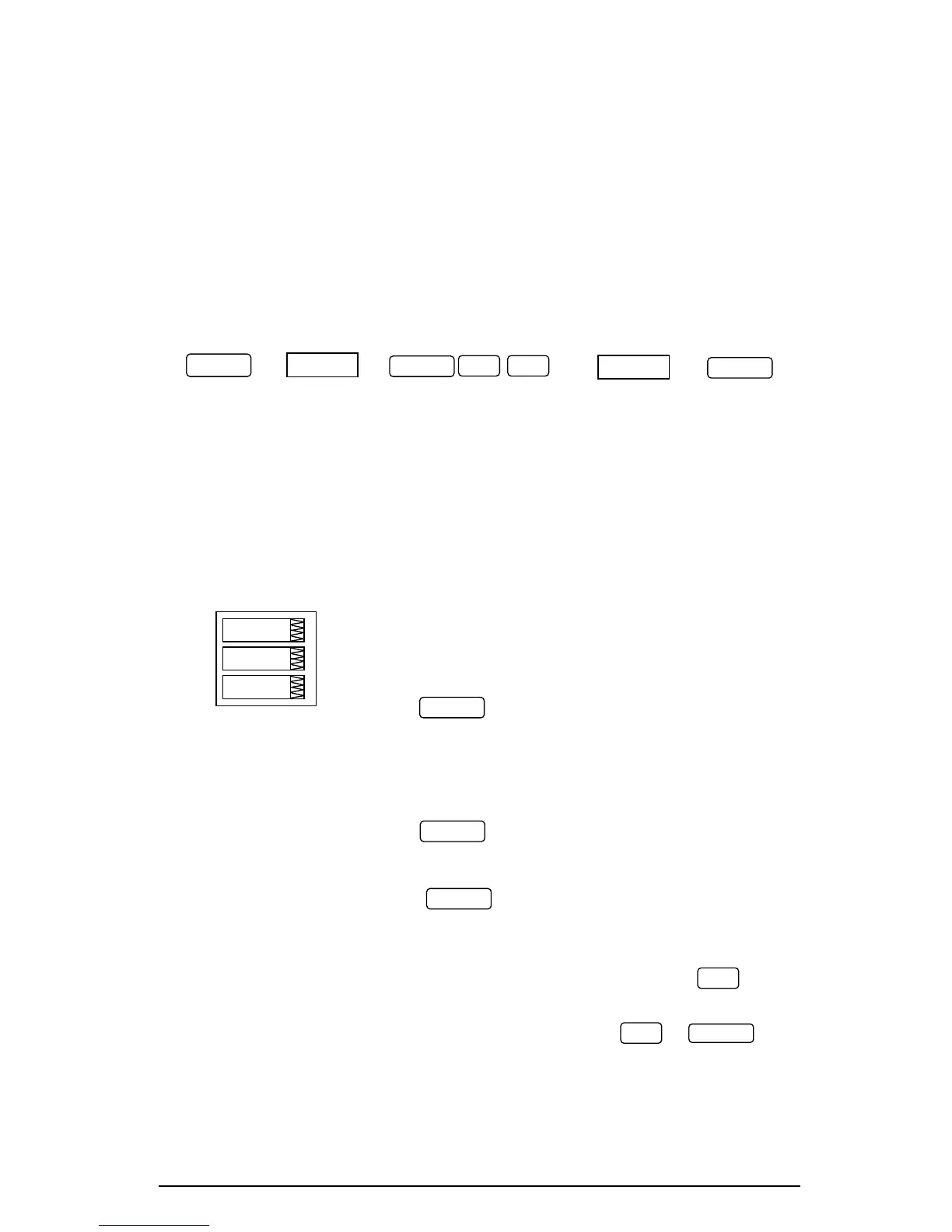Chapter 4 Setup Menus 25
Digital inputs are numbered from the left to right. “0” indicates “not
allocated”; “1” indicates “allocated”. Each digital input is set separately.
NOTE
Digital inputs configured as status inputs can be monitored via the Status
Information Menu (see Chapter 6) and communications. The pulses being received
via pulse inputs can be directed to one of the four pulse counters (see Section 4.4)
and, at the same time, to any of the TOU energy registers.
4.4 Pulse Counters Setup Menu
Î Î Î Î
This menu is used to configure the instrument’s four pulse counters.
Any counter can be connected to one of the two digital inputs, to count
incoming pulses (in this event the connected digital input must be
allocated as a pulse input as directed in Section 4.3) or to count a wide
variety of events via setpoints (see Section 4.8). Each counter can be
independently scaled (weighted) by specifying a scale factor in the range
of 1 to 9999. This means that each incoming pulse or an event will add to
a counter the specified number of units.
Counter setup
To select and view a counter setup:
9 Press the up/down arrow keys to choose the
desired counter.
To connect a pulse input to the counter:
9 Press to activate the middle window.
9 Use the up/down arrow keys to select the
desired pulse input. Selecting nonE
disconnects pulse inputs from the counter.
To change the scale factor for the counter:
9 Press to activate the lower window.
9 Use the up/down arrow keys to set the
desired scale factor.
9 Press to store your new counter
setup.
To quit the setup without changes:
9 From the middle or lower window, press .
To quit the menu:
9 From the upper window, press or .
SELECT
SELECT
Cnt.1
1
InP.1
ENTER
ESC
ENTER
ESC
SELECT
CH
