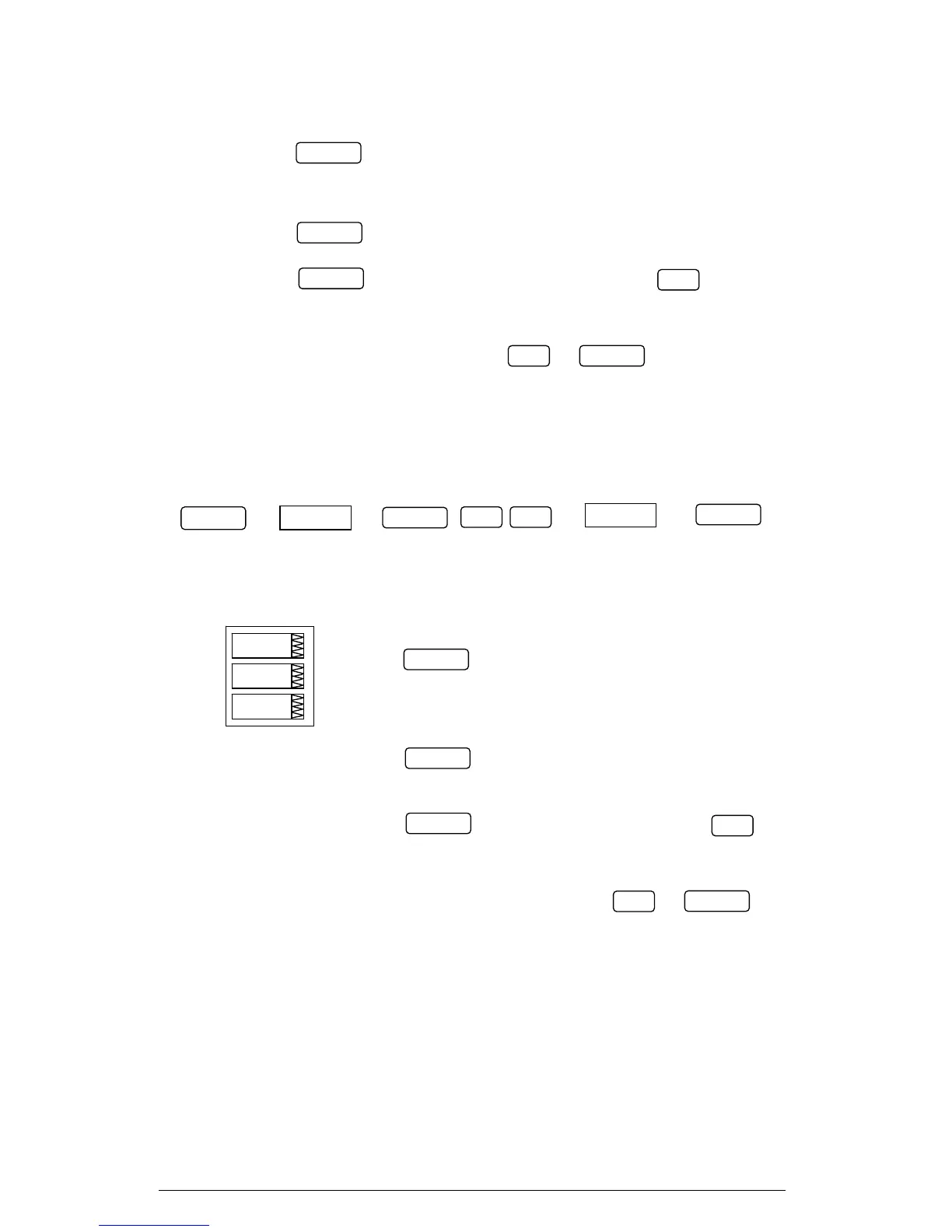42 Chapter 4 Setup Menus
To select a display option:
9 Press to activate the middle window, and then use
the up/down arrow keys to scroll to the desired option.
To change the display option:
9 Press to activate the lower window.
9 Use the up/down arrow keys to set the desired option.
9 Press to store your new setting or press to
leave your previous setting unchanged.
To quit the display setup menu:
9 From the middle window, press or .
4.12 User Selectable Options
Menu
Î Î Î Î
This menu allows you to change options which relate to the instrument
features and functionality. Table 4-10 lists all available options with their
code names and applicable ranges.
To select an option:
9 Press to activate the middle window,
and then use the up/down arrow keys to scroll to
the desired option.
To change the selected option:
9 Press to activate the lower window.
9 Use the up/down arrow keys to set the desired
value.
9 Press to store your new setting or
to leave the previous setting unchanged.
To quit the display setup menu:
9 From the middle window, press or .
SELECT
SELECT
OPtS
rEAc
P.cAL
ENTER
ESC
ESC
ENTER
SELECT
CH
