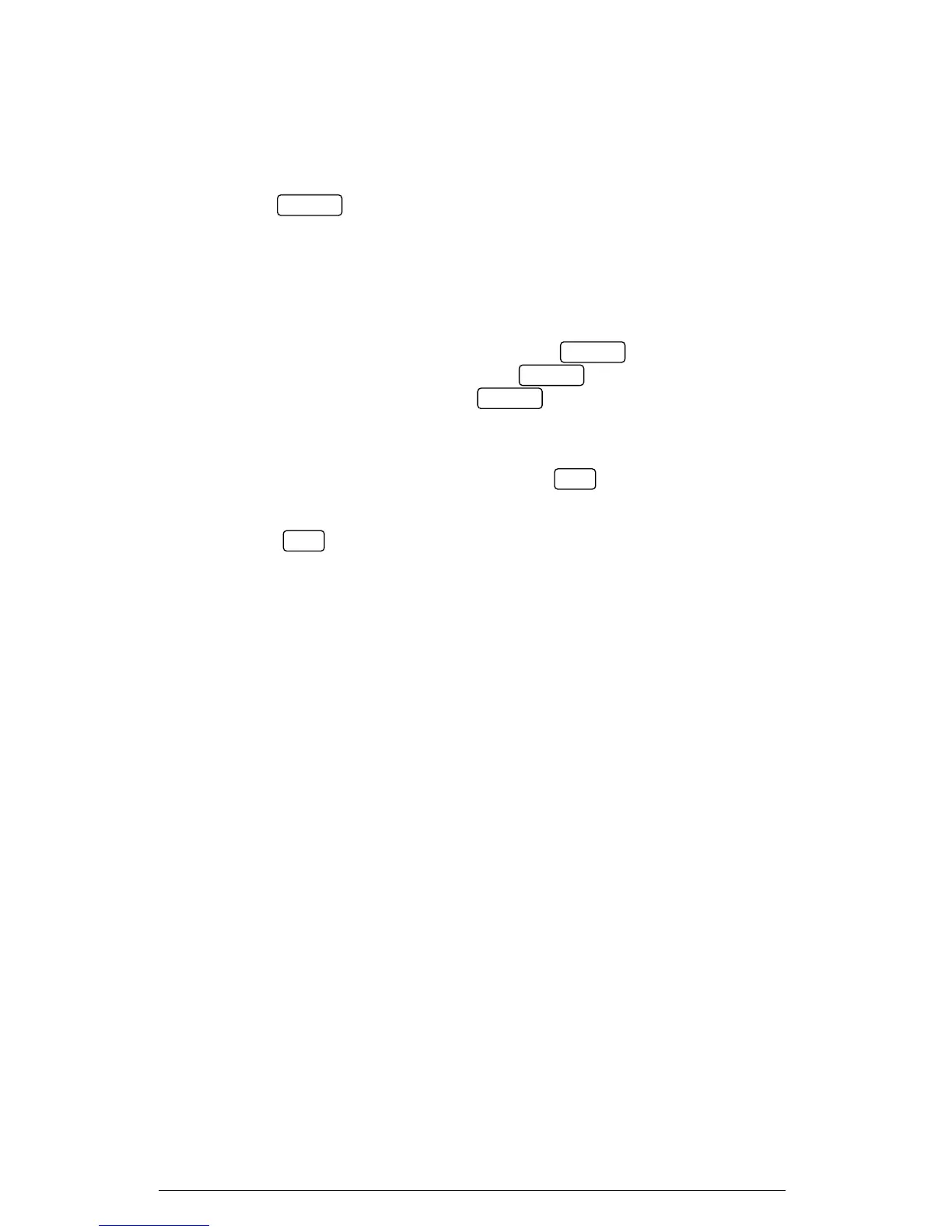40 Chapter 4 Setup Menus
To select an option sub-menu:
9 From the upper window, use the up/down arrow keys to scroll to the
desired sub-menu (time, date, weekday, or DST).
To change time, date, day of week (not seconds) or DST setting:
9 Press to activate the desired item. When in the time
setup sub-menu, the hour and minutes indications are now frozen
to allow you to adjust them.
9 Use the up/down arrow keys to set the value.
9 Set the other items in the same manner.
To update the RTC with your new setting (and to reset seconds):
9 From the middle or lower window, press .
9 If you want to reset seconds, press to activate the
seconds window, and then press while the seconds
window is flashing.
To quit the sub-menu without changes:
9 From the middle or lower window, press .
To quit the RTC menu:
9 Press .
SELECT
SELECT
ENTER
ENTER
ESC
ESC
