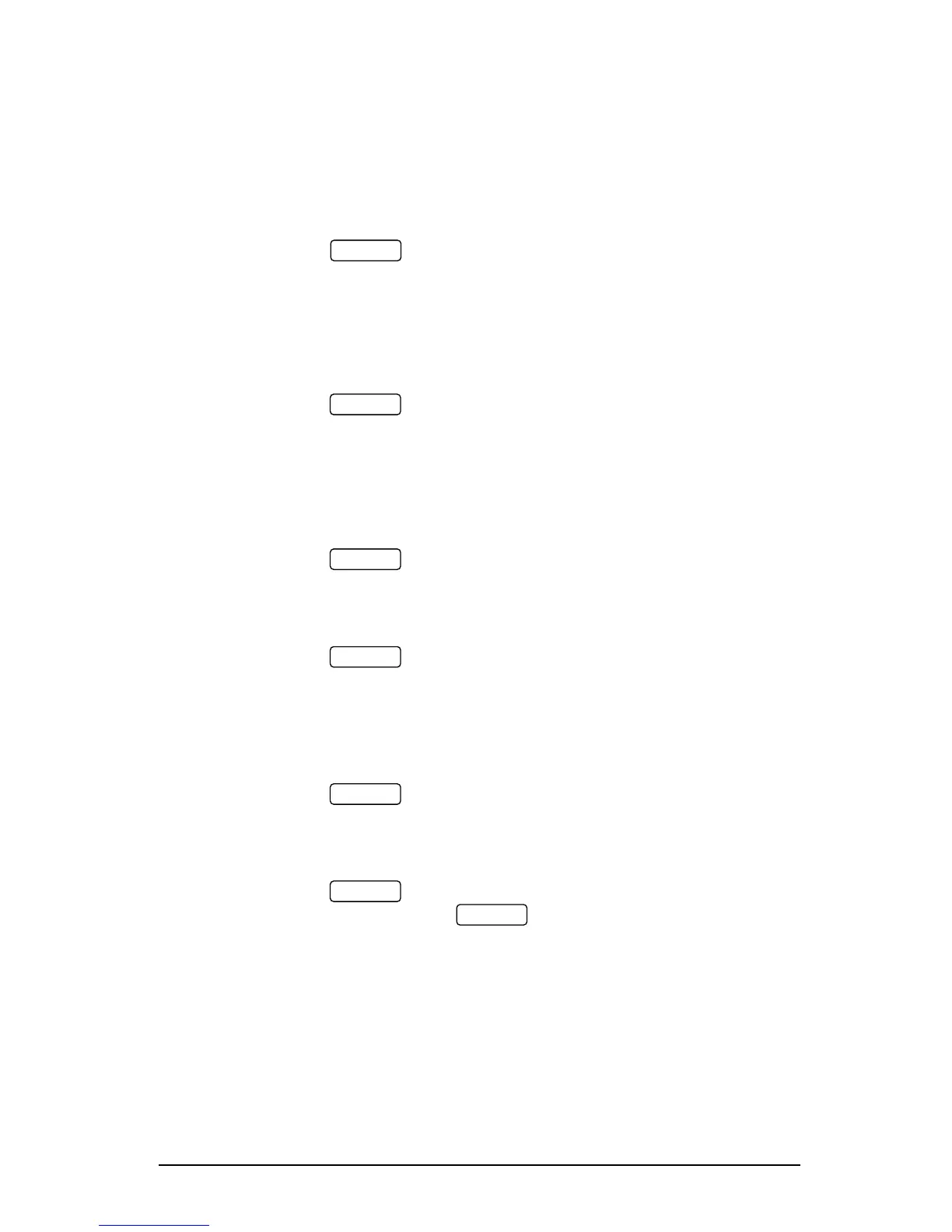Chapter 5 Data Display
51
Selecting Common Measurements (Main
Screen)
9 Press the key pointed to by the illuminated arrow LED below
the front panel display. If no LED is lit up, this means that the
front panel displays the common measurements parameters.
Selecting Total Harmonic Measurements
9 Press the key until the THD/HD% LED is
illuminated and volts or amps LEDs at the right are lit while
THD is shown at the left in the lower window. Use the
up/down arrow keys to scroll through harmonic
measurements.
Selecting Individual Harmonic Measurements
9 Press the key until the THD/HD% LED is
illuminated and volts or amps LEDs at the right are lit while a
harmonic number is shown at the left in the lower window.
Use the up/down arrow keys to scroll through the different
harmonics readings.
Selecting Harmonic Power Measurements
9 Press the key until the POWER/ENERGY LED is
illuminated and kVA/kW LEDs at the right are lit.
Selecting Harmonic Energy Measurements
9 Press the key until the POWER/ENERGY LED is
illuminated and kWh/KVAh LEDs at the bottom right are lit.
Use the up/down arrow keys to scroll through the different
harmonic energy readings.
Selecting Energy Measurements
9 Press the key. Use the up/down arrow keys to
scroll through the different energy readings.
Selecting TOU Energy Registers
9 Press the key until the REG.1 label appears in
the upper window. Use the key to scroll through
all TOU registers. Use the up/down arrow keys to scroll
through the different tariff readings for the selected register.
Note that only registers you have allocated will be displayed.
Fast Reset of Accumulated Data
9 Select a display page where the data you want to reset is
displayed. To reset:
H/ESC
ENERG
