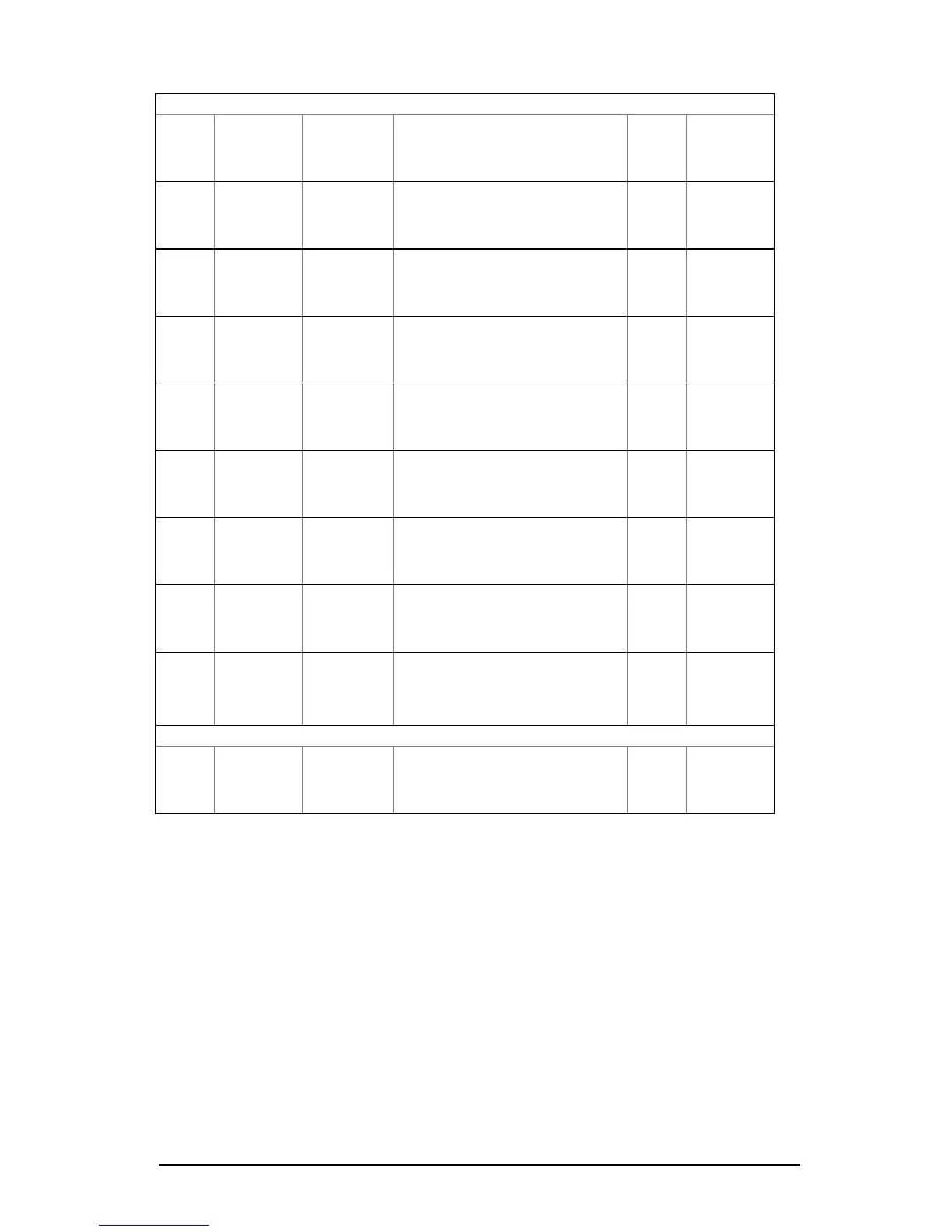Chapter 5 Data Display
57
Phase Energies
6
6 1 MWh Ac.En. Label
6 2 IP.L1 Label
6 3 MWh import L1 6 MWh
7 1 Mvarh rE.En. Label
7 2 IP.L1 Label
7 3 Mvarh import L1 6 Mvarh
8 1 MVAh AP.En. Label
8 2 L1 Label
8 3 MVAh L1 6 MVAh
9 1 MWh Ac.En. Label
9 2 IP.L2 Label
9 3 MWh import L2 6 MWh
10 1 Mvarh rE.En. Label
10 2 IP.L2 Label
10 3 Mvarh import L2 6 Mvarh
11 1 MVAh AP.En. Label
11 2 L2 Label
11 3 MVAh L2 6 MVAh
12 1 MWh Ac.En. Label
12 2 IP.L3 Label
12 3 MWh import L3 6 MWh
13 1 Mvarh rE.En. Label
13 2 IP.L3 Label
13 3 Mvarh import L3 6 Mvarh
14 1 MVAh AP.En. Label
14 2 L3 Label
14 3 MVAh L3 6 MVAh
TOU Energy Registers
6
1-7 1 MWh/ rEG.1 - rEG.7 Label
1-16 2 Mvarh/ trF.1 - tF.16 Label
1-16 3 MVAh Tariff register reading
9
6
1
Display readings for all electrical quantities except Min/Max log and energies
are sliding average values
.
2
When using direct wiring (PT Ratio = 1), voltages are displayed in 0.1 V units,
currents in 0.01 A units, and powers in 0.001 kW/kvar/kVA units. For wiring via PTs
(PT Ratio > 1), voltages are displayed in 1V units, currents in 0.01 A units, and
powers in 0.001 MW/Mvar/MVA units. When the value width is over the window
resolution, the right most digits are truncated
3
By default, the maximum range for energy readings is 999,999,999
MWh/Mvarh/MVAh. Beyond this value, the reading will roll over to zero. When the
energy reading exceeds the window resolution, the right-most digits are truncated.
To avoid truncation, you can change the energy roll value to a lower limit via the
User Selectable Options menu (see Section 4.12). Negative (exported) energy
readings are displayed without a sign.
4
Fundamental values are displayed if they are enabled in the Display Setup
menu (see Section 4.11).
