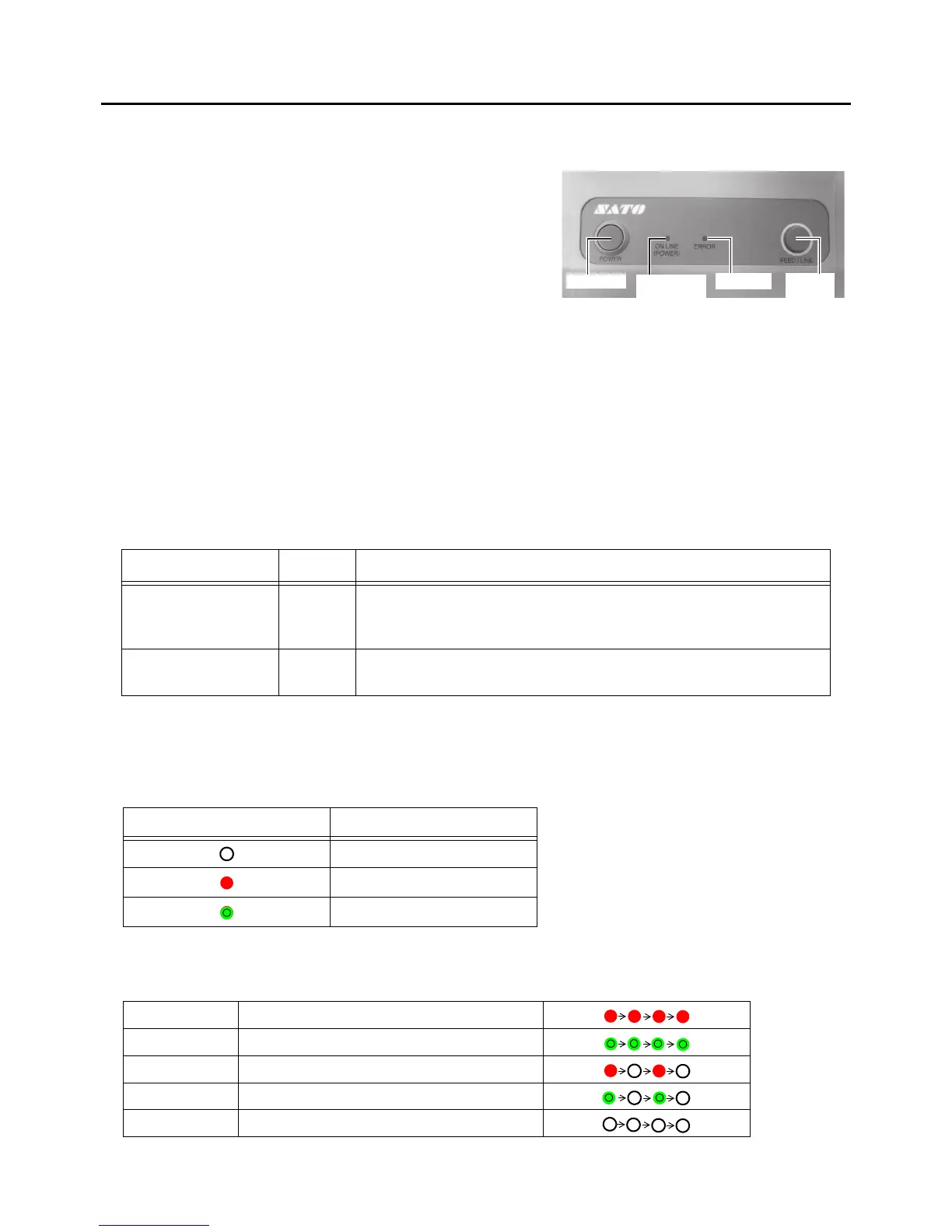Section 3: Operation and Configuration
Page 3-2 CG4 Series Operator Manual
3.1 OPERATOR PANEL
The operator panel located on the top front, consists of two buttons and two LED indicators (red and green).
• POWER button
Press POWER button to turn on or off the printer.
Press POWER button together with FEED/LINE button
to enter various operating modes.
• FEED/LINE button
• Press FEED/LINE button during normal print
operation to pause the printing and set the printer to
offline mode. Press again to toggle the printer
between the online and offline mode.
• When printer idles in online mode, press the FEED/
LINE button to feed a blank label.
• During label feed, press the FEED/LINE button to
pause label feed and go offline.
• The printer will go offline after opening and closing
the top cover. Press the FEED/LINE button to make
the printer go online.
• ON LINE (POWER) and ERROR indicators
When the printer is in normal mode, this two indicators notifies the user of various status conditions:
During different operation modes, the ON LINE (POWER) and ERROR indicators turn on and flash
differently.
In this section, the combination of the following symbols has been used to describe the indicator lighting
sequence. Refer to the example listed below for lighting sequences.
The repeating patterns are as shown in the below examples. The sequences are indicated as from left to
right. One LED Indication flash is approximately 200ms, and two indication flashes in a row are for about
400ms.
LED Indicator Color Functions
ON LINE (POWER) Green Illuminates when printer is ready to receive data or is in printing
mode (Online).
Blinks when the printer is in offline mode.
ERROR Red Illuminates or blinks when there is a system fault, for example,
paper end.
Indicator symbol Status
Off
Red light
Green light
Example 1 Indicator: Red light.
Example 2 Indicator: Green light.
Example 3 Indicator: Blinking red light.
Example 4 Indicator: Blinking green light.
Example 5 Indicator: off
ON LINE
(POWER)
POWER
FEED/
LINE
ERROR
