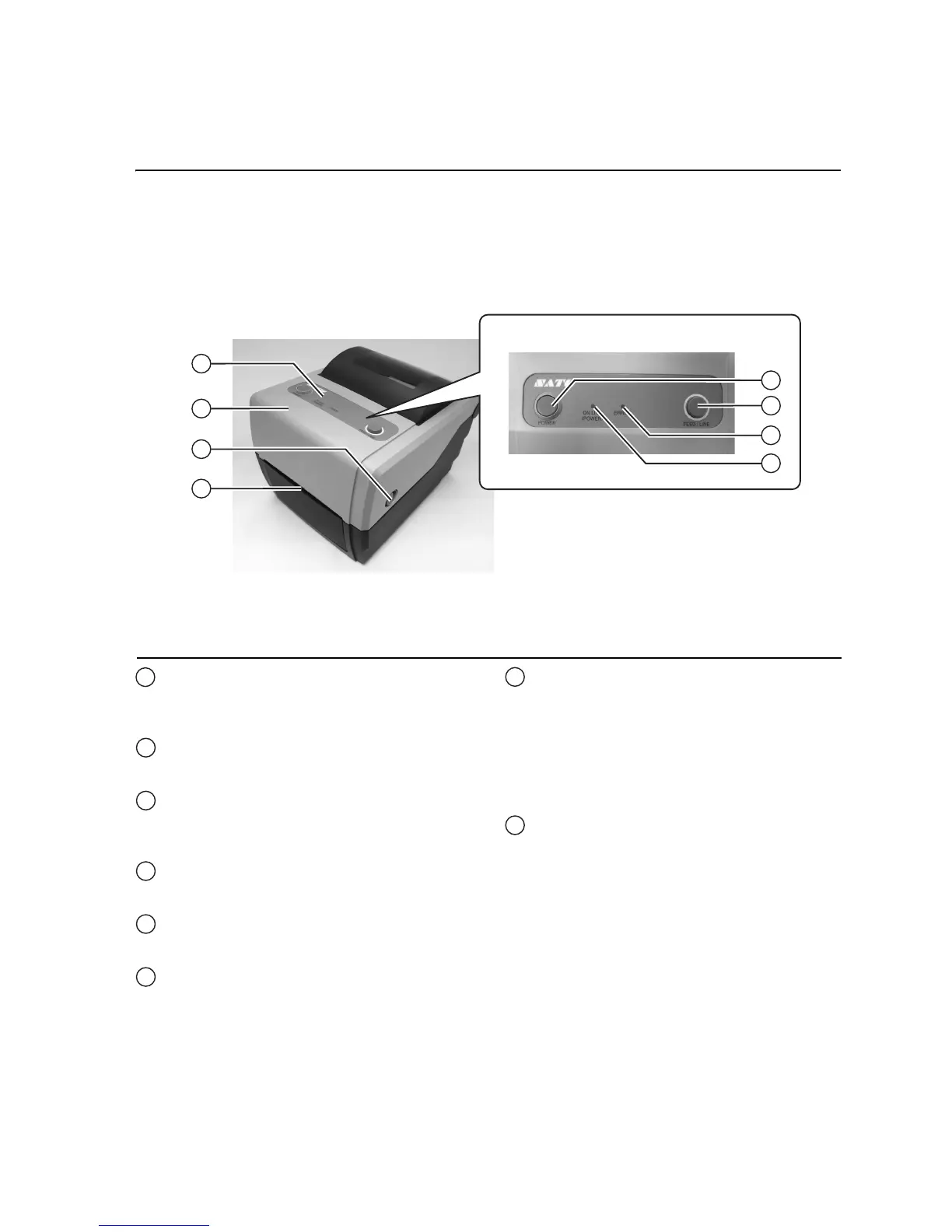Operator panel
It consists of two contact buttons and two
LED indicators (green and red).
Top cover
Open this cover to load the media and ribbon.
Cover open/close latch
Pull these latches on both sides of the printer
forward to open the Top cover of the printer.
Media ejection slot
Opening for media output.
POWER button
Press this button to turn the power on or off.
FEED/LINE button
Press this button to select the printer status
(online/ offline) or to feed the media.
ERROR LED indicator
The LED lights or blinks red when an error is
detected in the printer.
During printer configuration setting, the
ERROR indicator responses in conjunction
with the ON LINE (POWER) indicator to show
the modes of the printer.
ON LINE (POWER) LED indicator
The LED lights green when the printer is online
and blinks green when the printer is offline.
During printer configuration setting, the ON
LINE (POWER) indicator responses in
conjunction with the ERROR indicator to show
the modes of the printer.
