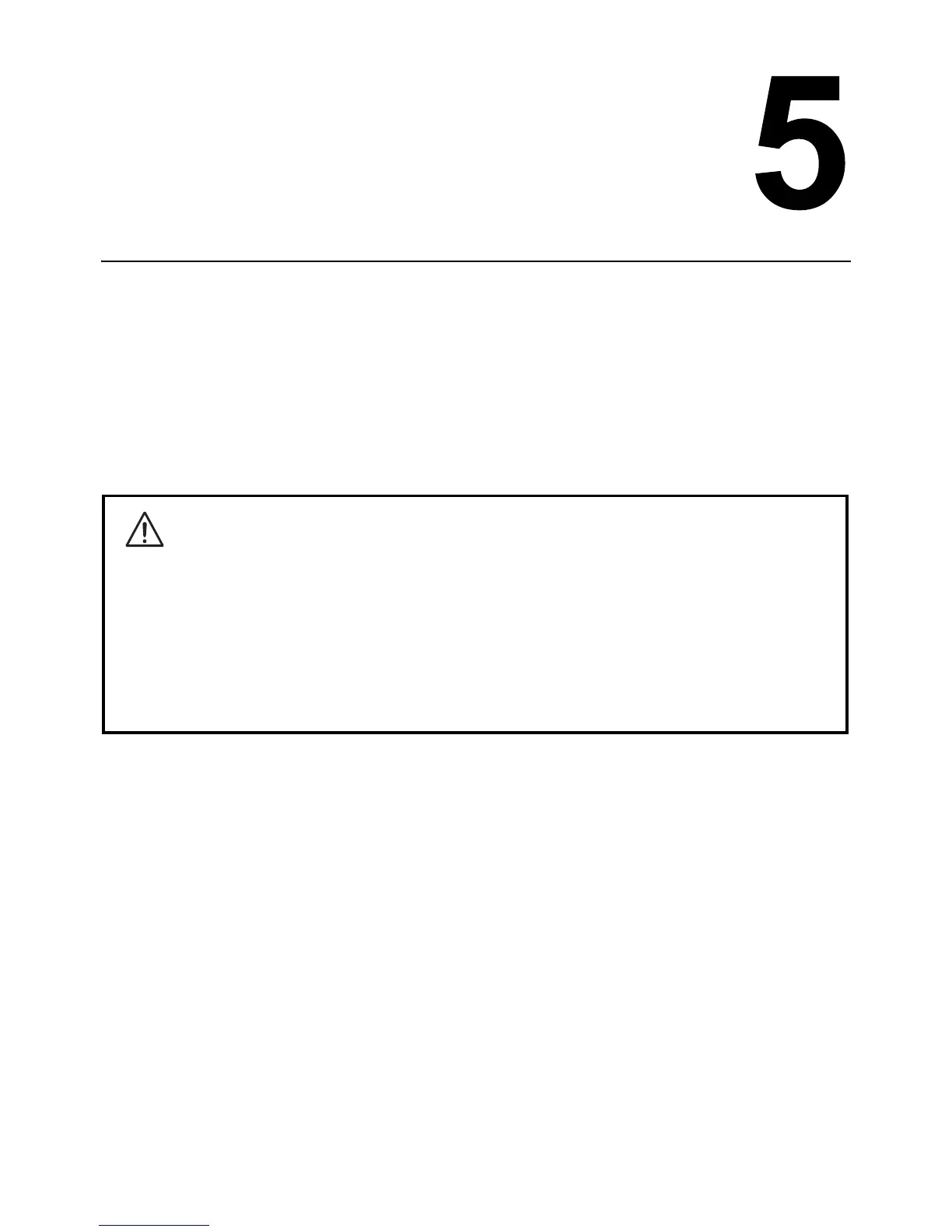Section 5: Cleaning and Maintenance
CG4 Series Operator Manual Page 5-1
CLEANING AND MAINTENANCE
This section provides information on user maintenance for the CG4 Series printer.
The following information is covered here:
• 5.1 Cleaning The Print Head, Platen and Rollers
• 5.2 How To Clean The Printer (Cleaning Kit)
• 5.3 How To Clean The Printer (Cleaning Sheet)
• 5.4 Easy Replacement of Parts
• 5.5 Adjusting Print Quality
Caution
• When cleaning the print head, bear in mind that the print head and its surroundings may be hot. Wait
until the printer cools down before proceeding to clean the printer.
• Be sure to turn off the power before cleaning.
• The suggested cleaning schedules here are just guidelines. If necessary, clean as appropriate,
depending on the degree of contamination.
• Use a cleaning pen, cotton swab or cotton cloth, from an approved cleaning kit, to clean the printer
units.
• Use only soft, lint-free materials for cleaning. Avoid using hard objects for the cleaning process, as
they will damage the components.
