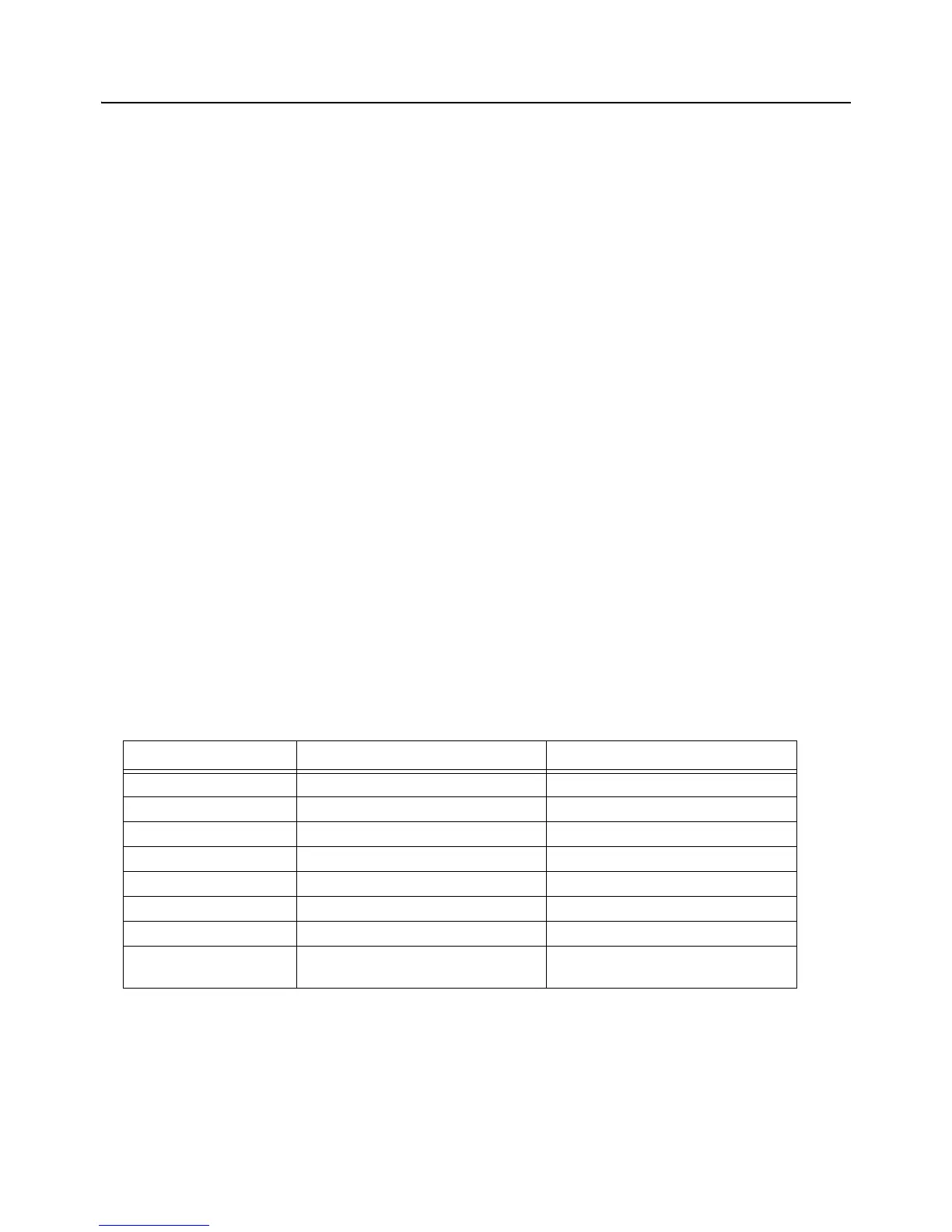Section 7: Interface Specifications
Page 7-14
CG4 Series Operator Manual
7.5 LOCAL AREA NETWORK (LAN) ETHERNET (cont’d)
7.5.6 TELNET Specifications
TELNET complies with RFC854. This consists of an interactive menu form, and it enables you to change and
refer internal setup and to display status. To change the setting details, enter 'root' user name and password
at the time of login. Default ROOT password is set to null (line feed only).
Each printer model name will appear in [Model Name].
For the detailed settings of [1:Setup TCP/IP], refer to
Section 7.5.7 Setting/Displayed Items.
7.5.7 Setting/Displayed Items
The following table shows the settings and referable sections as well as various variables.
TCP/IP related settings
Variable identifier Default (Factory setting) Setting range
IP address 0.0.0.0 (Externally obtained) 0.0.0.0 ~ 255.255.255.255
Subnet mask 0.0.0.0 (Derived from IP address) 0.0.0.0 ~ 255.255.255.255
Gateway address 0.0.0.0 (Invalid) 0.0.0.0 ~ 255.255.255.255
RARP protocol ENABLE ENABLE/DISABLE
DHCP protocol ENABLE ENABLE/DISABLE
Keep alive time 180(sec) 30 ~ 300
Socket cancel Normal Normal / compatible
ROOT password NULL (No password) Up to 16 random alphanumeric
characters
<TELNET command example>
In MS-
DOS command prompt, type in [TELNET xxx.xxx.xxx.xxx (IP address)] and enter
user name and password to advance to the display below.
SATO PRINTER ModelName TELNET server.
Copyright 2006(C) SATO Corporation.
login: root
‘root’ user needs password to login
password:
User ‘root’ logged in
No. Item Value (level.1)
----------------------------------------------------------
1 : Setup TCP/IP
2 : Display status
99 : Exit setup
Please select(1-99)?