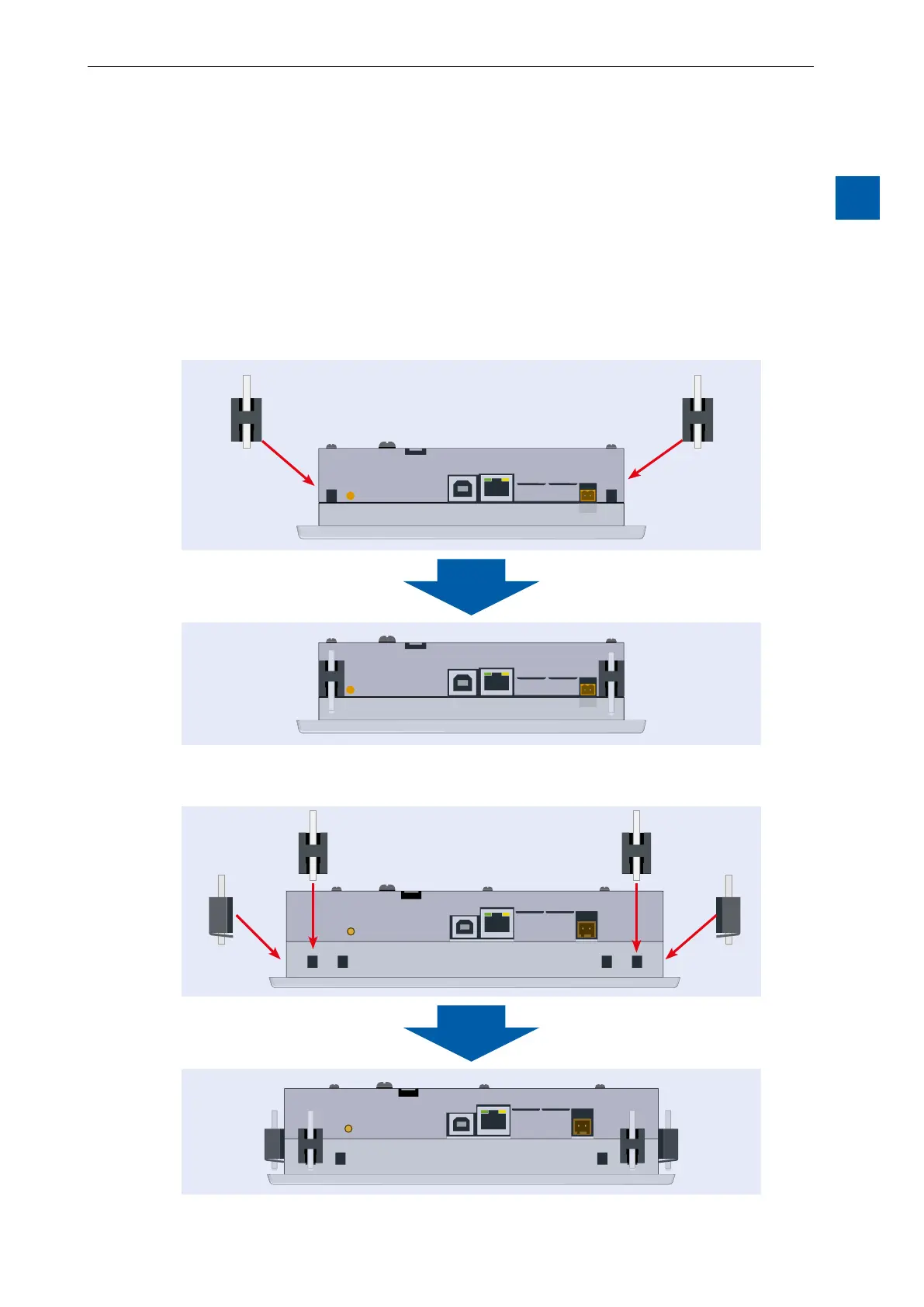1-5
Saia-Burgess Controls AG
27-621 ENG07 – Manual – Web Panel MB - PCD7.D450WTPx and PCD7.W470WTPx
Installation of the panels
Quickstart
1
1.5 Installation of the panels
1.5.1 Installation in control cabinet
■ The mounting position is horizontal. Place the unit in the installation cut-out.
■ Make sure that the ventilation slots (at the top of the unit and on both sides) are
not covered to allow air to circulate.
■ Mount the 4 (or 6 for 7”) attachment parts. (2 on the device and 2 under the de-
vice and 2 on the sides for 7”). See the photo below.
4 × mounting clamps
6 × mounting clamps
Attachment parts of the PCD7.D450WTPx
Attachment parts of the PCD7.D470WTPx
