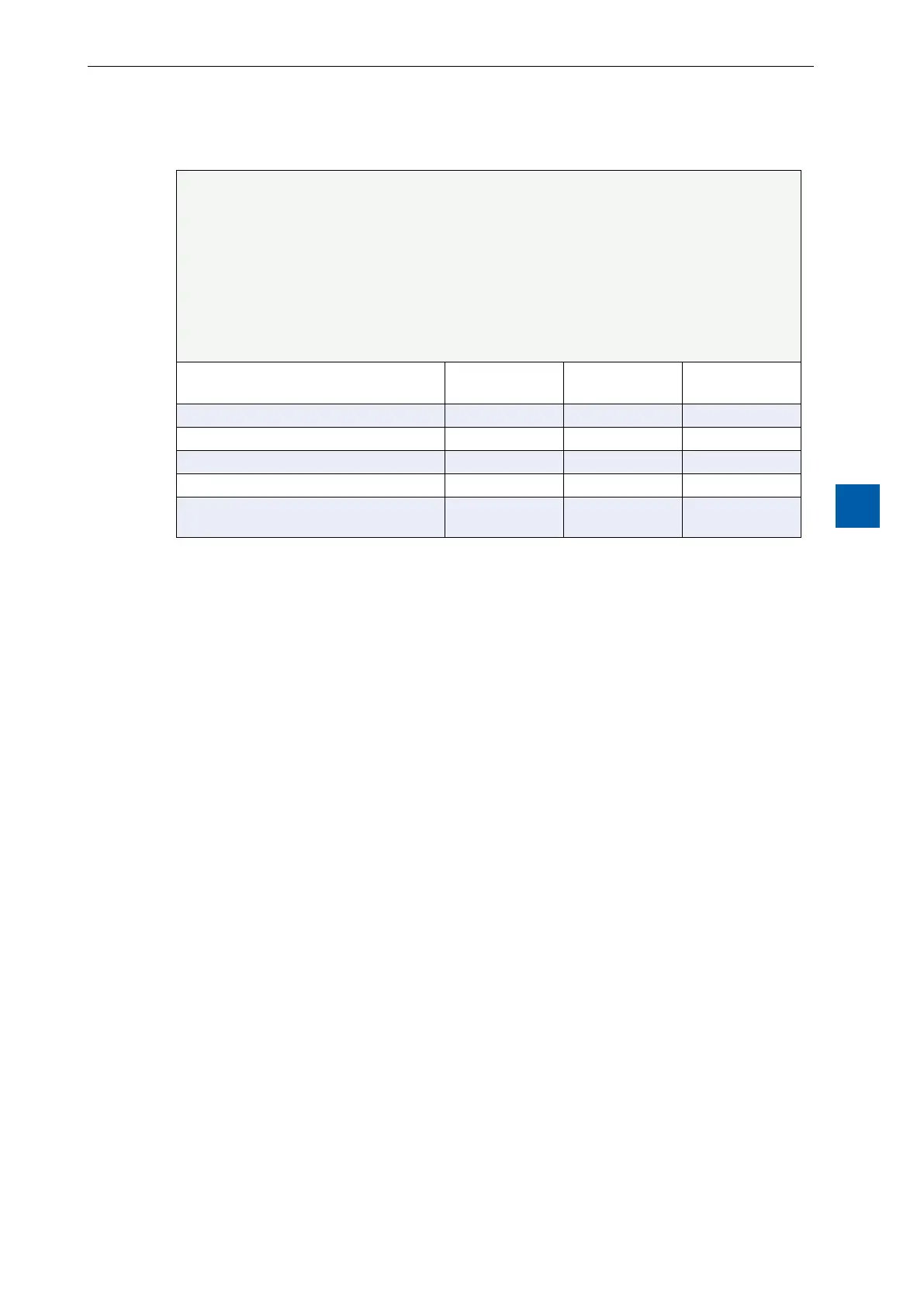8-5
Saia-Burgess Controls AG
27-621 ENG07 – Manual – Web Panel MB - PCD7.D450WTPx and PCD7.W470WTPx
General recommendations for the Web Editor 5
8
8.6 Expanded error messages for the WVGA panel
Other: The following messages * can be displayed if the amount of memory required by the gif
les, painters, HTML tags, container variables, online /oine trends, HD logs, and language re-
sources (.csv les) is too large. In this case, some parameters must be adjusted by modifying their
values directly in the Setup menu (see "4.3.3 Settings" on page 4-7)! After making modications,
the panel must be restarted.
Recommendations:
We do not recommend setting the maximum value immediately, but rather rst trying a moder-
ate value, as problems could occur and performance is substantially reduced by setting all the
memory values to their maximum value.
Error messages * Defaultvalues Moderate
values
Maximum
values
■ out of memory in ramdisk
512 kbytes 640 kbytes 1024 kbytes
■ out of memory in heap 1
1536 kbytes 792 kbytes 2048 kbytes
■ out of memory in heap 2
1024 kbytes 2048 kbytes 4096 kbytes
■ out of memory in heap 3
1280 kbytes 2048 kbytes 4096 kbytes
■ out of memory for language resource
(or LR: out of memory)
512 kbytes 768 kbytes 1024 kbytes
8.7 Extended alarm macros
8.8 TrendmacrosforMBpanelswith"savelogstoles"
The Web Editor macro library does not contain any special trend macros with
S2F(savetoles)forMicroBrowserpanels*.Thesemacrosmust,forthemo-
ment, be downloaded on the Support screen, and will only be integrated in the
nextversionofPG5.
● These trend macros are 100% based on the default trend macros (minimum
and complete) with some additional edit elds and buttons (container variables),
which allow for display and management functionality, and if necessary for the
deletion of csv les.
● The names of the macros are identical to the default macros and have the prex
"MB_”
● The online and oine trend logos can be saved as a "CSV format le” on the
MB panel itself, and be played back there. These .CSV les can be read as text
via FTP access, and are stored on the MB panel in a subdirectory of INTFLASH/
WEBPAGES/ "TRENDLOGS" (or optionally on the SD memory card).
● The name of the CSV le is created automatically up to a prex of max. 5 charac-
ters. The name contains the full date when the le was created: Day, Month, Day
and Hour/Minute/Second.
Examples: TR_20110713081305.CSV (TR_is the prex).
