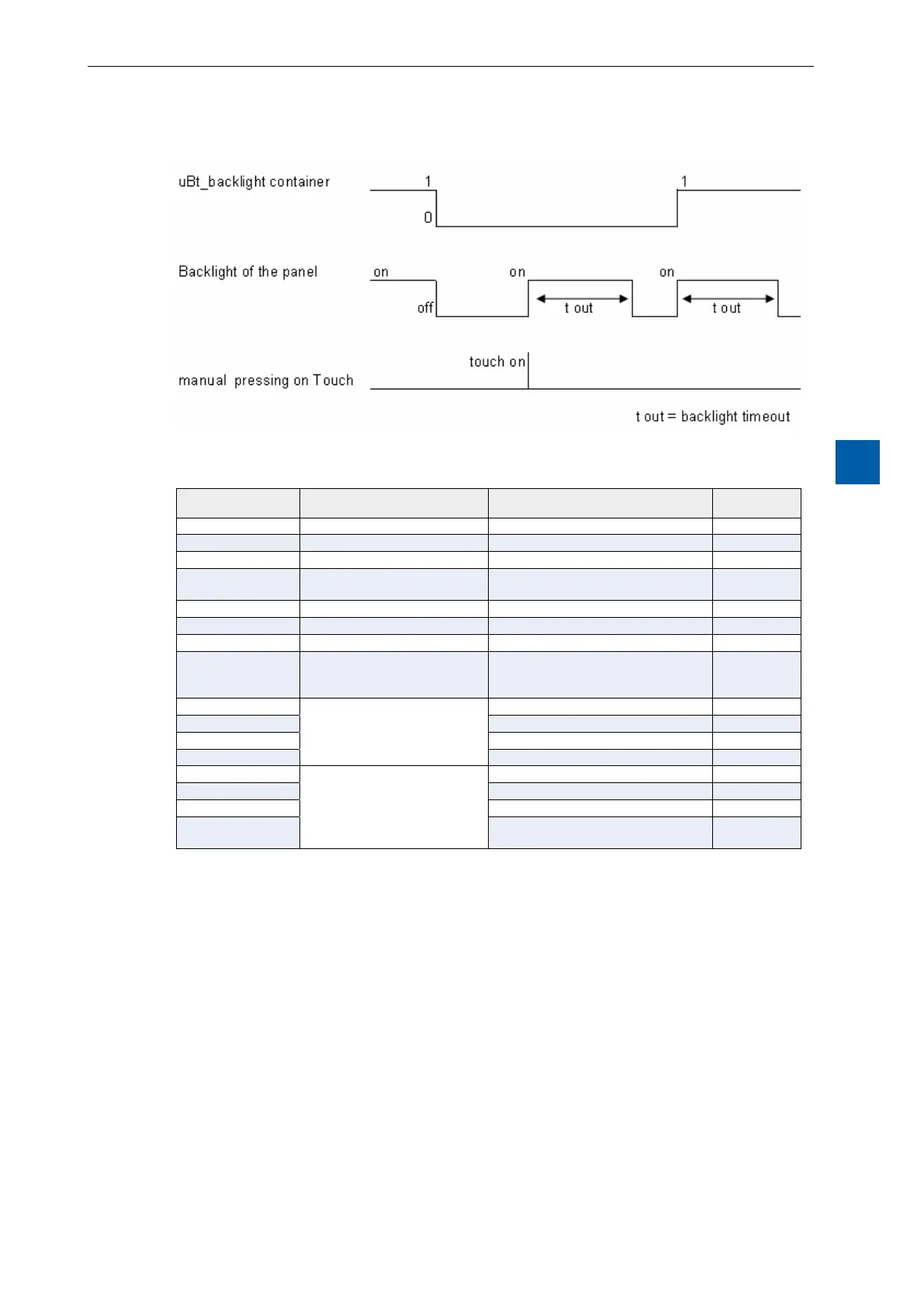6-15
Saia-Burgess Controls AG
27-621 ENG07 – Manual – Web Panel MB - PCD7.D450WTPx and PCD7.W470WTPx
Internal special functions
Handling: precautionary measures
7
6.6.2 uBT_BackLight Containerdiagramm
6.6.3 AdditionaluBTerminalcontainerfor"SavelogstoFile”function
Name of the con-
tainer
Default Meaning Access
uBT_TrendPath Dynamically chained le path Read only
uBT_TrendDevice INFLASH: Power-saving device Read only
uBT_TrendDir WEBPAGES/TRENDLOGS Subdirectory for storing all trends Read
uBT_TrendSDFlash 0 0: INTFLASH (WVGA)
1: SL0FLASH* (*not on this MB panel)
Read/Write
uBT_TrendPrex TR File name prex, max. 5 characters Read/Write
uBT_TrendSave Last-saved le Read only
uBT_TrendLoad File currently loaded Read/Write
uBT_TrendSelect Last le in the directory File currently selected. When saving a
trend, the value is set with the saved
le name.
Read/Write
uBT_TrendOldest Change to the uBT_TrendSelect
container.
Used for button actions.
Select oldest le Write only
uBT_TrendNewest Select newest le Write only
uBT_TrendPrev Select previous le Write only
uBT_TrendNext Select next le Write only
uBT_TrendDelAll Use for button actions. Delete all les in the directory Write only
uBT_TrendDelSel Delete currently selected le Write only
uBT_TrendDelLast Delete last-saved le Write only
uBT_TrendDelOld Delete all les which are older than the
selected le.
Write only
Î Based on the example of the online minimum S2F macros for the MB panel "MB_
OnlineTrendMinimal_5_13_01.esm”
See "8.8 Trend macros for MB panels with "save logs to les"" on page 8-5.
