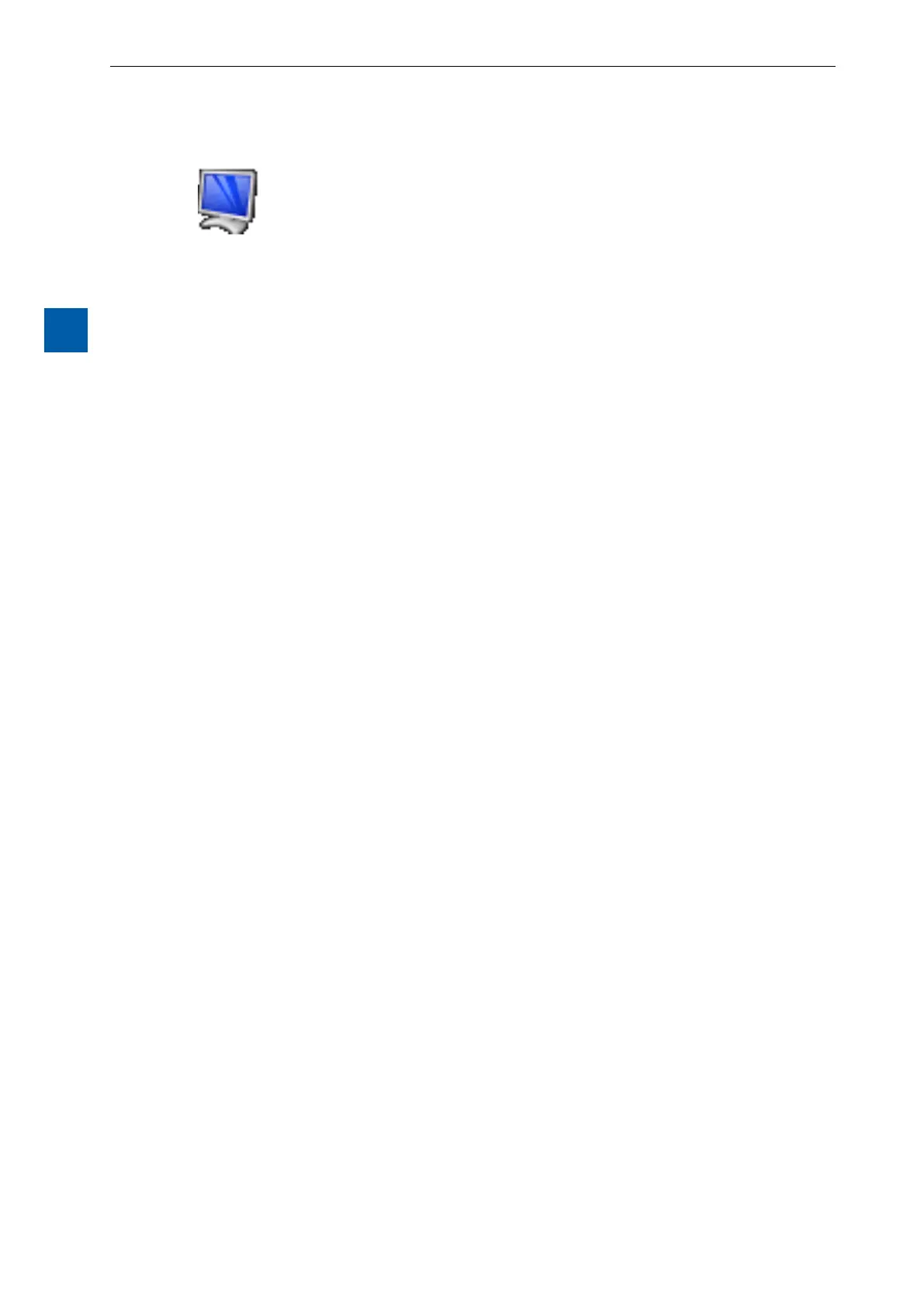4-10
Saia-Burgess Controls AG
27-621 ENG07 – Manual – Web Panel MB - PCD7.D450WTPx and PCD7.W470WTPx
Display
Structure and description of the setup menu
4
4.4 Display
4.4.1 Brightness
Can be adjusted in a range between 0 and 20.
4.4.2 Backlight [min]
The touchscreen or buttons are not selected during this period, the backlight is
switched o. You can activate it again by touching the screen or a button. Can be
adjusted in a range between 0 and 5000.
4.4.3 Rotation
Landscape / Portrait.
4.4.4 Calibrate Touchscreen
Carefully, using the stylus.
