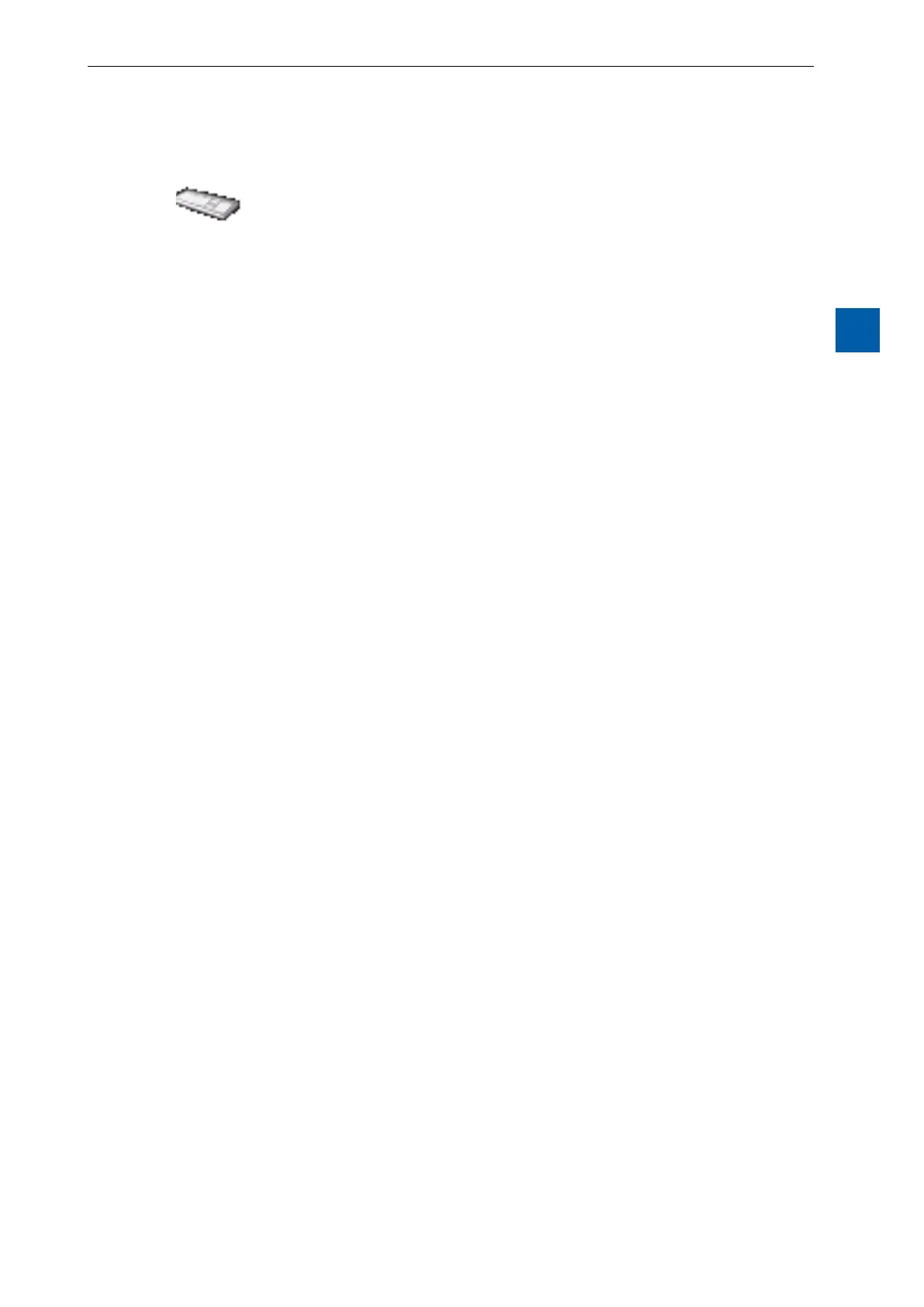4-11
Saia-Burgess Controls AG
27-621 ENG07 – Manual – Web Panel MB - PCD7.D450WTPx and PCD7.W470WTPx
Keyboard
Structure and description of the setup menu
4
4.5 Keyboard
4.5.1 SIP (Virtual Keyboard)
Activates/deactivates SIP (Soft Input Panel).
Virtual Keyboard
4.5.2 Nameoftherstkeyboard
You can choose from: Alphapad.teq (alphanumeric) or keypad.teq (numeric) as the
rst keyboard to open.
4.5.3 Width of the Focus (in Pixels)
You can select a value from 0 to 6 pixels. A frame identies the selected area or edit
eld. The entry denes the frame width in pixels. At a width of 0, no frame is dis-
played. This is advisable if you are working only with the touchscreen.
