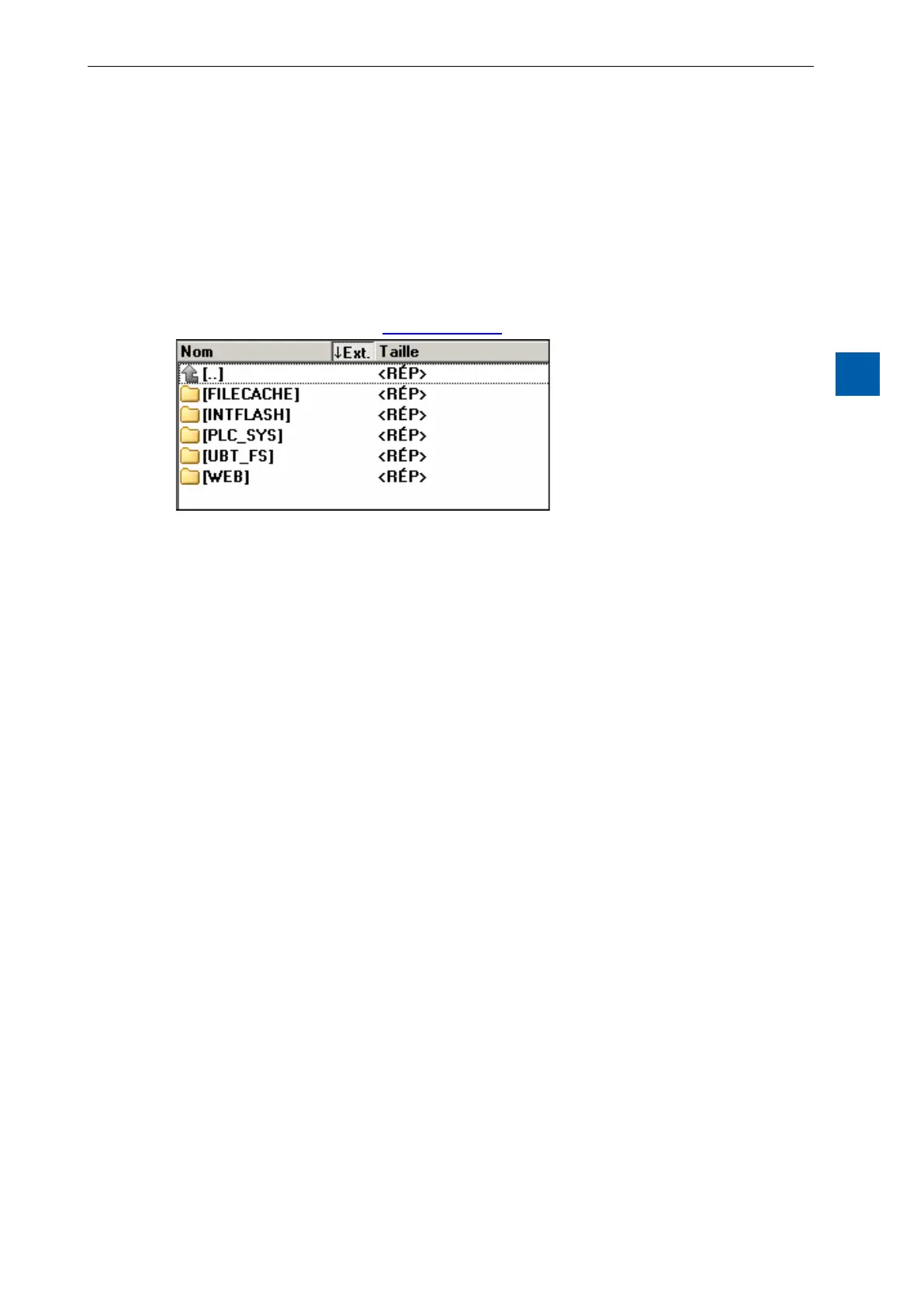5-1
Saia-Burgess Controls AG
27-621 ENG07 – Manual – Web Panel MB - PCD7.D450WTPx and PCD7.W470WTPx
Connecting via FTP access
Local les / local server
5
5 Localles/localserver
The local FTP server is activated at the factory but without standard user and pass-
word. To access the FTP server, a user must be created or the standard user acti-
vated. (See "4.3.3 Settings" on page 4-7).
5.1 ConnectingviaFTPaccess
The internal structure can be accessed only via FTP: SBC le system (FTP access:
user name and password). ftp:// IP address
FILE CACHE: Contains the cache memory
INTFLASH: Contains:
● INTFLASH/CONFIG/KEYMAP.DAT Congure keyboard - only MB with but-
tons (F-keys).
Does not apply to this MB panel.
PASSWD.DAT Only displayed if a password has been creased (Forgot your
password? Delete this le.)
TSPOINTS.DAT For internal use
● INTFLASH/WEBPAGES Directory for all project les which you want to save
"LOCALLY” (teq,gifles,etc.)
● INFLASH/FONT FONT directory must be created by the user. It contains all
the special or additional .bft les containing typefaces.
● INFLASH/TRENDLOGS TRENDLOGS directory is created automatically
when logs are stored. The .CSV les with the logs are saved to this location auto-
matically (this uses Web Editor MB Macro S2F).
● PLC_SYS Internal use, no access (conguration sett., uBT_containers, etc.)
● UBT_FS UBT_FS/LOG.TXT List of the startup process + Error info (read,
only)
● WEB For internal use.
● SLOFLASH Created automatically when an SD memory card is use with the
SD card interface.
