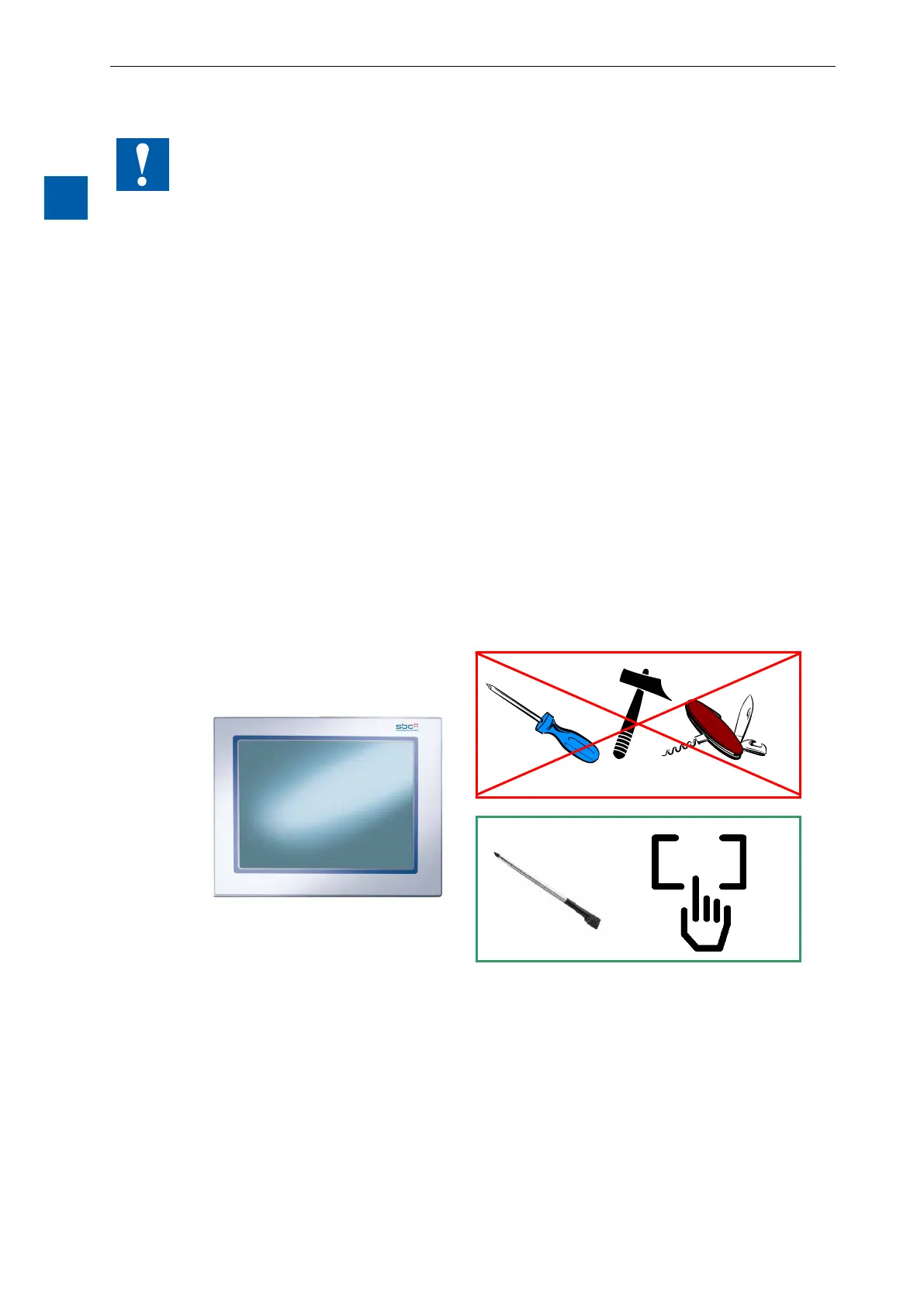1-6
Saia-Burgess Controls AG
27-621 ENG07 – Manual – Web Panel MB - PCD7.D450WTPx and PCD7.W470WTPx
Operation and handling of the touchscreen
Quickstart
1
Note:
■ The attachment parts can be mounted more easily if another user is holding
the panel at the front.
■ A 2.5 mm Allen key is required for the screws.
■ Turn the screws in the attachment parts until they lock onto the micro browser
and are not obstructed by the plate.
■ Fasten the attachment bracket on the panel and tighten the screws until they
touch the plate.
■ The required torque to seal the gasket is 20 cNm. Do not exceed 30 cNm to
avoid breaking of the clamp.
How to ensure spray water protection according to IP65:
The device must be mounted on a at surface or wall. Tighten the bolts until the
front plate of the PCD7.D4xx is just touching the mounting surface/wall.
1.6 Operation and handling of the touchscreen
To operate the touchscreen, use only your nger, the stylus or a soft nger stylus.
Do not use sharp tools (e.g., sharp metallic objects, paperclips or a screwdriver,
etc.).
