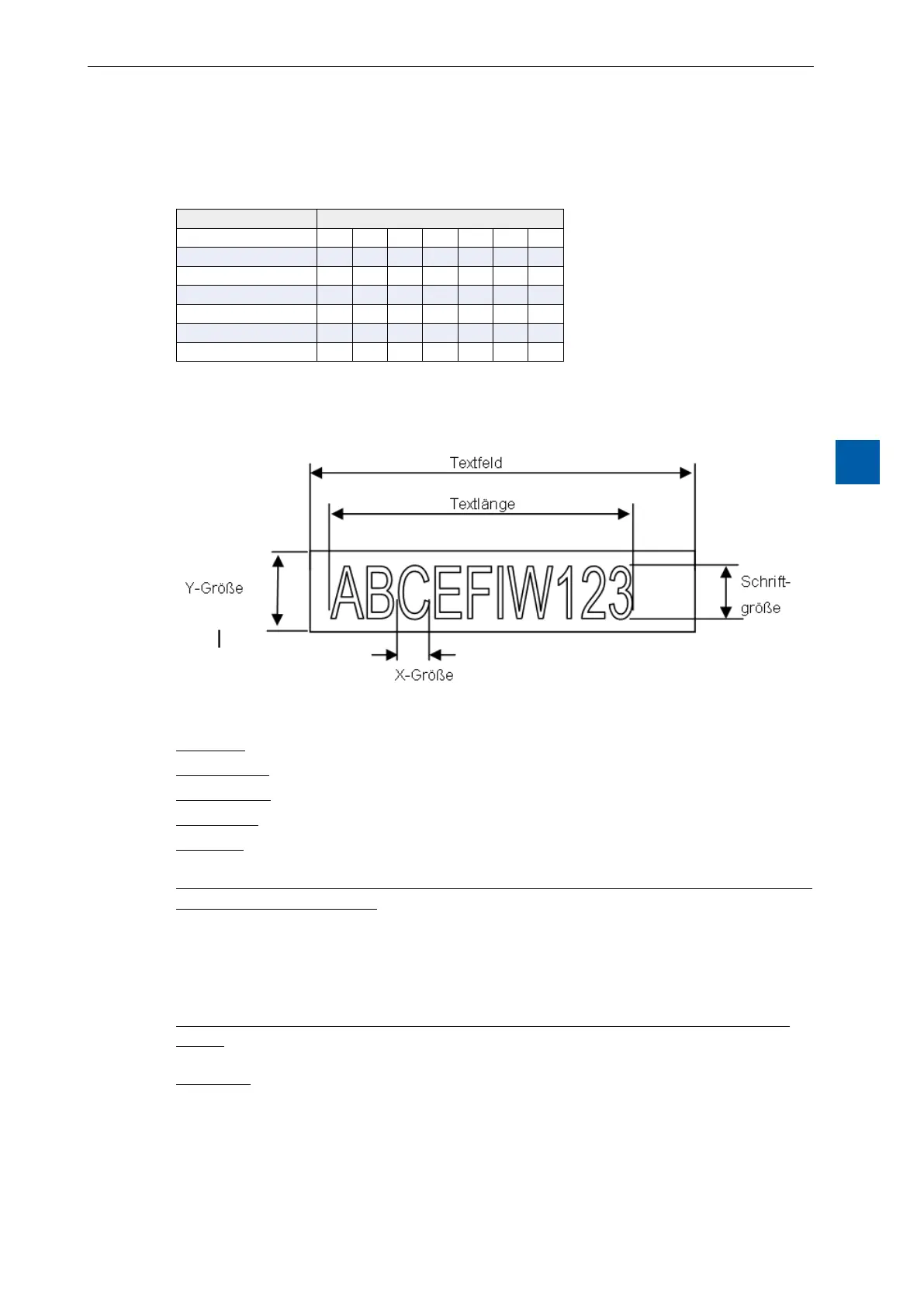6-3
Saia-Burgess Controls AG
27-621 ENG07 – Manual – Web Panel MB - PCD7.D450WTPx and PCD7.W470WTPx
Typefaces supported by MB panel PCD7.D4xx
Handling: precautionary measures
7
6.4 Typefaces supported by MB panel PCD7.D4xx
Default fonts available for the VGA MB panel
FONT SIZE
Fonts and formats 10 12 14 16 20 24 36
Arial × × × × × ×
Arial Bold × × × ×
Courier New × × ×
Courier New Bold × ×
Tahoma × × × ×
Tahoma Bold × × ×
Calculatingthegivenamountofplayfor:
Single text eld, multi-line text eld, edit eld for text eld, and button with text.
Denitions:
Font size: Character size (font size in pixels)
Y-dimension: Size of the graphical symbol (in pixels)
X-dimension: Width of a character
Text length: Length of a single-line piece of text.
Text eld: Length of the painter
General recommendations for textelds (you can nd info in the online help for the
rst version of Web Editor)
We recommend using text elds exceeding the size displayed in the Editor by up to
20%. To determine the text eld length, you can also consult the following table of
the min. and max. X-dimension.
General recommendations for the Y-dimension in proportion to the font size and
format
Basic rule: The text should be INSIDE the contours.
For buttons and edit elds, a shadow of 2 pixels is added (to the inside of the button
contours and to the outside of the edit elds).
If the text is too large for the edit eld, it is overlaid by the border and the 3D
shadow.
