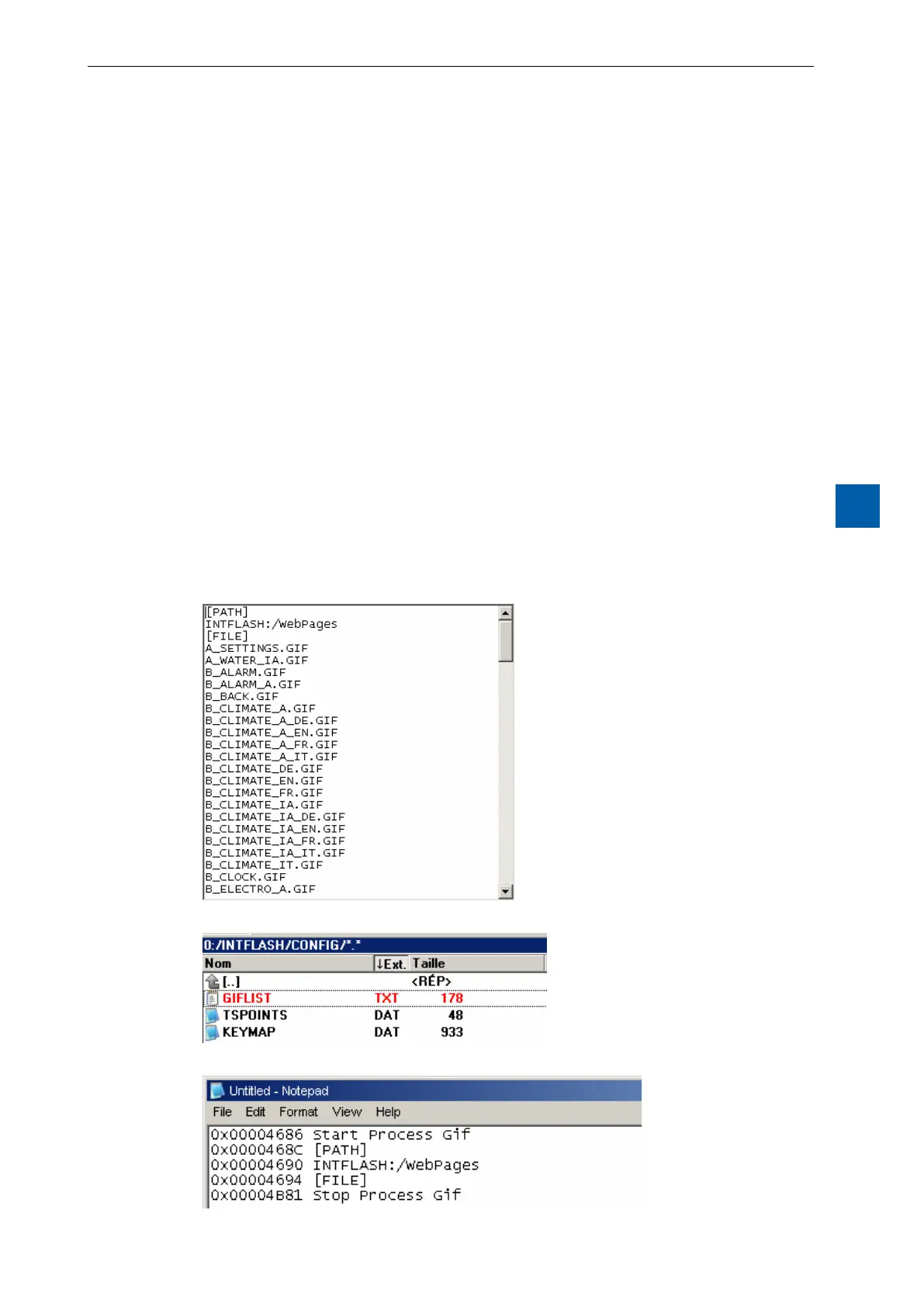8-3
Saia-Burgess Controls AG
27-621 ENG07 – Manual – Web Panel MB - PCD7.D450WTPx and PCD7.W470WTPx
General recommendations for the Web Editor 5
8
8.5.1 DecompressioninthevideocacheatstartupusingtheGiflist
This solution allows gif les to be decompressed in the video cache in the back-
ground.
Advantage: You do not have to wait for decompression to nish until the rst page
can be displayed.
The rst page is displayed immediately (as with a project with no gif list) and you do
not have to wait until all gif les in the gif list have been decompressed. Decompres-
sion continues in the background until the video memory is full (if there are multiple
gif les in the gif list). See "8.5.3 Decompression of Gif les: analysis/calculation" on
page 8-4.
Operation of:
- Open MicrosoftP
®
Notepad Editor
- Write the following header text for the le:
● [PATH]
● INTFLASH:/WebPages
● [FILE]
- Enter the name of all gif les (as listed in the local directory INTFLASH/WebPag-
es.
- Save the le under the name "GifList.txt”.
- Example of a GifList.txt:
- Copy of the GifList.txt under INTFLASH/Cong/
- For checking in LOG.TXT (UBT_FS/LOG.TXT)
