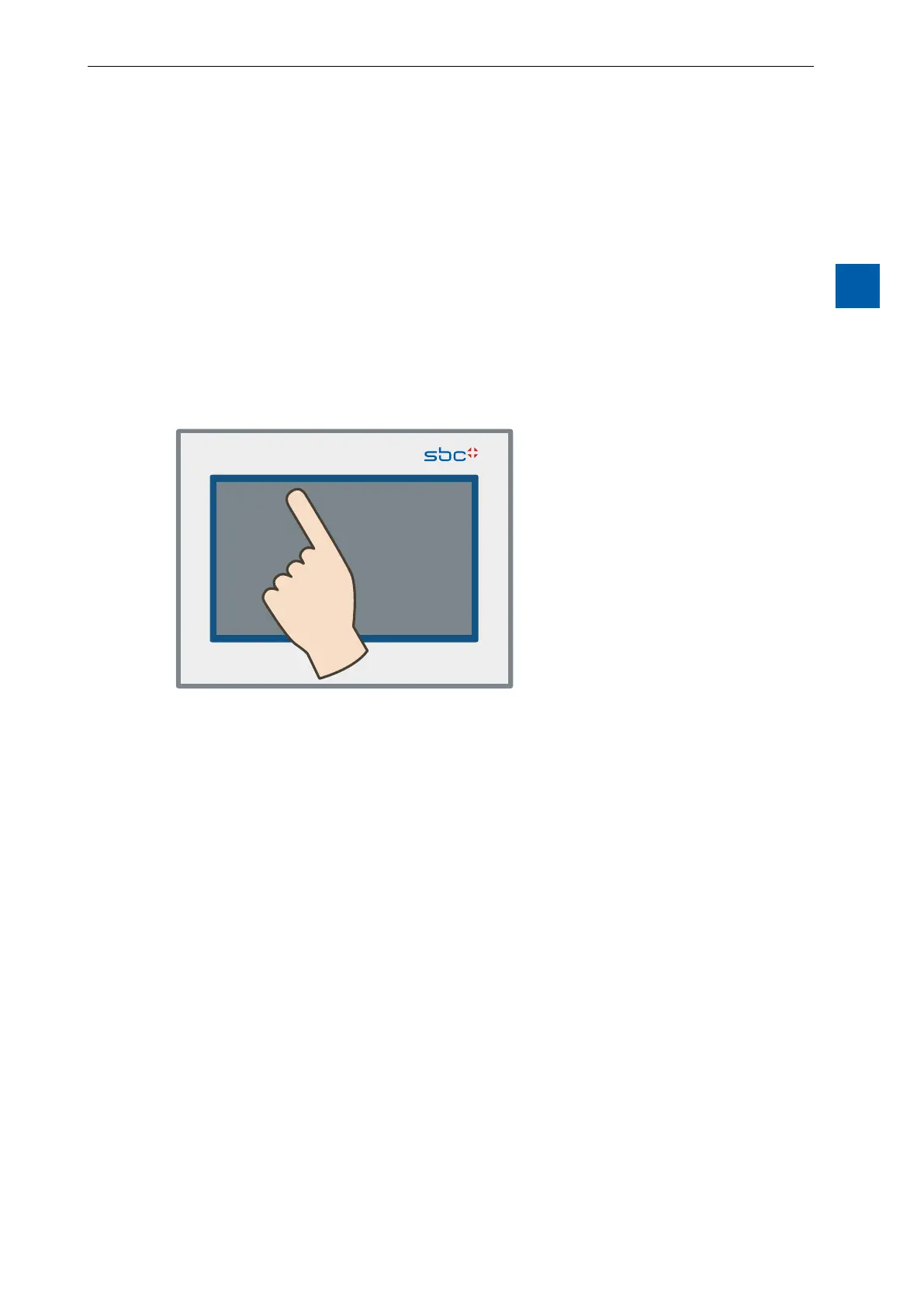3-1
Saia-Burgess Controls AG
27-621 ENG07 – Manual – Web Panel MB - PCD7.D450WTPx and PCD7.W470WTPx
Open setup menu
Operating the setup menu
3
3 Operating the setup menu of the WVGA MB panel
This chapter describes the menu structure of the WVGA Micro Browser Panel
Micro Browser WVGA Panel
● PCD7.D450WTPF (5.0” WVGA)
● PCD7.D450WTPZ11 (5.0” WVGA)
● PCD7.D470WTPF (7.0” WVGA)
● PCD7.D470WTPZ11 (7.0” WVGA)
3.1 Open the Setup menu
SAIA BURG ESS CONTRO LS
Call up setup menu:
Î by pressing and holding any area for 4 seconds at any time (buttons excluded)
Î by pressing on the icon depicted while booting up (see section “3.2 Customising
the start screen” on page 3-2)
Î the SETUP menu also includes an ONLINE function help (press the Help icon)
