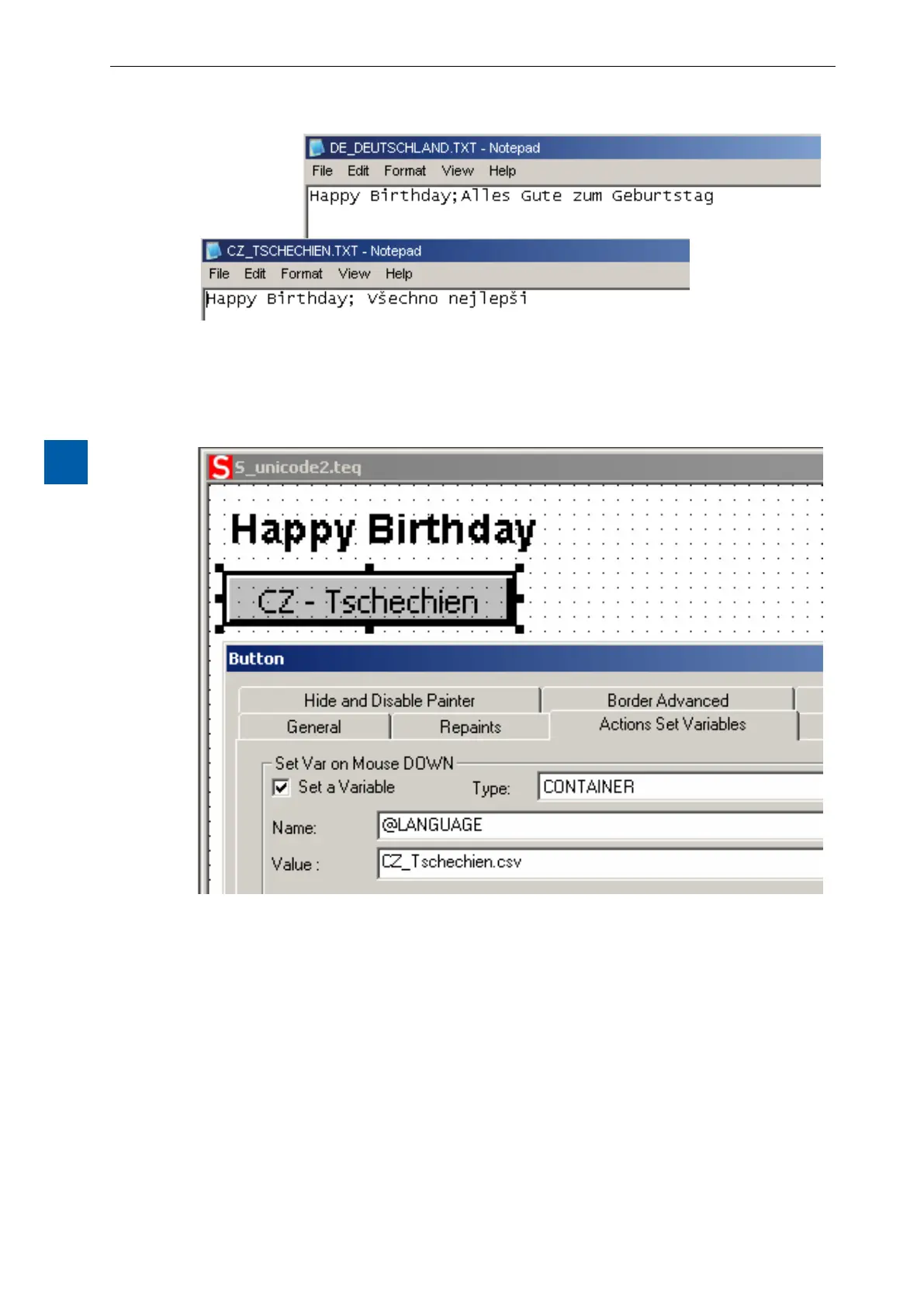6-8
Saia-Burgess Controls AG
27-621 ENG07 – Manual – Web Panel MB - PCD7.D450WTPx and PCD7.W470WTPx
Special Unicode fonts
Handling: precautionary measures
7
Web Editor: Create a button with the following action parameters "Actions Set Vari-
ables":
The type is the "Container”, the name is "@LANGUAGE” and then the Unicode .csv
le.
We recommend copying the .csv les into the local server of the MicroBrowser
panel, under INTFLASH/ Webpages/…
Î For information on the topic of multilingual displays, see also "Multilingual HMIs”
in the online help of the Web Editor.
