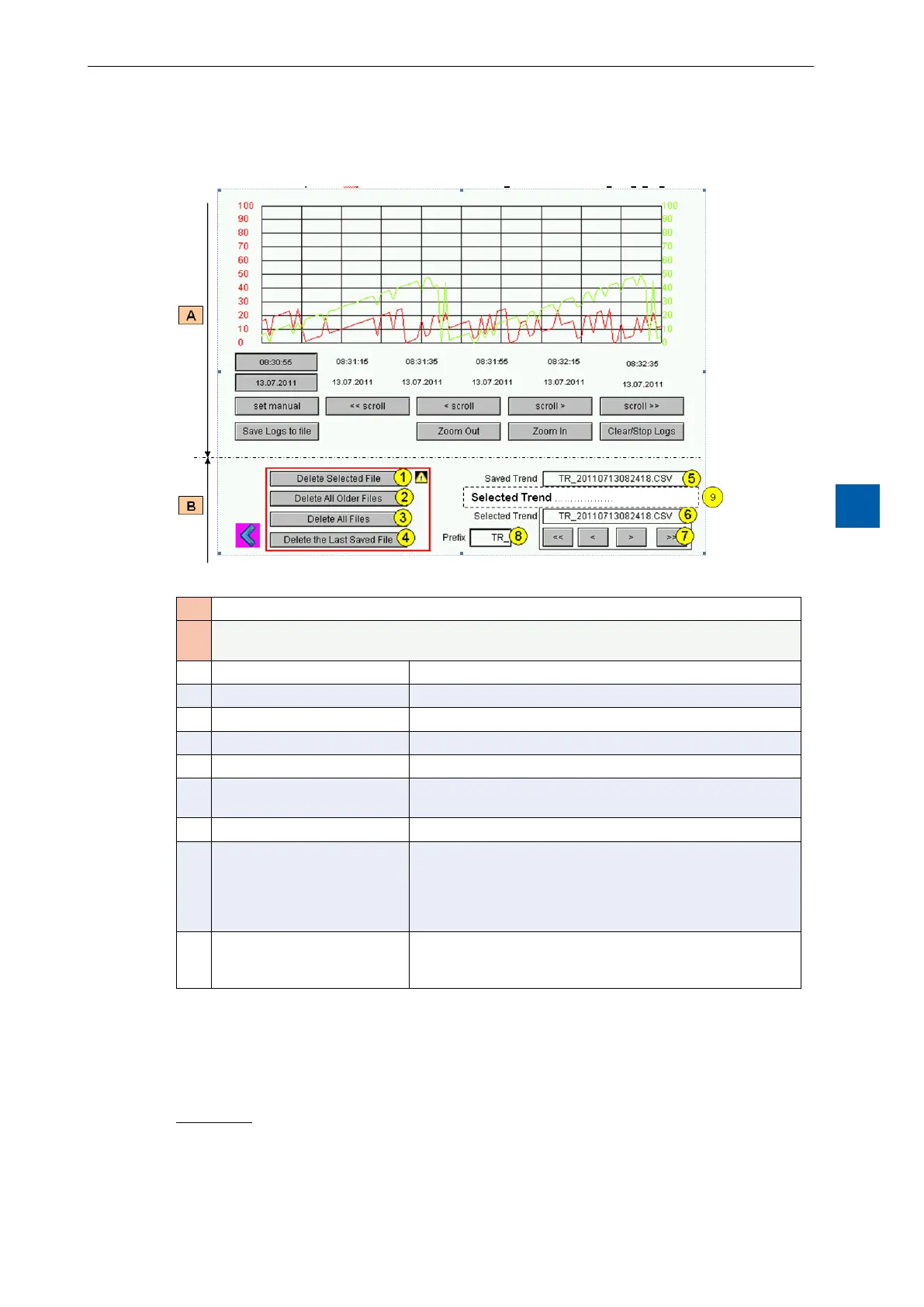8-7
Saia-Burgess Controls AG
27-621 ENG07 – Manual – Web Panel MB - PCD7.D450WTPx and PCD7.W470WTPx
General recommendations for the Web Editor 5
8
MB panels Example of teq trend view with "MB_OnlineTrendMinimal_
S2F_5_13_01.esm”
A Standard Online Trend Minimal macro
B
Additional buttons and edit elds for: displaying saved le names, list of saved le as well as
navigating within the list if .CSV les.
1) Delete selected File Delete the selected le (6).
2) Delete All Older les Delete les which are older than the selected le.
3) Delete All les Delete all saved les.
4) Delete the last Saved File Delete the last saved le.
5) Saved Trend Full name of the last saved le.
6) Selected Trend Newest le in the directory. Navigate through the list of saved
les, using the buttons, and select one of them.
7) <<<>>> Navigate through the list of les with the same prex.
8) Prex name Free characters, which are available as a prex
(max. 5 characters).
Do not modify the prex name between the login processes.
Such carelessness can cause problems.
The name is used to identify a group of .CSV les.
9) Loaded Trend Not in the online trend, but only with the MB_Oine-
SavedTrend macros.!
Name of the selected and loaded le.
Important information: Depending upon the application, many buttons or edit
elds may be unnecessary.
Procedure: Remove the edit elds for macro and delete buttons, which cannot
be used, from the group. Regroup the elds.
Example: The edit eld given the prex in its name can be removed without
impacting the trend function.
You can also reorganise the macro: increase button size. The position of the date
and time (X-axis) must not be changed (inverted).
