
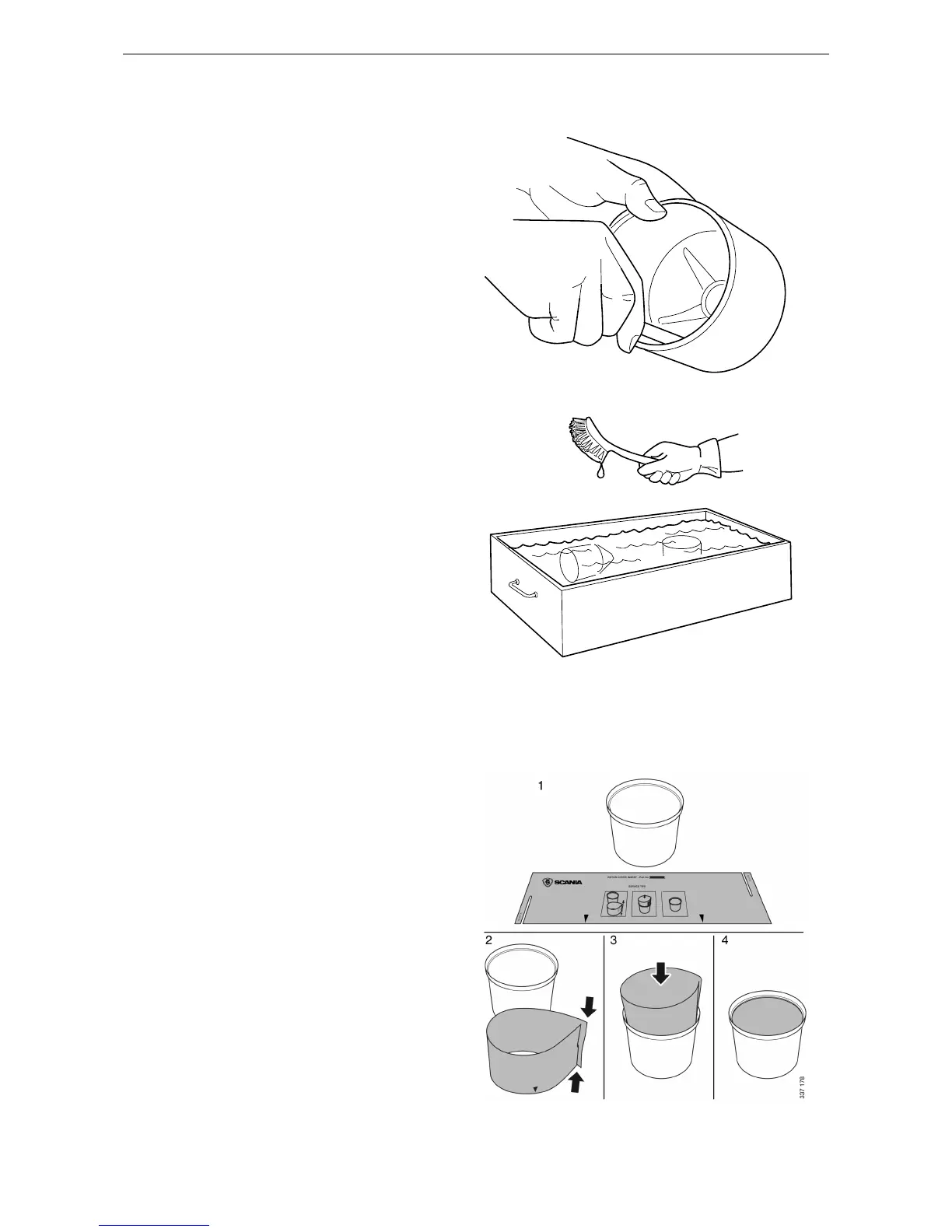 Loading...
Loading...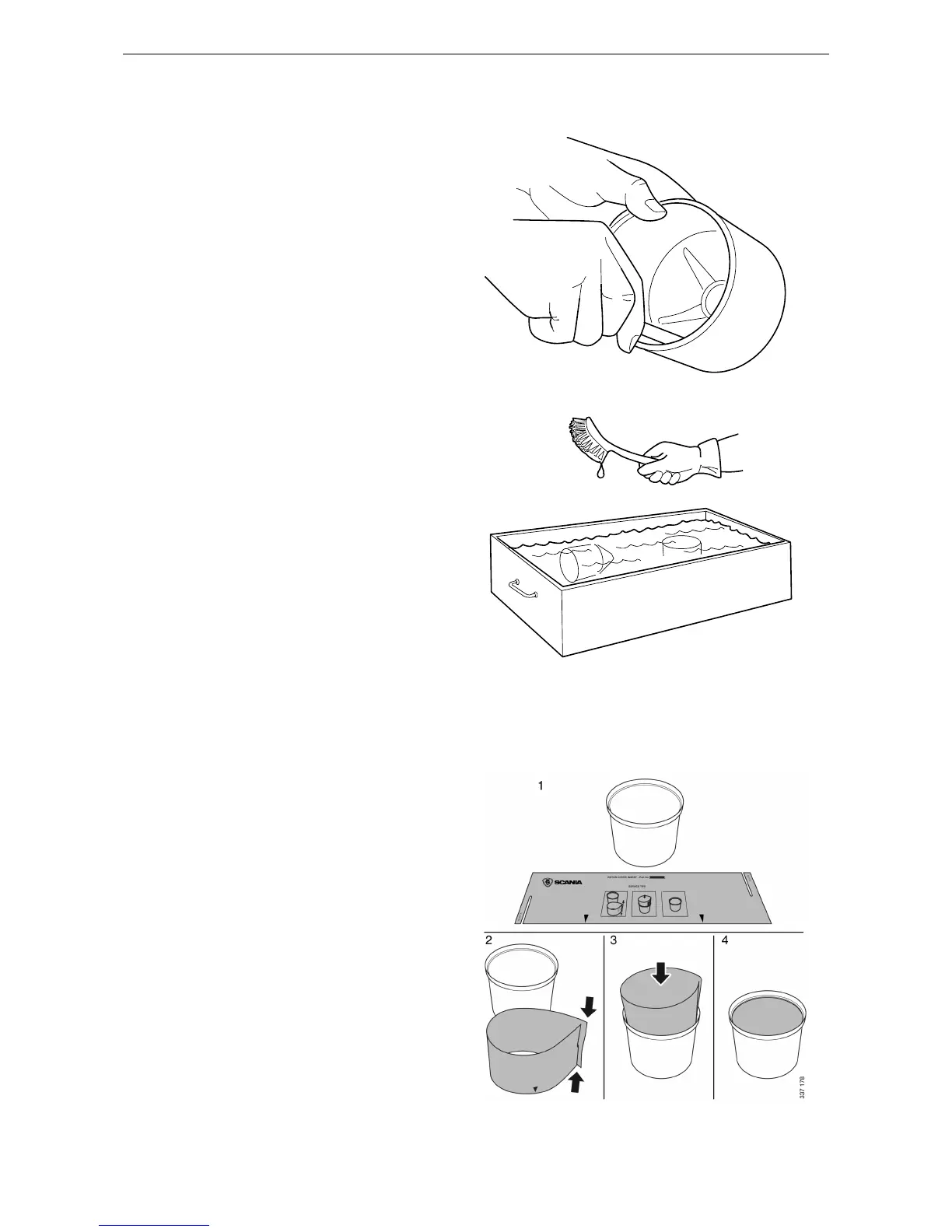
Do you have a question about the Scania DI13 series and is the answer not in the manual?
| Cooling System | Liquid-cooled |
|---|---|
| Displacement | 12.7 liters |
| Aspiration | Turbocharged |
| Aftertreatment | SCR (Selective Catalytic Reduction) |
| Engine Type | Inline 6-cylinder |
| Fuel System | Common rail direct injection |