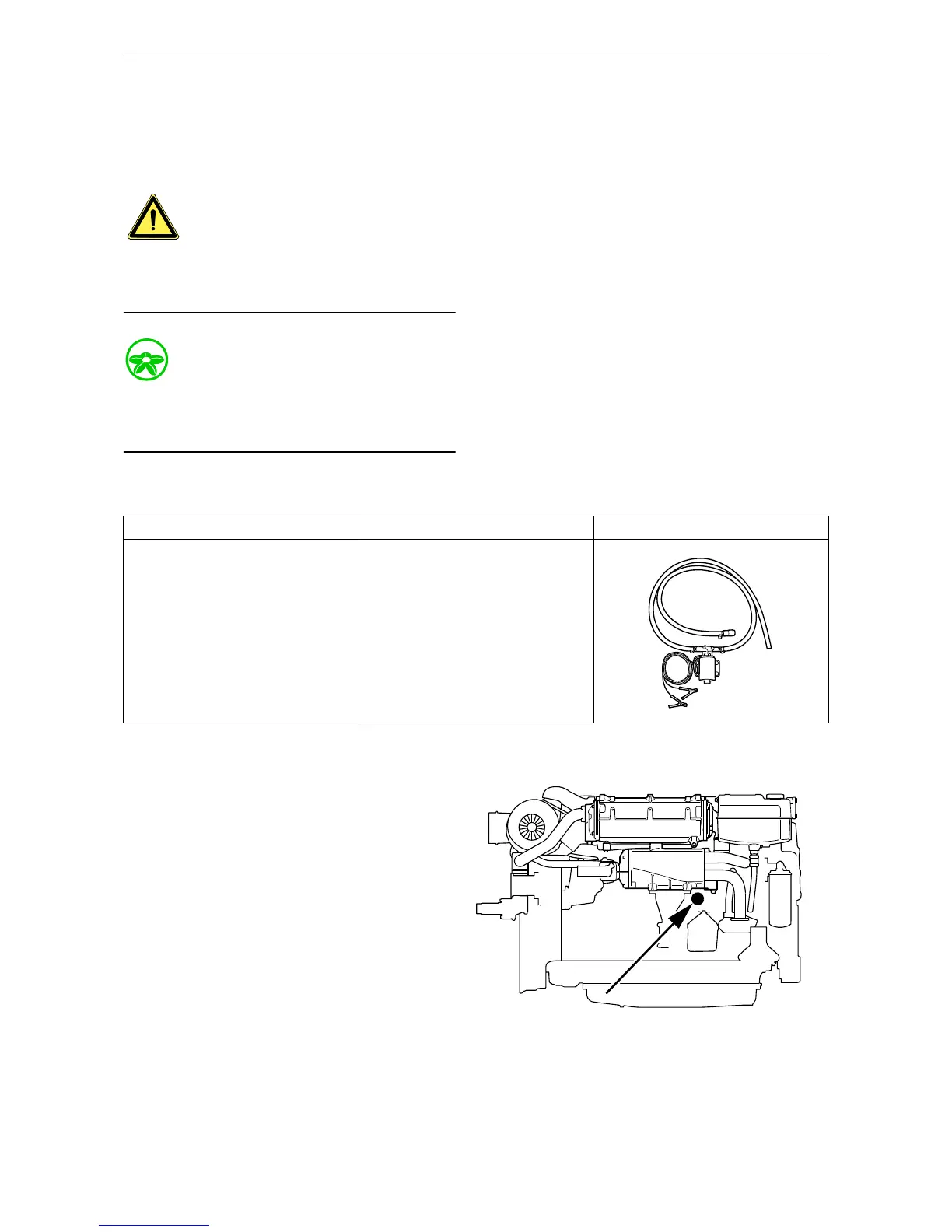OPM 250 en-GB 39
©
Scania CV AB 2016, Sweden
Cooling system
Changing the coolant and
cleaning the cooling system
Draining coolant
Use protective gloves as coolant can cause irrita-
tion if it comes in contact with the skin. Hot cool-
ant can also cause scalding.
Use a suitable container. Used coolant must be
disposed of as specified in national and interna-
tional laws and regulations.
Special tools
1. Connect the coolant pump to the lowest drain
valve in the cooling system. The location of
the lowest drain valve for the engine may dif-
fer depending on engine application.
2. Place the other hose from the pump into an
empty container.
3. Connect the pump's 2 cable terminals to the
battery's negative and positive terminal.
Make sure that the drainage starts. If the
drainage does not start: Change the position
of the cable terminals.
Number Designation Illustration
2 443 679 Coolant pump
