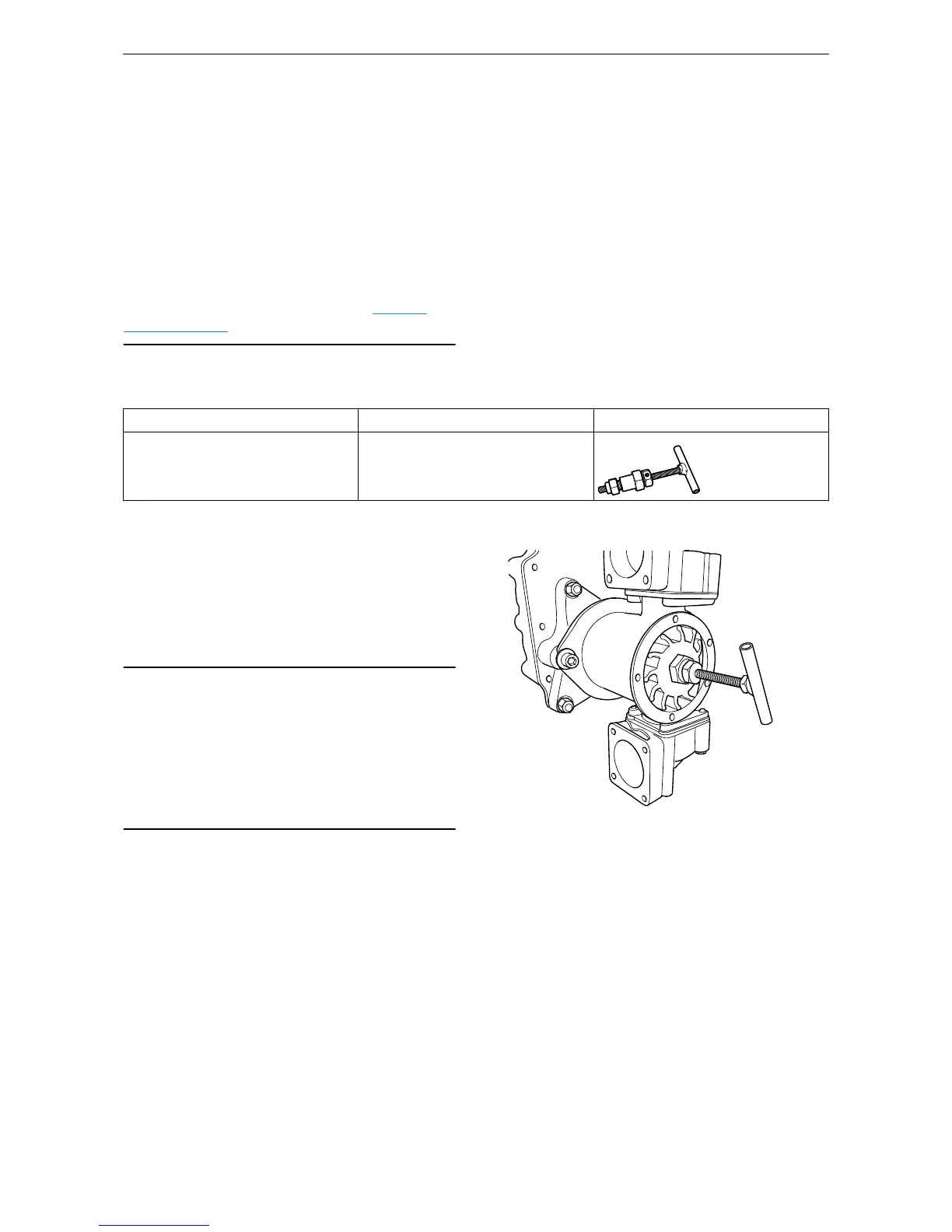OPM 250 en-GB 38
©
Scania CV AB 2016, Sweden
Cooling system
Renewing the sea water pump impel-
ler
If the impeller must be renewed frequently, the
cleaning of the sea water needs to be improved.
There should be a spare impeller on board.
The impeller can be deformed during extended
periods of inactivity. Renew the impeller before
starting or remove the impeller before longer pe-
riods of stoppage. See also the section Prepara-
tions for storage.
Special tools
1. Pull out the impeller using the puller.
Note the direction of rotation of the impeller
vanes.
2. Fit a new impeller and then the cover for the
sea water pump. Check that the cap seal is
not hard or damaged.
When fitting the new impeller, bend the vanes in
the same direction as on the old one.
Number Designation Illustration
98 482 Puller
