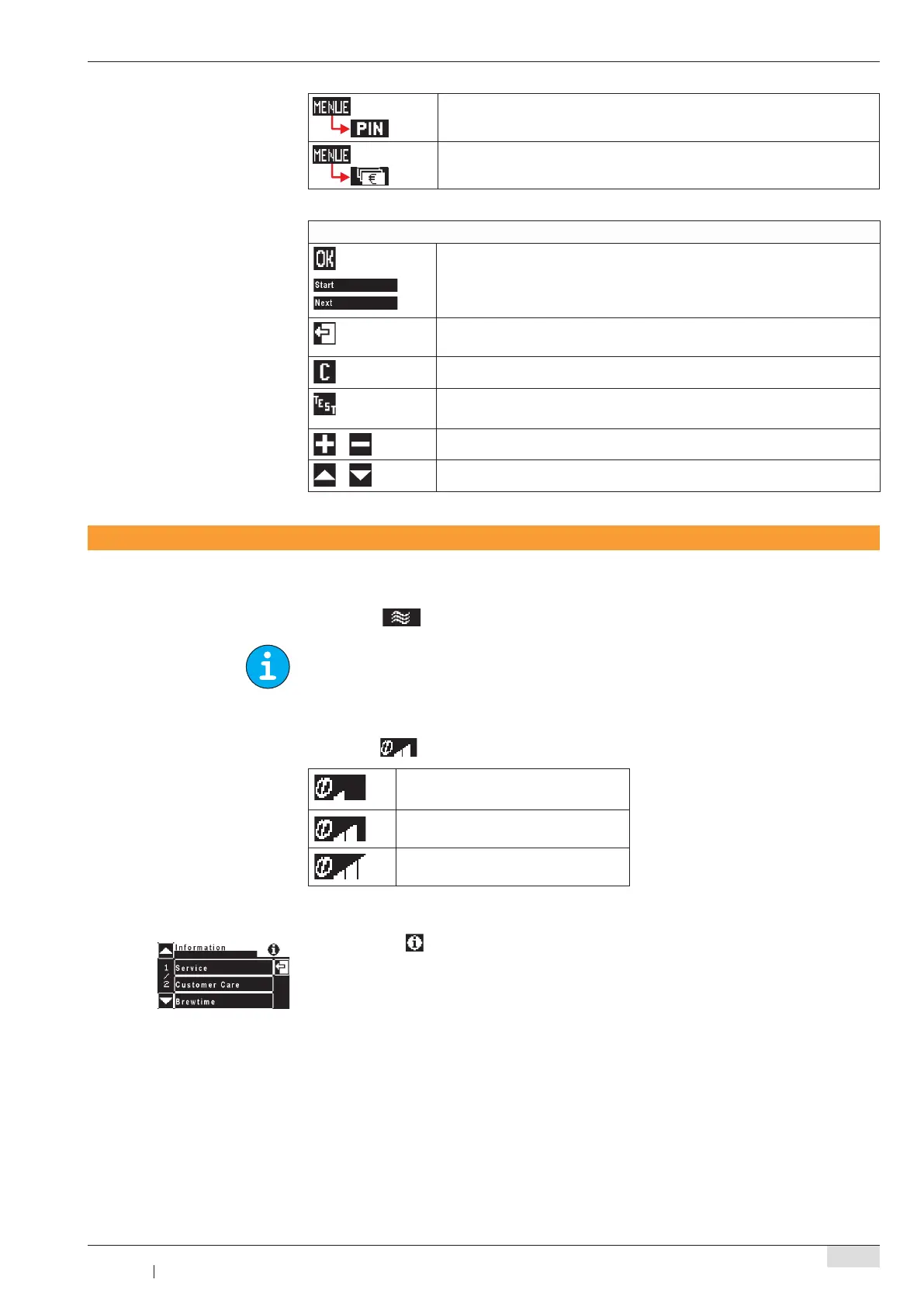www.schaerer.com
11
BASCV - EN
Version 00 02.2009
Software
PIN Access control
Chapter Main Menu - PIN Access control
Accounting
Chapter Main Menu - Accounting
Menu Control Pads
save settings
start or
confirm step
back to higher menu level
abort / leave without saving (Exit)
clear or reset
start test brew
grounds check
increase and reduce settings values
forward or back one step in listings
Readiness State
Hot Rinse
Touching the pad starts a hot water line rinse. Water warms the lines up after a lengthy brewing
pause and guarantees optimum coffee temperature.
Recommended after 30 min brewing pause, especially before dispensing a cup of espresso.
Barista Pad
Touching the pad alters the strength of the coffee once for the next brew.
weaker (-15%)
normal, as per setting
Barista pad (active/inactive) see setting
> operating options software chapter
Info
Touching this pad on the ”Readiness State” display accesses menu Information.
The main ”Info” menu contains the following selection options:
Service
service contact•
setup data•
next maintenance•
software version•
Customer Care
journal = log of last cleaning•
cleaning info = info on last cleaning•
descaling info = info on last/next decalcification•
softener info (optional) = remaining range info•
