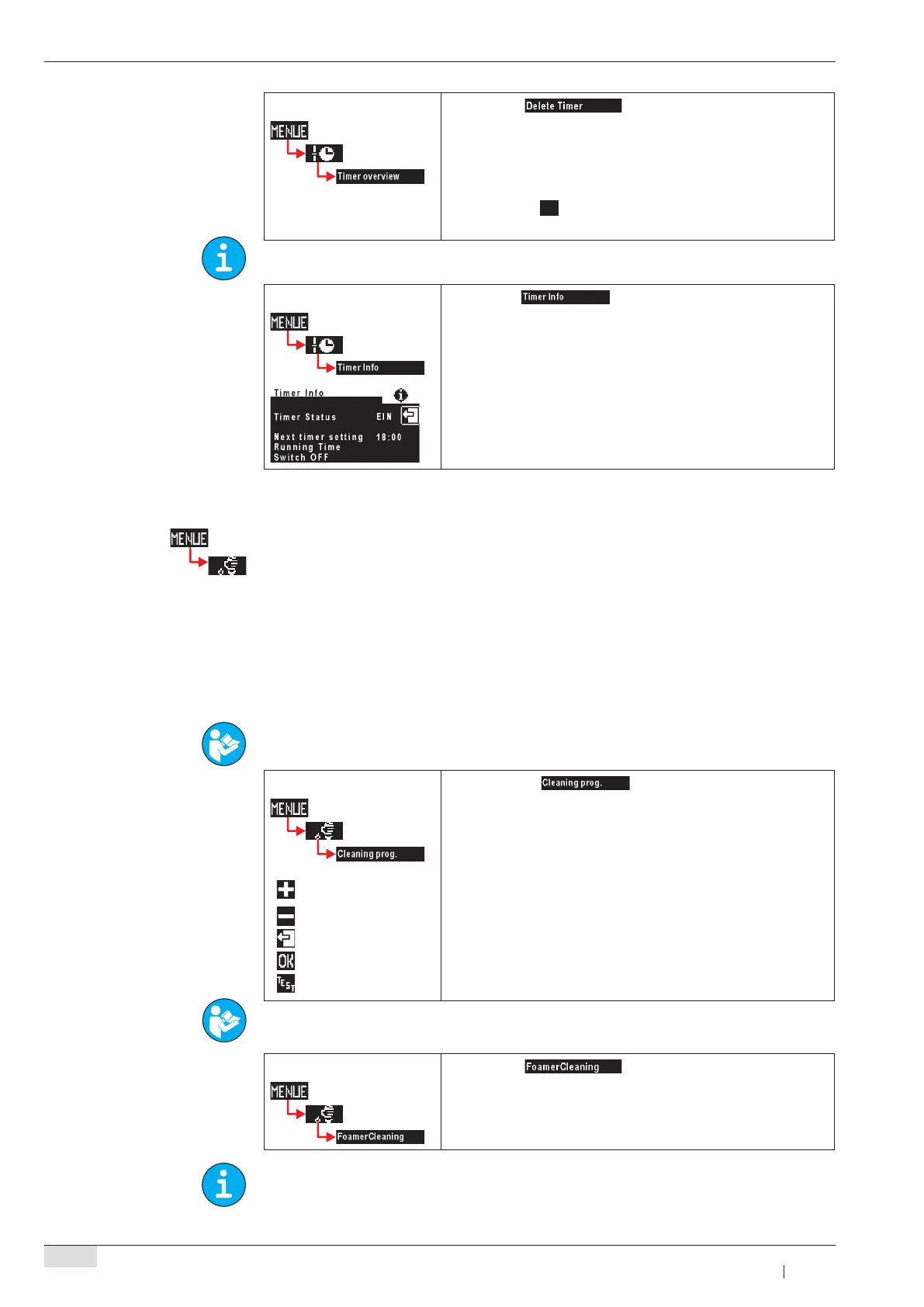www.schaerer.com
14
BASCV - EN
Version 00 02.2009
Software
Delete Timer
Touch the ► pad on page 2 of the timer main
program menu.
Scroll to desired day and touch select. ►
A security dialogue now appears querying whether deletion is ;
actually intended .
Confirm with ► OK
The day is deleted with all its timer events. ;
This action cannot be retrospectively cancelled.
Timer Info
Touching ► accesses a display with the next timer
event.
Customer Care
Cleaning and descaling programs are started from the Customer Care main menu. Filter change (optional)
and maintenance actions are confirmed here.
The Customer Care main menu contains the following selection options:
Cleaning program•
Foam cleaning•
Mixer rinsing•
Descale•
Filter change•
Filter rinse•
Maintenance•
In the Software/Maintenance chapter display-led sequences are described in detail. Physical cleaning
actions are described in detail in the Maintenance chapter.
Cleaning program
= more
= less
= leave without change
= save values
= start test
Touching the ► pad starts an automatic sequence
of actions for daily cleaning of the coffee machine.
The user is automatically taken through foam cleaning when ;
milk beverages are dispensed. On the Schaerer Coffee Factory
with mixer system, the mixer rinsing follows.
The cleaning program sequence is described under in the quick reference Daily Cleaning.
Foamer Cleaning
Touch the ► pad
Foamer cleaning starts. ;
Mixer rinsing is carried out automatically at the end of the full Cleaning Mode.
