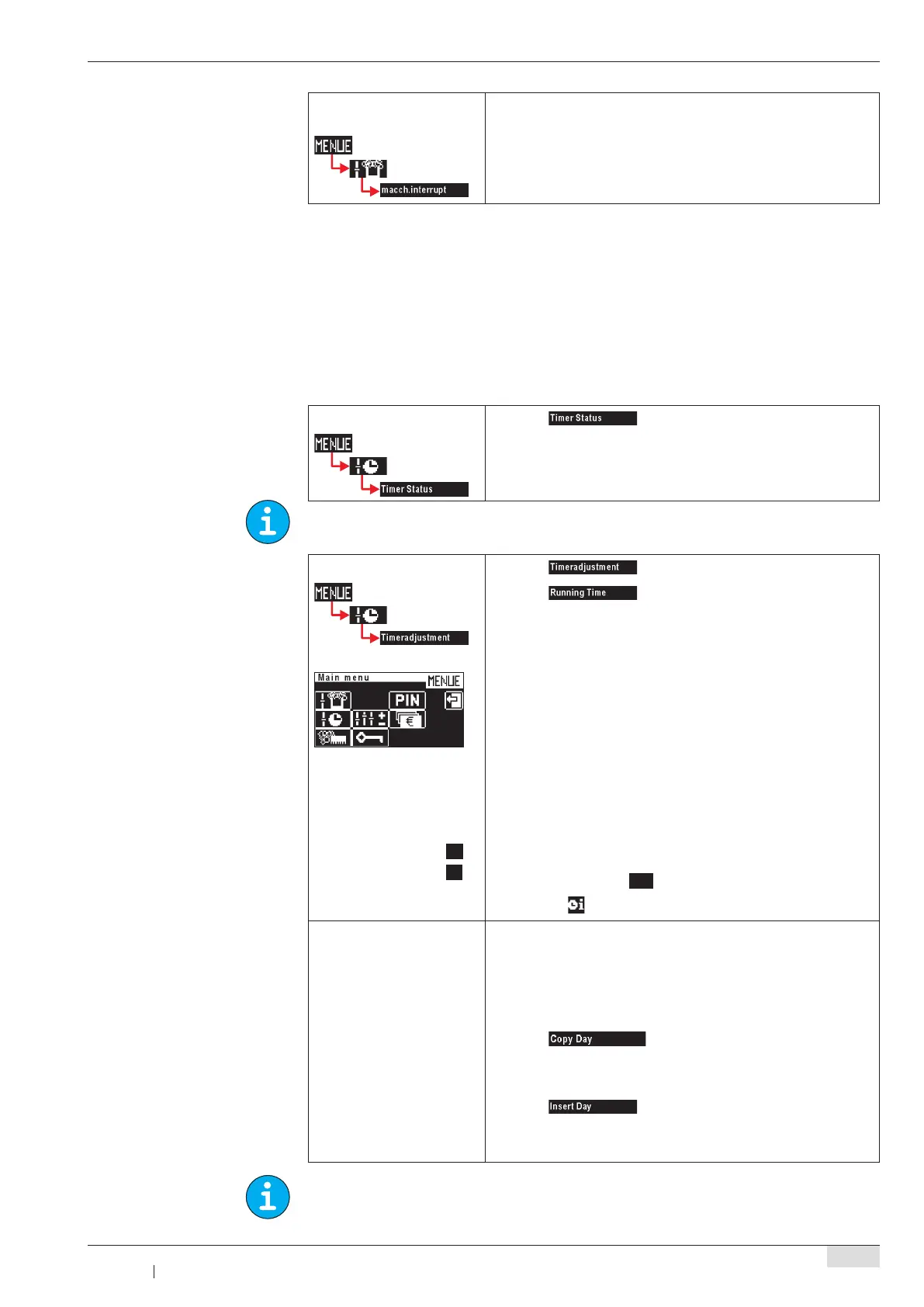www.schaerer.com
13
BASCV - EN
Version 00 02.2009
Software
Latte Macchiato Pause In-
terval
Latte Macchiato is usually more successful if the interval between milk
and milk foam dispensing is lengthened.
Reduce value -> shorter interval•
Increase value -> longer interval•
Timer Program
The Timer Program sets on/off times.
Main ”Timer Program” menu contains the following selection options:
Timer State•
Set Timer•
Timer Overview•
Timer Delete•
Timer Info•
Timer State
Touch ► .
Activate/deactivate timer. ►
When Timer is activated the Timer symbol, a little clock, appears in the display.
Set Timer
Example:
Adjust settings with pads: +
and -
Updated selection is inversely
displayed!
“On” Time = I
“Off” time =
O
Touch ► to set on/off times.
Touch ► .
Running Time display appears. Here the day, time and desired ;
operation is set.
Set day (Day): ►
1 = Monday
2 = Tuesday, etc, up to 7 = Sunday
1-5 = Monday to Friday (weekdays)
1-7 = Entire week (Monday to Sunday)
Set time: (hr, min). ►
Set desired on/off times. ►
Confirm with OK ►
Display programmed event times: Prg ►
Programmed event times are displayed here. ;
Up to 16 event times per day are possible. Programmed times are listed
chronologically. Any new time is chronologically sorted immediately on
input and confirmed with OK .
Touching ► directly accesses Timer Overview.
Any day may be copied complete with its switching events to other
days:
Touch number pad under Day . ►
Day of the week selection is again displayed. ;
Scroll through to page 4. ►
Touch ► .
Day of the week selection is again displayed. ;
Select the day that you want to copy. ►
Touch ► .
Select the day to which you want to copy the time settings. ►
The day is now copied. ;
In day 1-5 or day 1-7, the switching times are copied on the indicated days. Individual days 1,2,3 ... 7 are
displayed.
