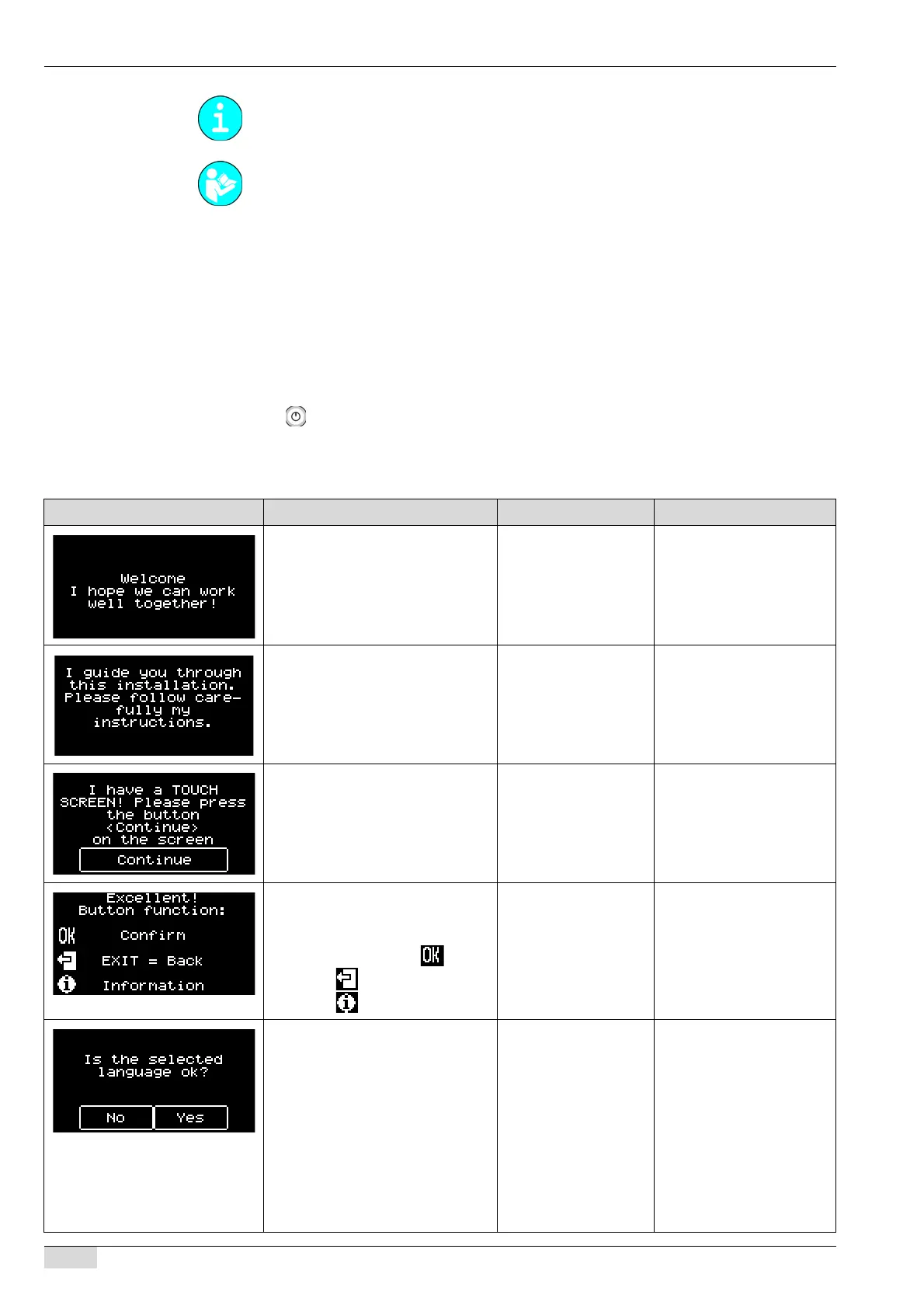www.schaerer.com Installation and commissioning
BA SCV_EN
V05 | 04.2013
20
The following machine settings are performed:
• General information about the touchscreen.
• Language setting
• Decalcification filter/water filter setting
• Water hardness
• Water supply connection
• Filling the containers
• Activating the 2nd button level
• Cup fill volume (optional)
► - Press the button.
The coffee machine switches on and the commissioning program begins.
► Follow the instructions on the touch screen.
Before starting the commissioning programme, determine the water hardness and have it on
hand.
See "Water quality" - "Determining the water hardness".
Display/ display text Parameter description Setting range Notes
The greeting text before the com-
missioning program begins.
- The presetting is "English".
Hint that the ensuing instructions
should be followed.
- The presetting is "English".
Hint that this display comprises a
"touch screen" function.
► Touch the "Continue" field on
the display.
"Continue" The presetting is "English".
Button functions:
Navigation buttons within the com-
missioning programme
► Confirm by touching .
► Touch to go back a step
► Touch to go to information
- The presetting is "English".
"Is the language setting correct?"
Option 1: "NO"
► Select the button "NO".
Leads to choice of languag-
es.
Option 2: "YES"
► Select "YES".
The next commissioning
step appears.
"YES/NO" The presetting is "English".
In this step the display alter-
nates between "English"
and "German".