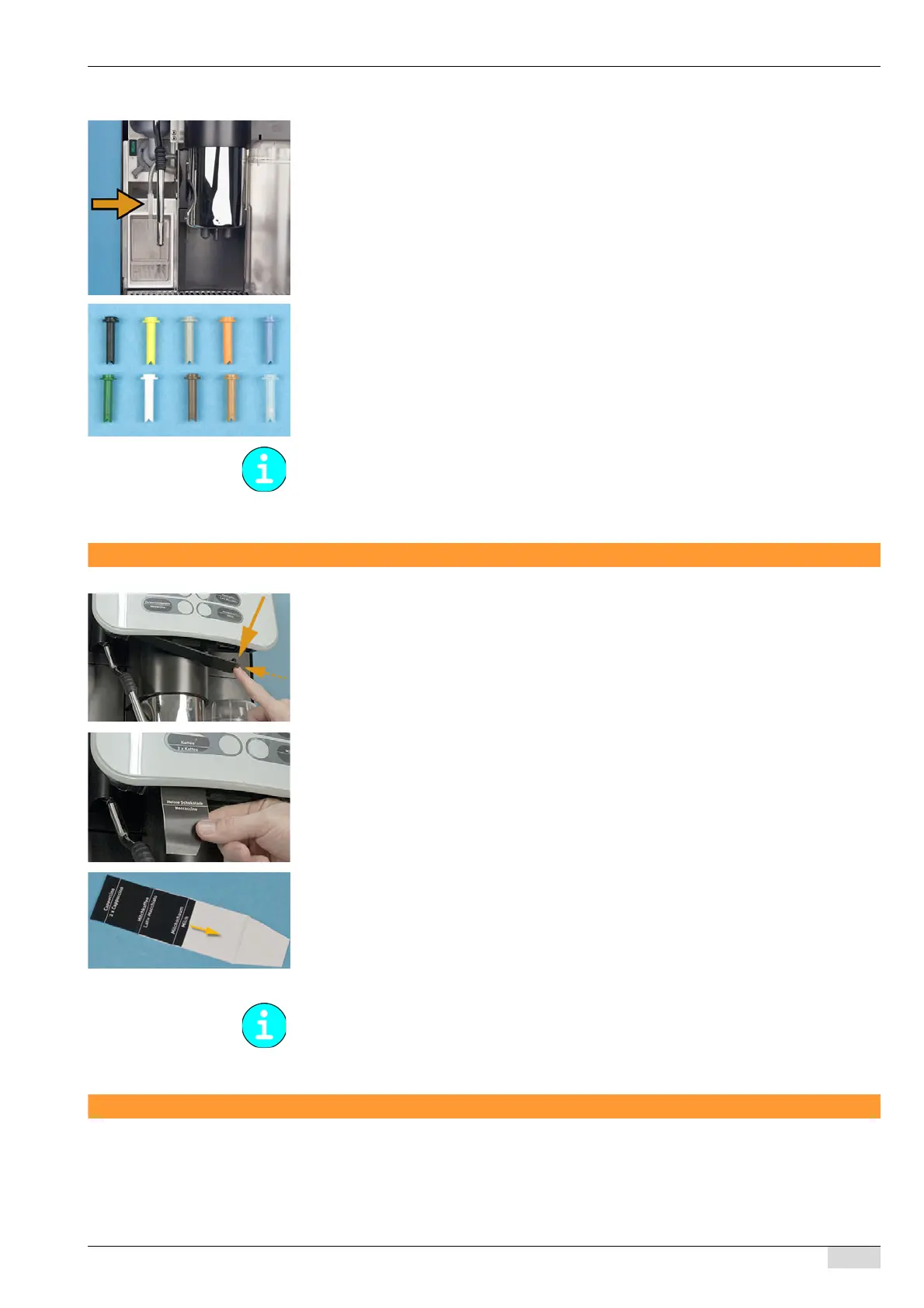BA SCV_EN
V05 | 04.2013
19
www.schaerer.comInstallation and commissioning
Option 2: Internal cooling unit
► Select the desired milk nozzle (included in the scope of supply) and insert it at the end of
the hose that is located on the outside.
► Insert the milk hose into the guide (arrow) and connect the end of the hose to the milk con-
tainer.
The milk connection is ready for the internal milk cooling unit.
Button labelling
► Switch off the coffee machine to avoid accidentally dispensing a beverage.
► Remove the cover at the bottom of the user panel. Push to the left the lug on the right-hand
side and at the same time pull down the cover.
► Pull out the existing button label downwards by the protruding lug.
► Download a new button labelling template (www.schaerer.com-Member-MediaCentre).
► Define the desired beverage assignment with the aid of the template.
► Print the template (printer setting A4).
► Cut out the label sheet.
► Insert the button label into the plastic sleeve provided for this purpose (see illustration) and
slide it back behind the front pane.
Commissioning program
When the coffee machine is started for the first time, the commissioning program is executed
automatically. It goes through the initial settings step by step. A detailed description of all steps
follows.
The milk nozzles included in the scope of supply (1 mm - 1.7 mm) have an influence on the
milk temperature. Milk foam that is too cold requires a smaller nozzle diameter. Milk foam that
is too hot requires a larger nozzle diameter.
K
The label templates can be downloaded from www.schaerer.com free of charge.