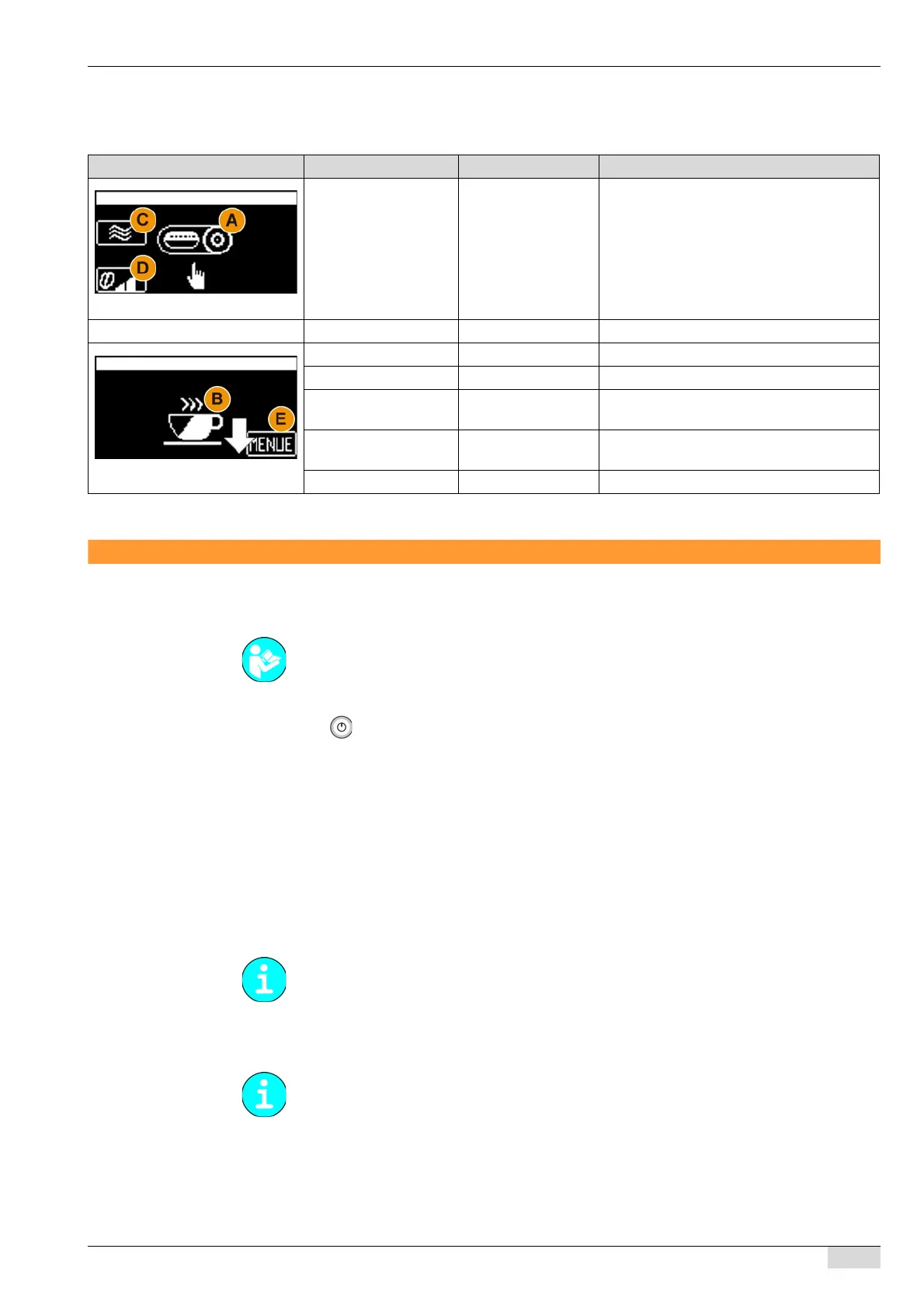BA SCV_EN
V05 | 04.2013
39
www.schaerer.comOperation
In self-service mode
The following display messages and functions are available in the "Self-service" mode:
Switching off
End of operation
► Perform the daily cleaning routine.
► - Press the button.
The machine switches off.
Option 1: Mains water supply and drinking water tank
► Close the main water valve of the mains water supply.
Option 2: Drinking water tank
► Empty the drinking water container, clean it and reinstall it.
Option 3: Aquaflex
► Perform and complete the steps described for options 1 and 2.
► Disconnect the power plug.
Lengthy downtimes (more than 1 week)
► Perform all steps described in the chapter entitled "End of operation“.
If the machine will be exposed to subzero temperatures, the boilers must be emptied first.
► Please contact your service partner.
Display symbols Function Presetting Self-service display
Operator display symbols
2nd button level (A) No / (Yes) The 2nd button level is not available. The
cup symbol (B) is shown instead.
The beverages of the top button level are
adopted.
The beverage buttons are ready.
On/off button Direct / (via PIN) Switching on/off is possible directly.
Self-service display symbols
Warm rinsing field (C) Inactive / (active) Display without warm rinsing button.
Barista field (D) Inactive / (active) Display without barista field.
Beverage interruption No / (yes) It is not possible to stop dispensing of a bev-
erage.
Menu field (E) Delayed /
(immediate)
The "Menu" field appears with a delay.
Fault indication Symbol / (normal) Error messages appear as a symbol.
See "Cleaning".
Failure to do so will result in a loss of warranty coverage in the event of damage.
During extended downtimes, such as during holidays, the machine must be taken out of oper-
ation.
