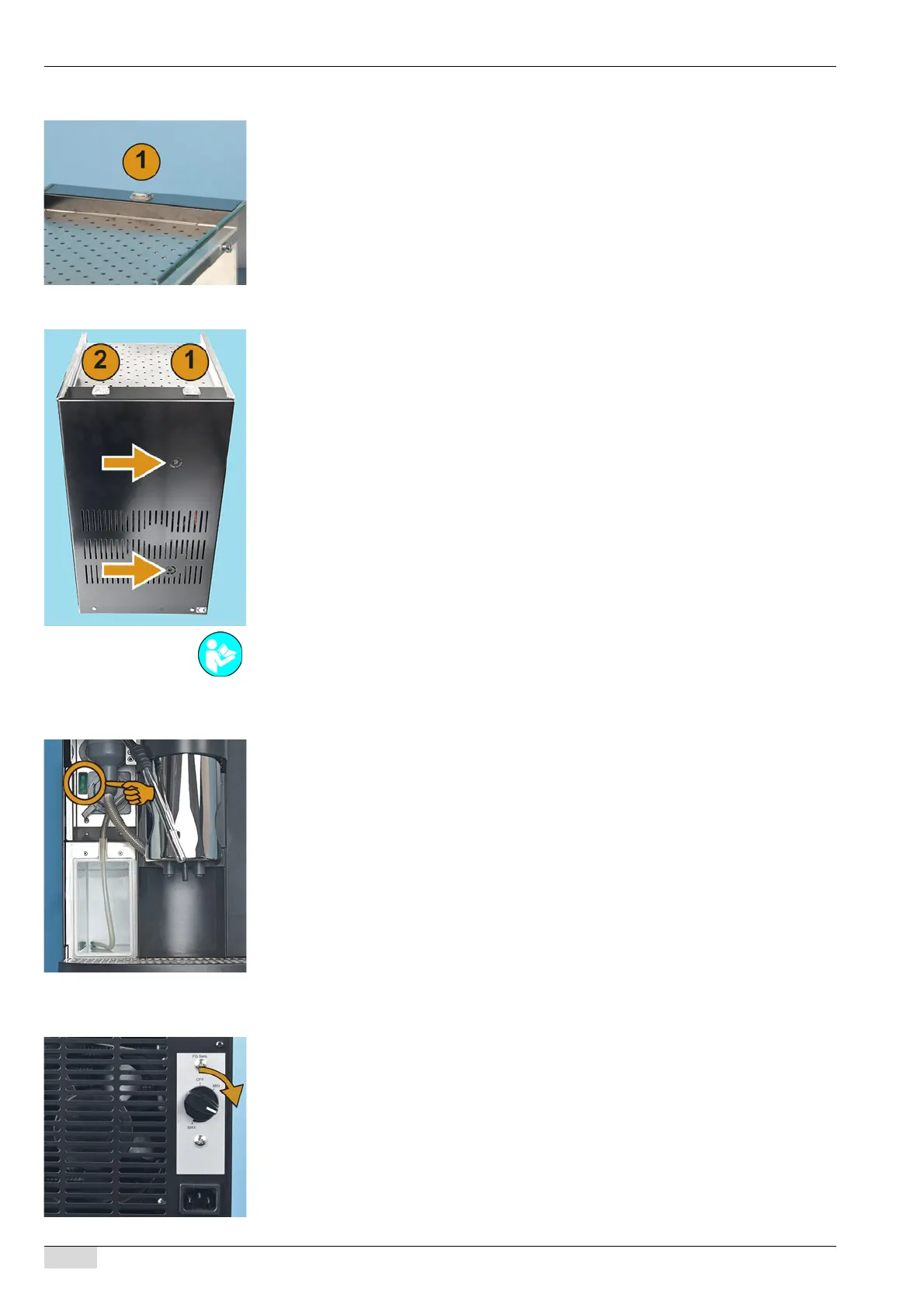www.schaerer.com Operation
BA SCV_EN
V05 | 04.2013
28
Option 1: Cup warmer
► Switch on the cup warmer unit via the main switch (1).
The switch lights up.
Option 2: Cup & Cool
► Switch on the cup warmer unit via the main switch (1).
The switch lights up.
► Switch on the cooling unit via the main switch (2).
The switch lights up.
Option 3: Integrated cooling unit
► Remove the left front cover.
► Switch on the toggle switch at the top left.
The switch lights up green.
The temperature is set at the factory.
► Mount the front cover again.
Option 4: Side cooling unit
► Connect the additional cooling unit to the line supply.
► Turn the rotary switch clockwise to the middle position.
► Check the cooling temperature of 3 – 5°C and adjust the temperature setting if necessary.
A detailed description of the setting of thermostats (see arrow) is included in the separate op-
erating instructions for the "Cup warmer and Cup & Cool".
