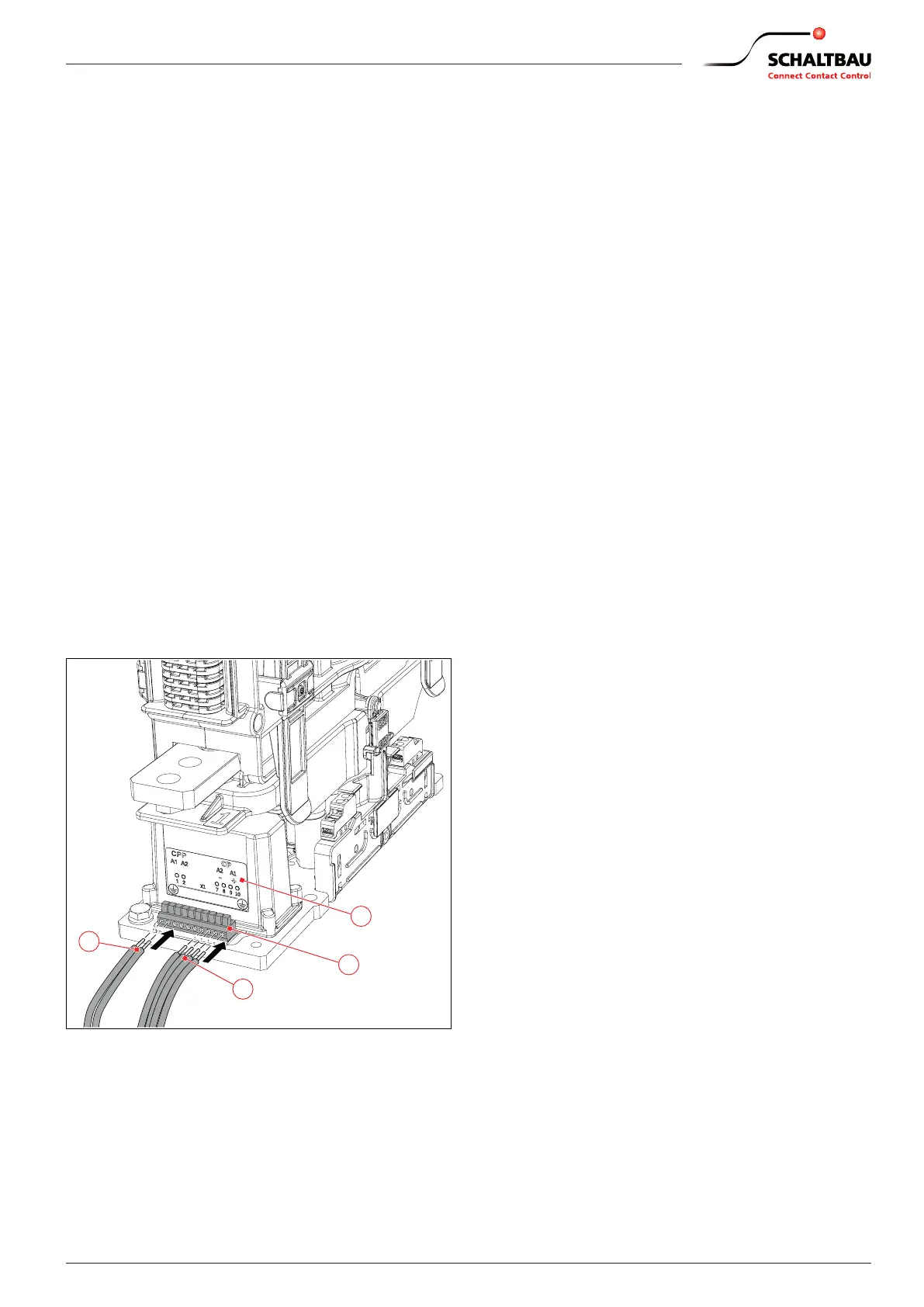23
2021-04-12 / V1.1
Contactors CP Series – Installation and Maintenance Instructions
Installation
8.4.5 Connecting the coil terminals
The connection for the coil control is provided with a
terminal strip with cage clamp terminals. The control
wires for the coil connection must be stripped accord-
ingly.
X
Route the coil control wires (2) for the main con-
tactor to the terminal strip (1).
X
Connect the coil control wires (2) for the main con-
tactor to the designated cage clamps according to
the wiring diagram label (3) on the device.
X
If the optional pre-charging contactor (CPP) is in-
stalled:
- Route the coil control wires (4) for the CPP to the
terminal strip (1).
- Connect the coil control wires (4) for the CPP to
the designated cage clamps according to the
wiring diagram label (3) on the device.
X
Check that the coil control wires are correctly in-
stalled and have the correct polarity.
X
Check the routing of the wiring. Wires must not be
squeezed or bent.
X
If applicable bundle and secure the wires using ca-
ble ties.
4
1
3
2
Fig. 20: Example for the connection of the coil terminals
