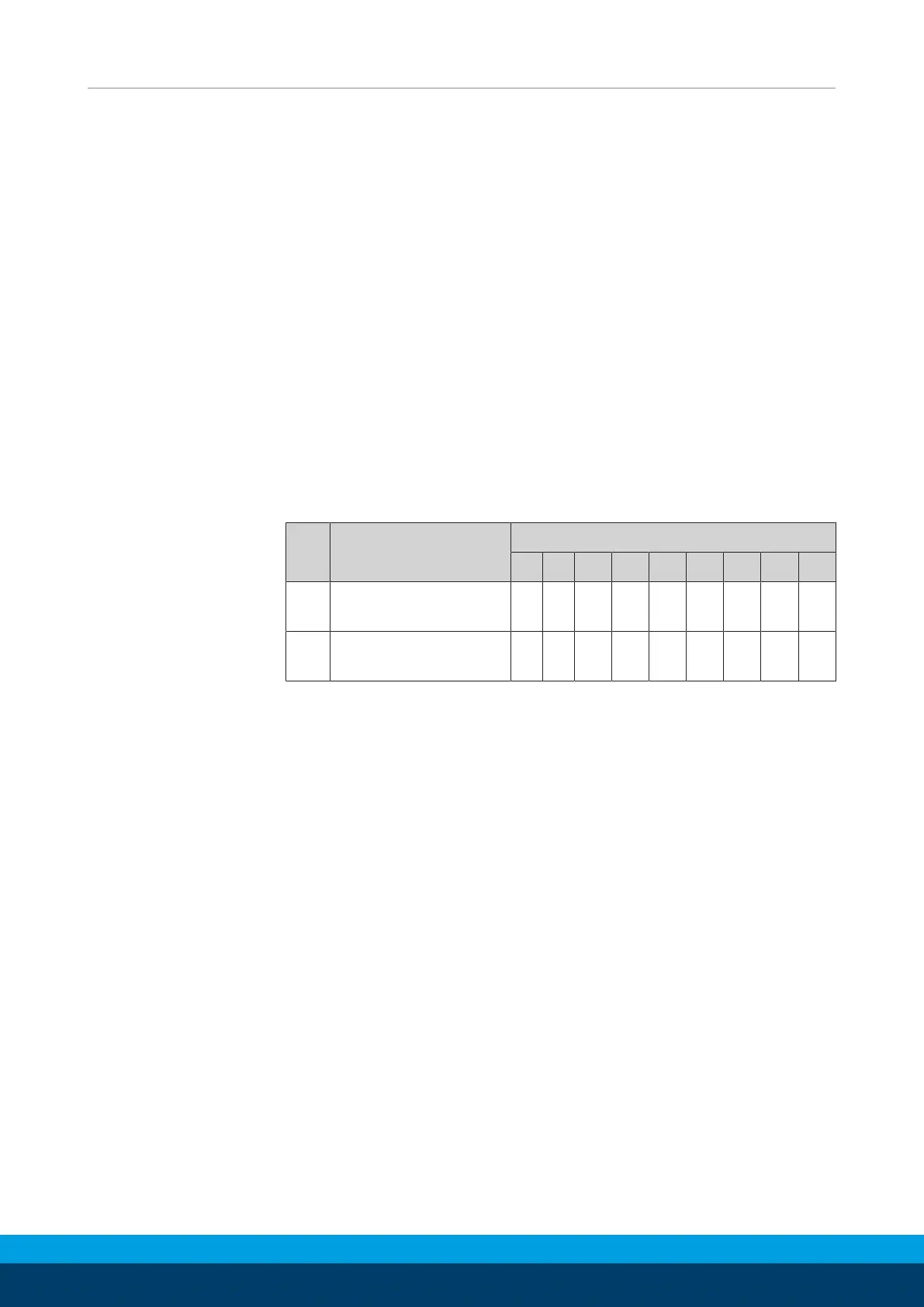Assembly
32
10.00 | PGN-plus-P | Assembly- and Operating Manual | en | 389753
Ø Turn adjustable spindle (5) in order to adjust the position of the
control cam (6).
✓ Part gripped (O.D. gripping):
Slide control cam (6) outwards until the sensor (1) no longer
responds.
✓ Move the control cam (6) back towards the inside until the
sensor (1) begins to switch.
✓ Part gripped (I.D. gripping):
Slide control cam (6) inwards until the sensor (1) no longer
responds.
✓ Move the control cam (6) back towards the outside until the
sensor (1) begins to switch.
Ø Screw the expander bolt (4) back in to fix the switching point.
For tightening torque see following table
Ø Open the product and close it again in order to test its function.
Ø Variant dust-protection (SD): Screw in set-screw into the side
cover.
Ite
m
Mounting PGN-plus-P
64 80 100 125 160 200 240 300 380
4 Max. tightening
torque [Nm]
0.2 0.2 0.3 0.3 0.4 0.4 0.4 0.4 0.4
5 Max. adjusting
torque [Nm]
0.2 0.2 0.3 0.3 0.4 0.4 0.4 0.4 0.4
