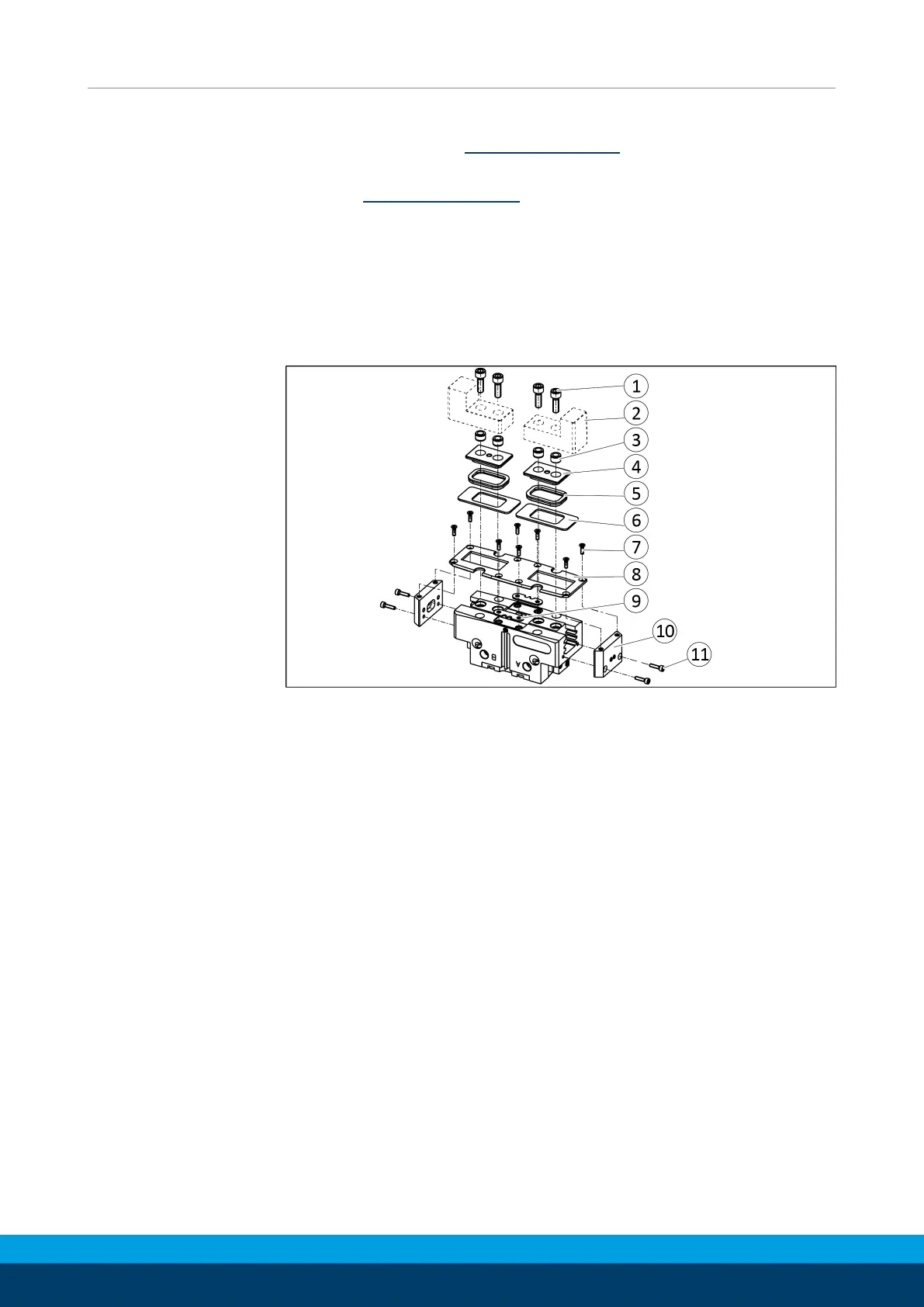Maintenance
54
10.00 | PGN-plus-P | Assembly- and Operating Manual | en | 389753
Ø Fasten the cover (5) with the screws.
Tightening torque: Tightening torques [
}
55]
Ø Variant Dust-tight (SD): Reassemble dust cover in reverse
order, Remove dust cover [
}
54] .
Ø Fasten the cover (11) with the screws.
Ø Mount product onto the system/machine.
Ø Connect all compressed air lines.
7.5.4 Remove dust cover
The dust cover is only included in the dust-tight version (SD).
Ø Unscrew the screws (1) and remove gripper finger (2) centering
sleeves (3).
Ø Pull the intermediate jaws (4) upwards and out and remove the
seals (5) and shims (6).
Ø Slacken the countersunk screws (7) and remove cover (8) and
seals (9).
Ø Unscrew the screws (11) and detach the covers (10).
